Turning Technologies TurningPoint Cloud User Manual
Page 127
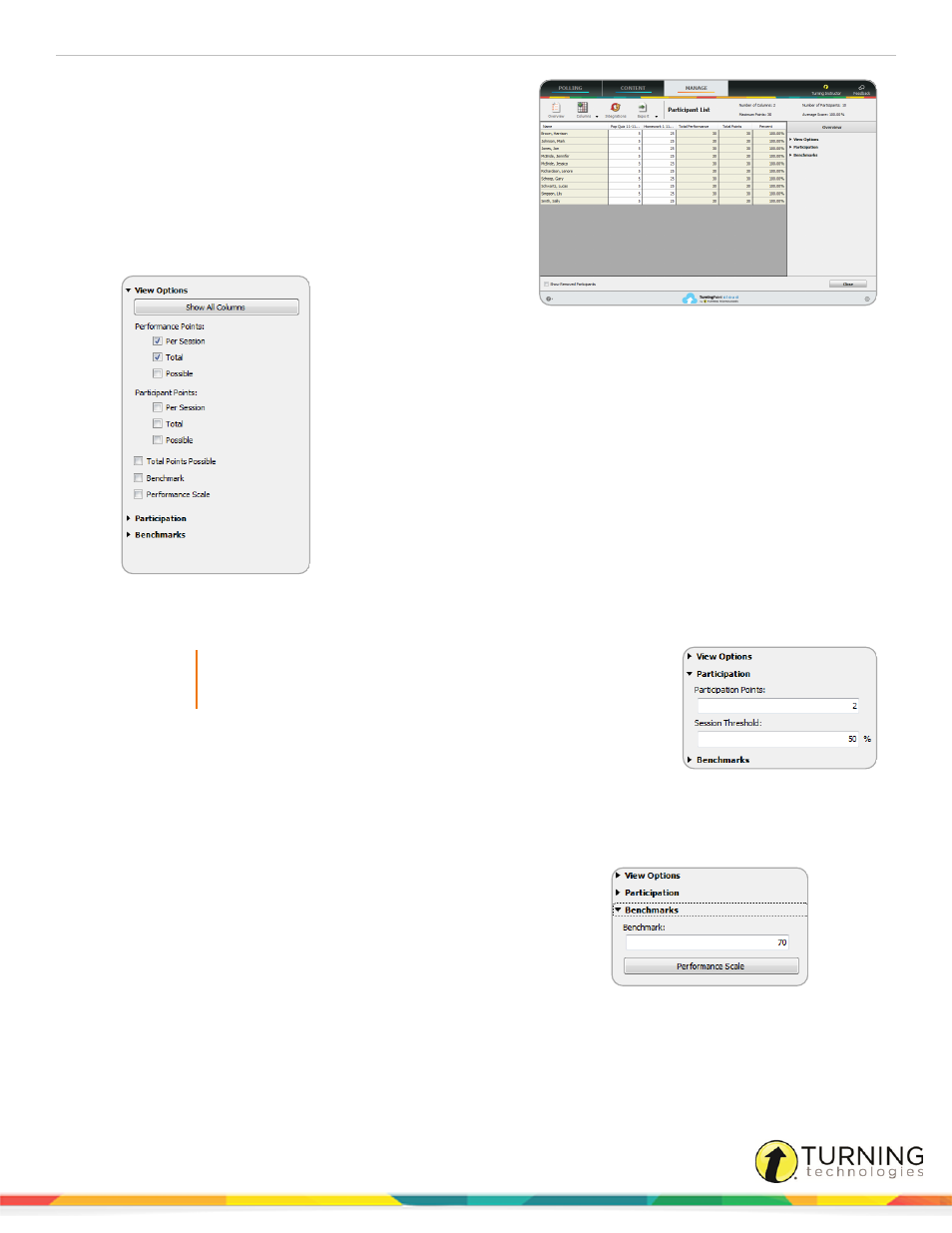
TurningPoint Cloud
127
1
Open TurningPoint Cloud and sign in to your Turning
Account.
2
From the Manage tab, select a participant list and click
Results Manager.
The Results Manager screen is displayed.
3
Expand the View Options category in the Overview panel
on the right and adjust the options as necessary.
View Options
l
Show All
Columns - Click
the button to display
all possible
columns on the Results Manager screen.
l
Performance Points - Check or uncheck the boxes to show or hide performance
points Per Session, Total or Possible columns.
l
Attendance Points - Check or uncheck the boxes to show or hide attendance
points Per Session, Total or Possible columns.
l
Total Points Possible - Check or uncheck the box to show or hide the Total
Points Possible column.
l
Benchmark - Check or uncheck the box to show or hide the Benchmark column.
l
Performance Scale - Check or uncheck the box for the Performance Scale
column. For instructions on how to set the Performance Scale, see step 4.
4
Expand the Attendance category.
Attendance
IMPORTANT
Attendance points are not applied to a session unless the
session has been viewed in Results Manager.
l
Attendance Points - Attendance points are awarded to participants for
responding to a certain percentage of questions within a session. The
points are added to the total participant score. Enter the attendance
points in the box provided.
l
Session Threshold - The session threshold is the percentage of questions a participant is required to answer to
earn attendance points. Enter the session threshold in the box provided.
5
Expand the Benchmarks category.
Benchmarks
l
Benchmark - A benchmark is a standard by which a grade can
be measured. Benchmarks can be set for all sessions in the
Overview. A participant falling below the benchmark will
display the percentage in red, and a participant falling at or
above the benchmark will display the percentage in green.
l
Performance Scale - A performance scale can be set to display a text or numeric value equal to how the
participant has performed across all sessions. The default is set to view as an educational grading scale, but can
turningtechnologies.com/user-guides
