Taser Evidence-Sync User Manual
Page 85
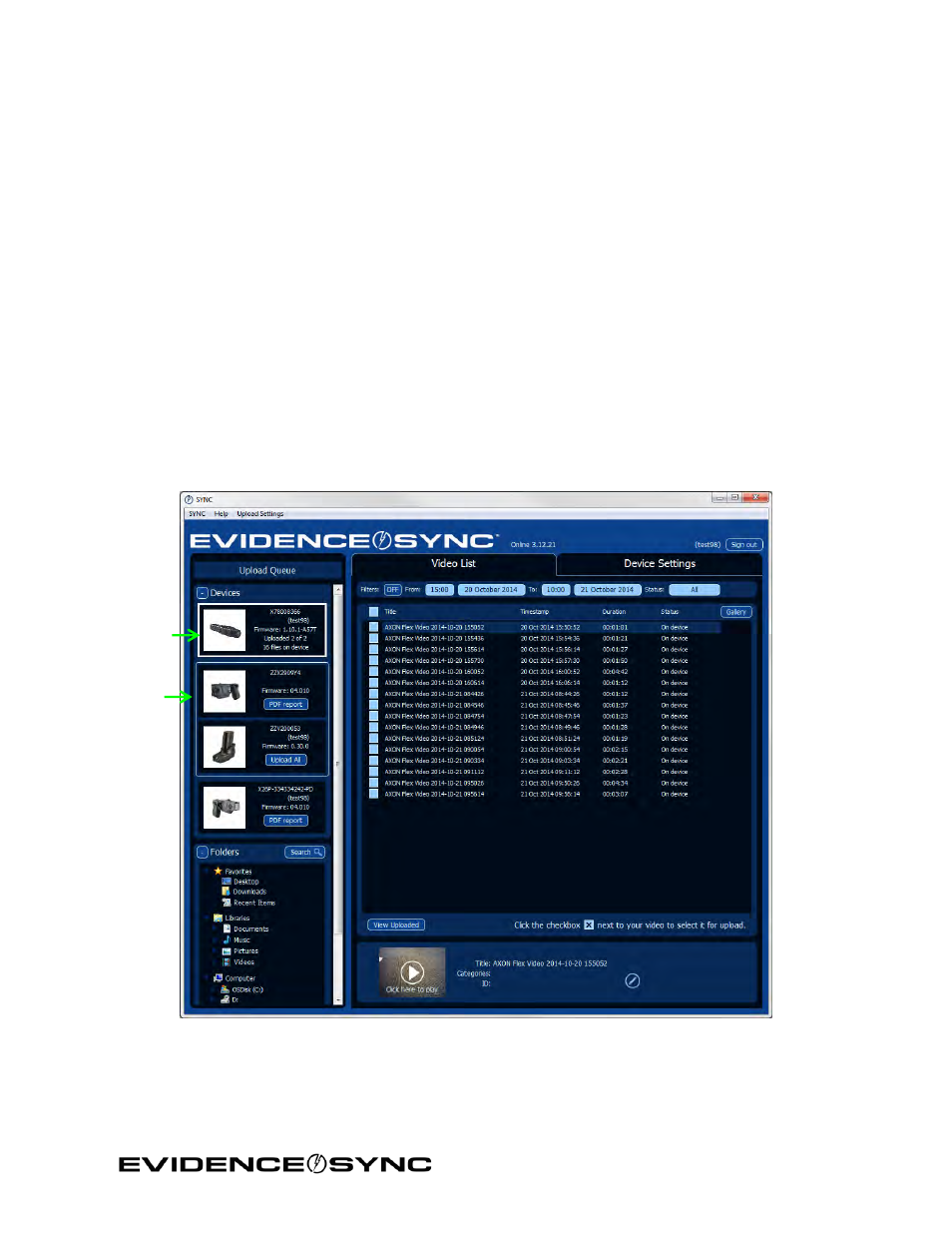
Page 85 of 86
Chapter 11: Connecting Multiple TASER Devices to EVIDENCE
Sync
If your hardware allows it, you can connect multiple TASER devices to EVIDENCE Sync at
once. There are several ways to do this:
• Use more than one USB port on your computer.
• Attach EVIDENCE.com Dock individual bays or an EVIDENCE.com Dock 6-bay to your
computer. This approach enables you to connect multiple AXON flex and/or AXON body
cameras to your computer.
Figure 122 shows an AXON flex camera, two CEWs, and a TASER CAM HD recorder
connected to the same computer. The camera is selected. The thinner border around the X2
CEW and TASER CAM HD recorder indicates these two devices are attached. Although
Figure 122 depicts EVIDENCE Sync in online mode, you can connect multiple devices in
offline and MDT mode.
To process any device through EVIDENCE Sync, select the device and follow the appropriate
procedures in this manual.
Figure 122
Thick
Border
Indicates
Selected
Device
Thin Border
Indicates
CEW
Connected
to Recorder
