Taser Evidence-Sync User Manual
Page 13
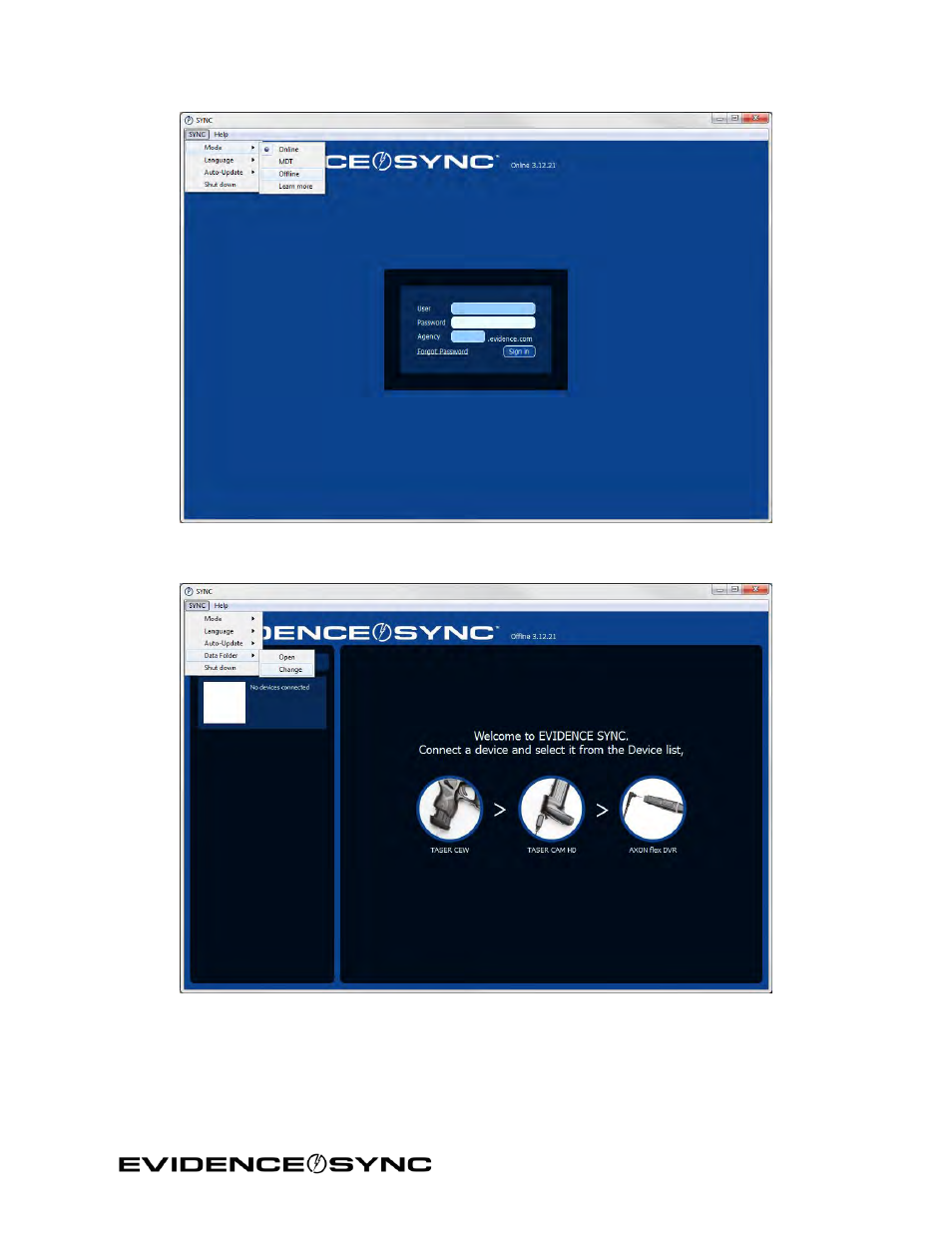
Page 13 of 86
Figure 8
4. Click
SYNC, select Data Folder, and then select Change (Figure 9).
Figure 9
5. Click the
Libraries folder and navigate to where you want to put the videos (Figure 10).
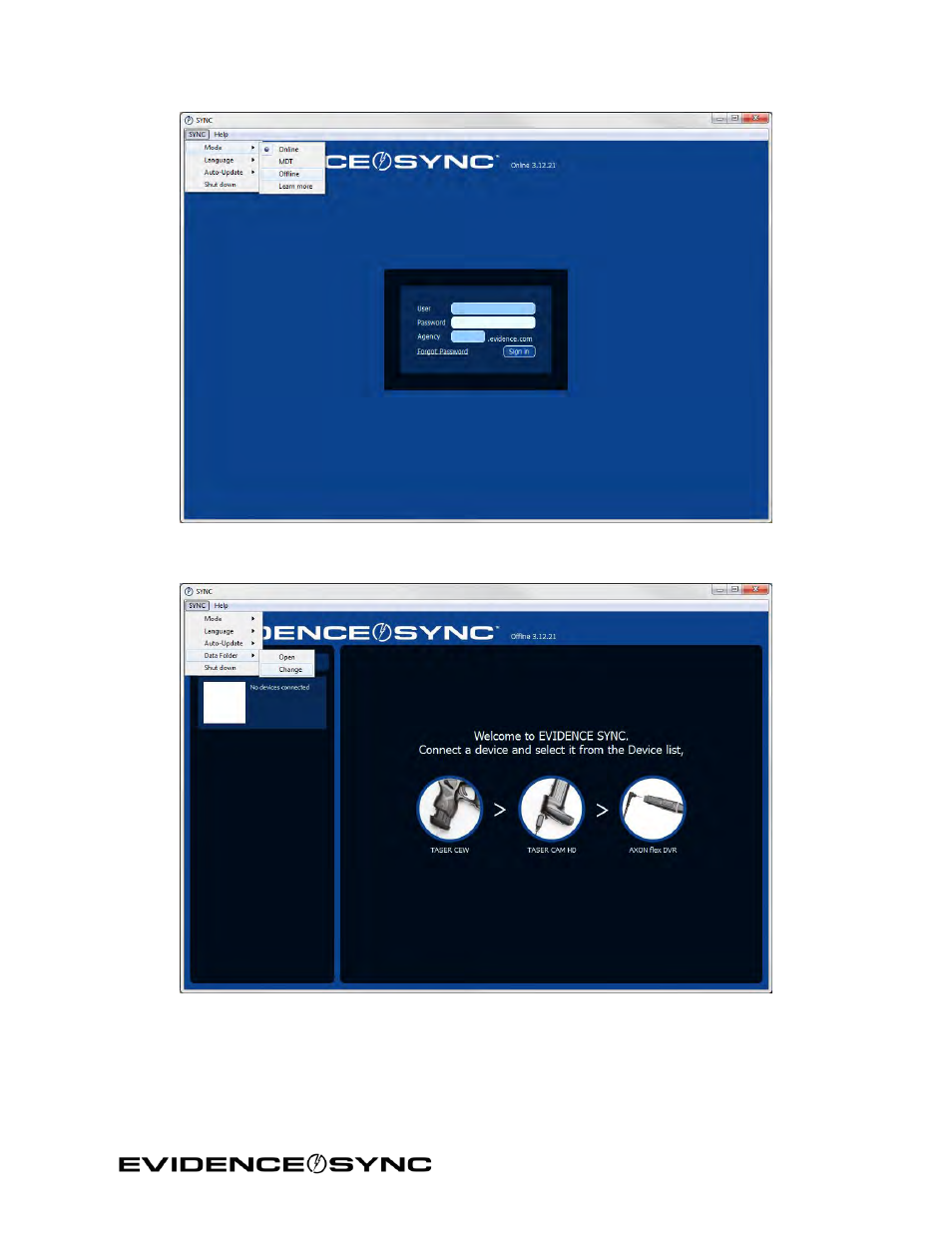
Page 13 of 86
Figure 8
4. Click
SYNC, select Data Folder, and then select Change (Figure 9).
Figure 9
5. Click the
Libraries folder and navigate to where you want to put the videos (Figure 10).