Viewing cew records with evidence sync (online) – Taser Evidence-Sync User Manual
Page 58
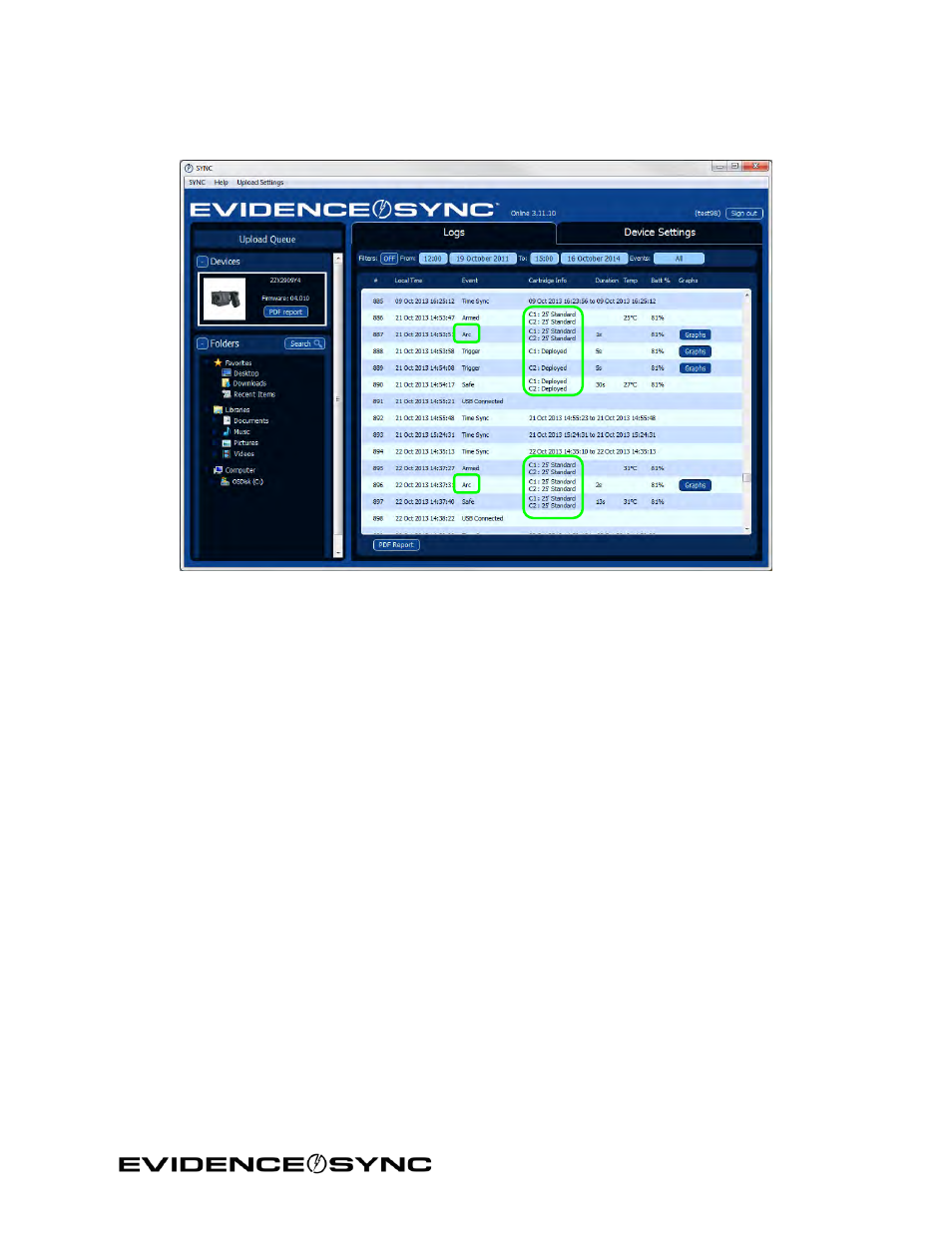
Page 58 of 86
If you are using an X2 CEW, there will be additional information, such as cartridge
deployment by bay and ARC switch events (Figure 74).
Figure 74 X2 Records
Viewing CEW Records with EVIDENCE Sync (Online)
1. Confirm that the CEW’s safety is in the down (SAFE) position.
2. Remove the cartridges from the CEW. (See the applicable CEW user manual for more
information on unloading cartridges.)
3. Connect the CEW to your computer with the USB download cable.
4. Click
Start and select All Programs.
5. Click
SYNC and select SYNC.
6. Type your login information and click
Login.
See Figure 72, Figure 73, and Figure 74, for examples of CEW data available in the
online mode.
Viewing CEW Records with EVIDENCE Sync (Offline and MDT)
1. Confirm that the CEW’s safety is in the down (SAFE) position.
2. Remove the cartridges from the CEW. (See the applicable CEW user manual for more
information on unloading cartridges.)
3. Connect the CEW to your computer with the USB download cable.
4. Click
Start and select All Programs.
5. Click
SYNC and select SYNC.
6. From the
SYNC menu, click Mode and select Offline or MDT.
7. View the CEW data (Figure 75 for offline; Figure 76 for MDT).
