Taser Evidence-Sync User Manual
Page 53
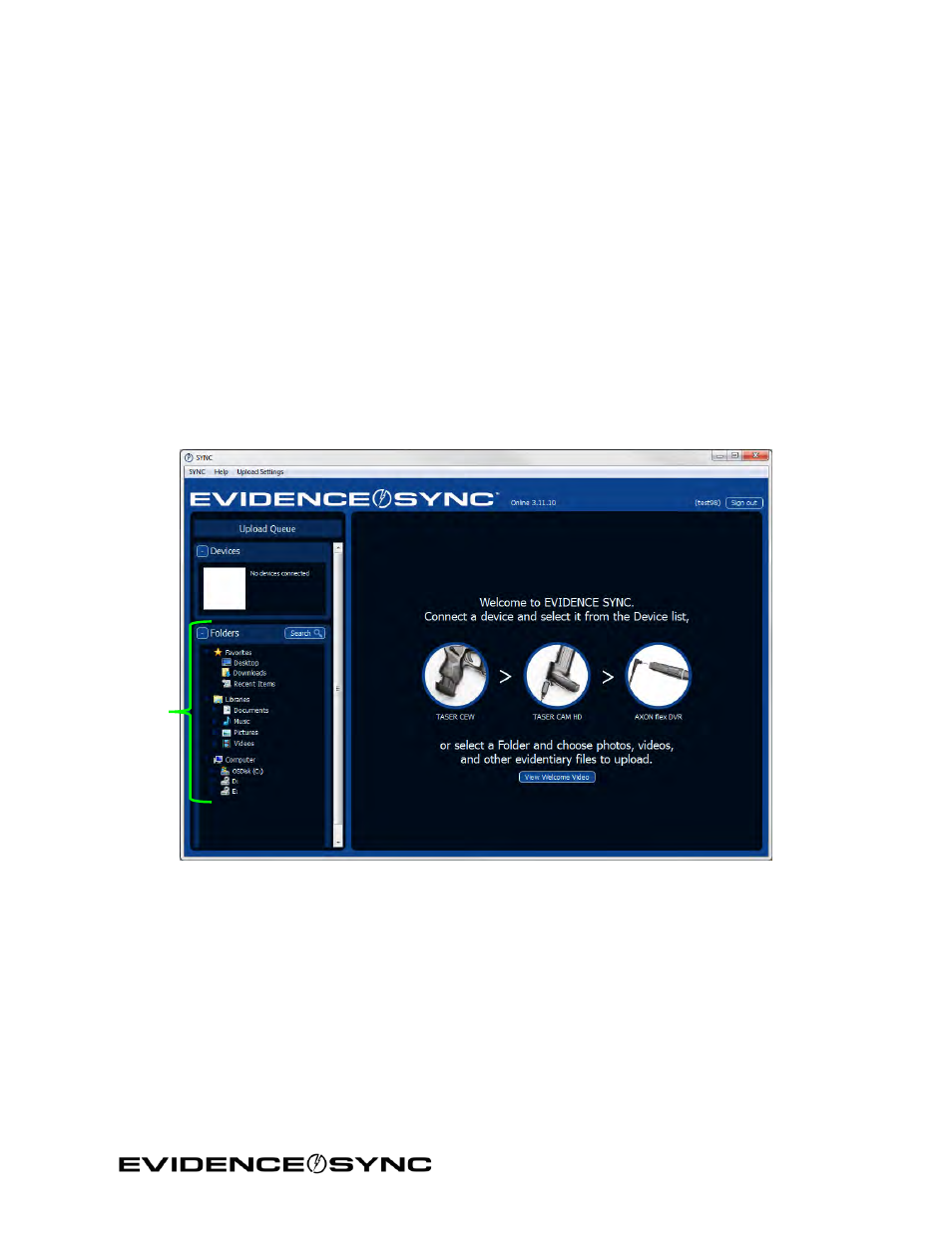
Page 53 of 86
Chapter 7: Uploading Other File Types to EVIDENCE.com
EVIDENCE Sync is not limited to files produced by TASER devices. You can use EVIDENCE
Sync to add identifying information to any digital file and upload it EVIDENCE.com.
This procedure only works in the online mode.
1. Save the file to your computer.
2. Click
Start and select All Programs.
3. Click
SYNC and select SYNC.
4. Type your login information and click
Sign in.
The main screen displays (Figure 68).
You can use the icons in the navigation pane (Figure 69) to navigate to any file you need
to upload to EVIDENCE.com.
Figure 68
Navigation
pane
