Offline mode – Taser Evidence-Sync User Manual
Page 28
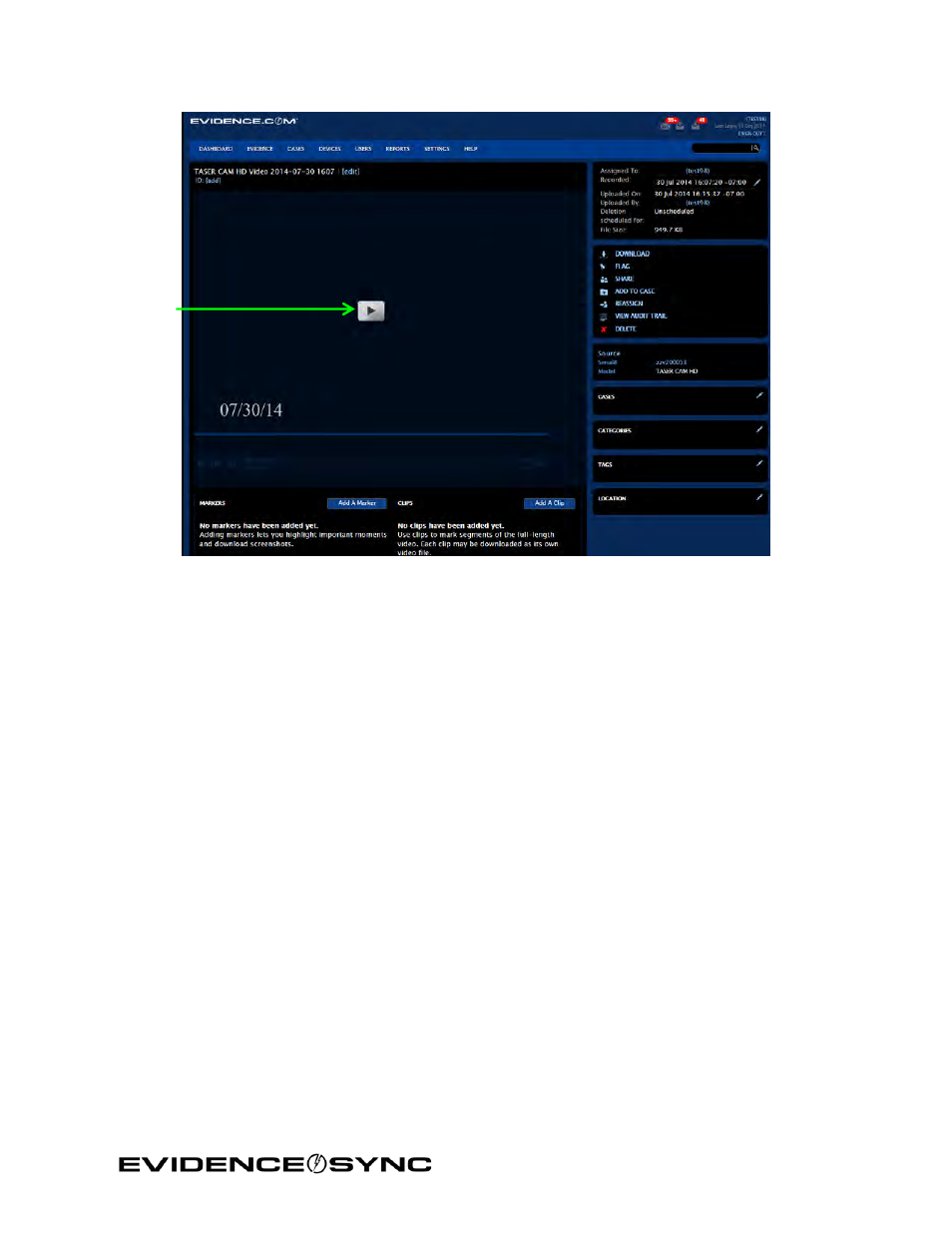
Page 28 of 86
Figure 32
Offline Mode
Previewing TASER CAM Videos with EVIDENCE Sync (Offline)
You can preview videos before downloading them.
1. Confirm that the CEW’s safety is in the down (SAFE) position.
DO NOT shift the CEW’s safety switch to the up (ARMED) position while the
TASER CAM recorder is connected to the computer.
2. Remove the cartridges from the CEW. (See the applicable CEW user manual for more
information on unloading cartridges.)
3. Connect the recorder to your computer with the USB download cable.
4. Click
Start and select All Programs.
5. Click
SYNC and select SYNC.
6. Click
SYNC, select Mode, and then select Offline (Figure 33).
Play
