Configuring taser cam recorders (mdt) – Taser Evidence-Sync User Manual
Page 64
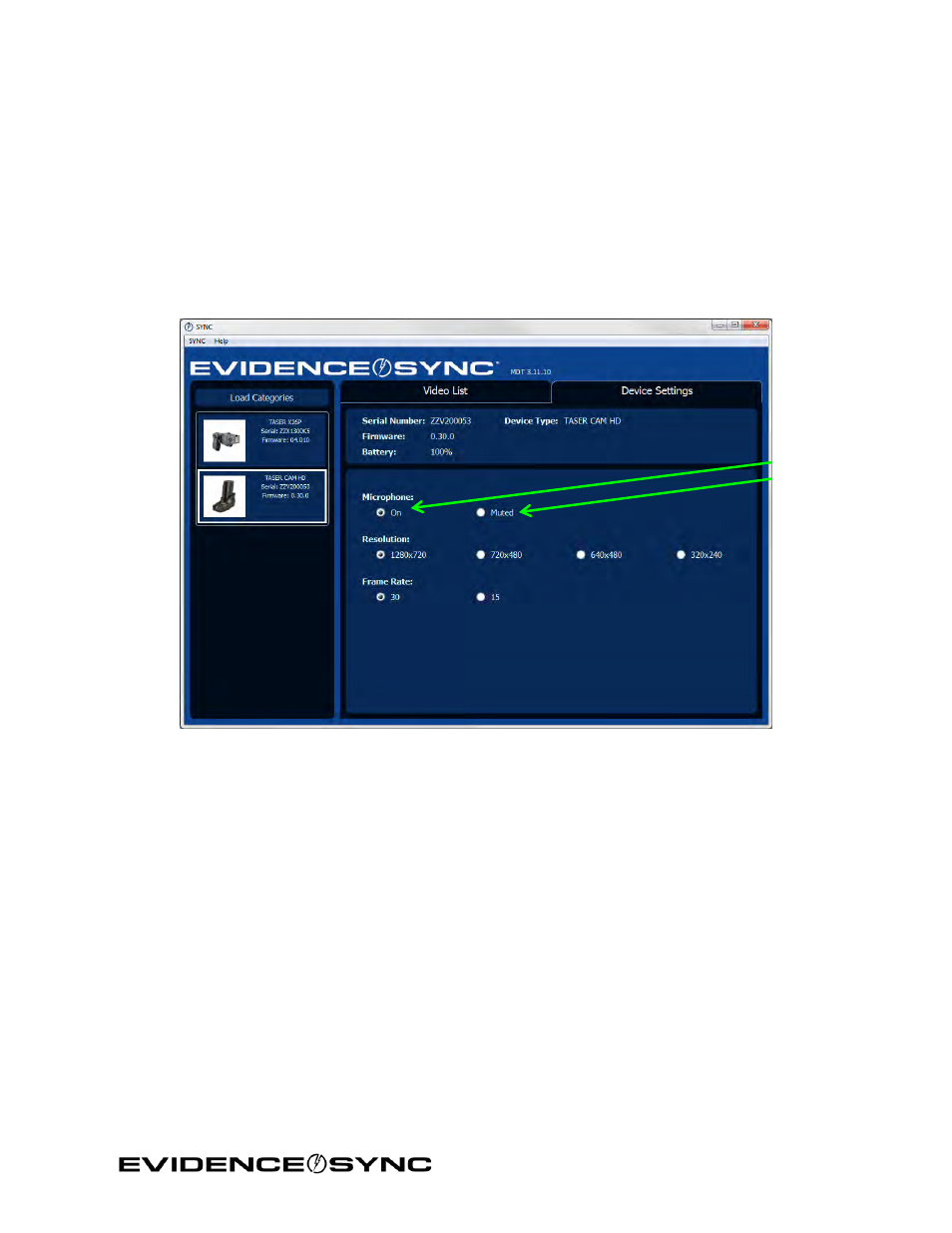
Page 64 of 86
Configuring TASER CAM Recorders (MDT)
1. Perform steps 1–7 of Viewing Videos in MDT Mode.
2. Click
Device Settings.
Some jurisdictions require the TASER CAM recorder to be video-only (no sound
recorded). If your organization operates in such a jurisdiction, select the
Muted option.
You also can adjust the resolution and frame rate (Figure 83).
Note: Resolution and frame rate are adjustable with the TASER CAM HD recorder, but
not with the TASER CAM recorder.
Figure 83
Configuring Your CEW and Updating the Firmware (Online)
Note: Depending on your access settings, some of the options described here might not be
available to you.
1. Confirm that the CEW’s safety is in the down (SAFE) position.
2. Remove the cartridges from the CEW. (See the applicable CEW user manual for more
information on unloading cartridges.)
3. Connect the CEW to your computer with the USB download cable.
4. Click
Start and select All Programs.
5. Click
SYNC and select SYNC.
6. Type your login information and click
Login.
If you receive a message that your firmware needs an update, follow the onscreen
instructions.
7. Click
Device Settings (Figure 84).
Microphone
on or off
