Chapter 1: introduction, A brief look at evidence sync – Taser Evidence-Sync User Manual
Page 4
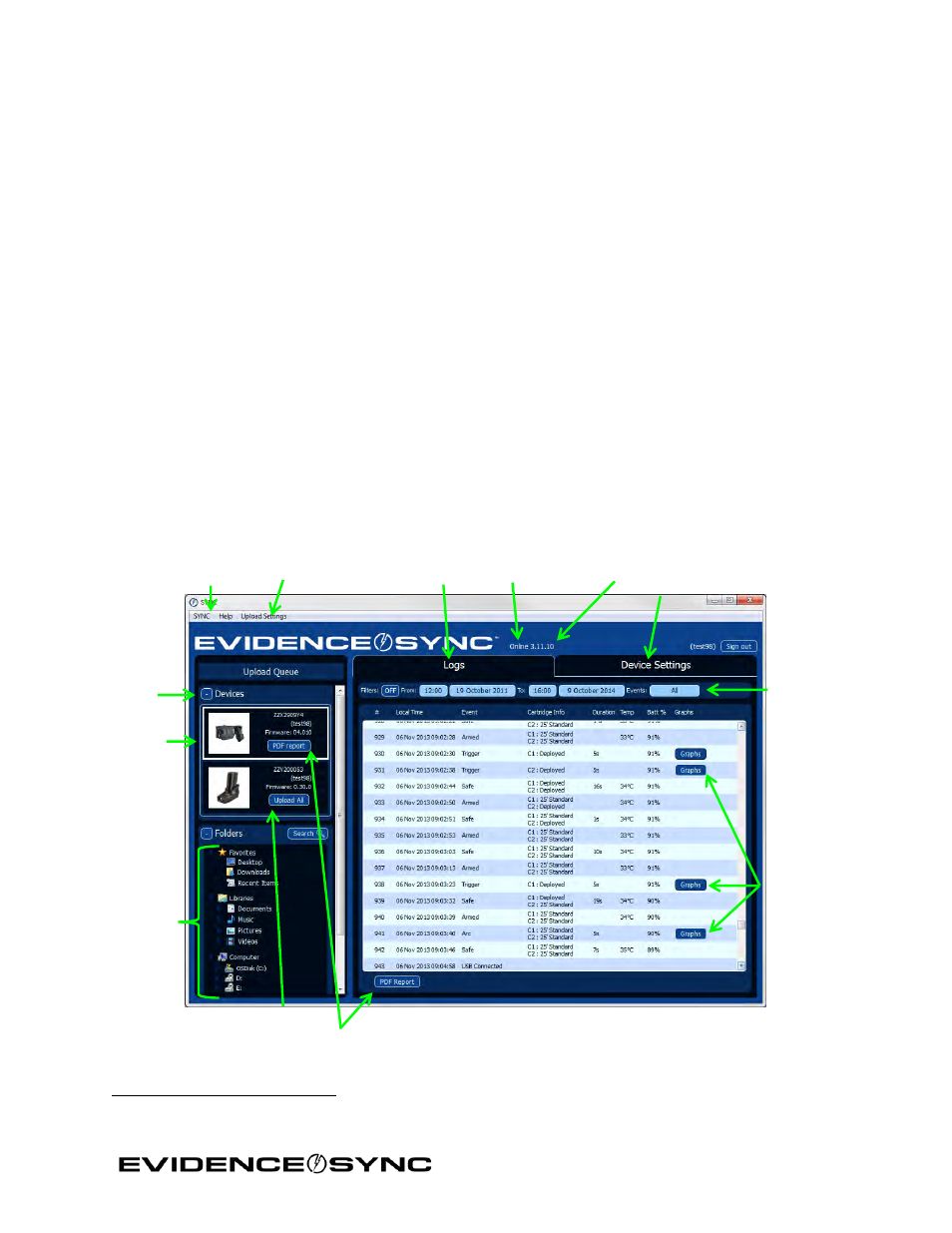
Page 4 of 86
Chapter 1: Introduction
EVIDENCE Sync software enables you to transfer device event records and video from a
TASER X2, X26, or X26P conducted electrical weapon (CEW),
1
TASER CAM or TASER
CAM HD recorder, or AXON body or AXON flex camera to a computer or the
EVIDENCE.com website. The software also enables you to adjust settings on these TASER
devices. EVIDENCE Sync is available only for use with Microsoft Windows-based computers.
This manual is intended for EVIDENCE Sync end users. For information on installing and
configuring EVIDENCE Sync for an organization, see the TASER AXON System End-to-End
Deployment Guide
.
A Brief Look at EVIDENCE Sync
Figure 1 and Figure 2 show two typical EVIDENCE Sync screens. Figure 1 is an EVIDENCE
Sync screen on a computer connected to an X2 CEW equipped with a TASER CAM HD
recorder. The CEW is the selected device, meaning the CEW information is displayed on the
screen. The CEW’s firing records are available, with information such as the discharge
duration, cartridge bay activity, temperature, and CEW battery percentage. When a TASER
CEW is connected to the computer, the device’s data will be uploaded automatically into the
EVIDENCE Sync application from the CEW. The time stamp is created by the CEW in
Greenwich Mean Time (GMT), but the EVIDENCE Sync software will convert it to your
computer’s local time.
Figure 1 CEW Details of an X2 CEW and a TASER CAM HD Recorder (Online Mode)
1
The ADVANCED TASER® M26™ CEW is not compatible with EVIDENCE Sync or EVIDENCE.com.
Operating mode selection
(online, offline, MDT)
Adjust upload performance View device logs
Current operating mode
EVIDENCE Sync version
Configure the device
Filter the
information
displayed
on the
screen
Download
a PDF
copy of the
pulse log
graphs
(X2/X26P
CEWs)
Download a PDF copy of the CEW logs to your computer
Upload all videos
to EVIDENCE.com
Selected
device (has
a white
border
around it)
Navigation
pane for
uploading
files not
produced
by TASER
devices
Collapse/
expand
section
