Taser Evidence-Sync User Manual
Page 44
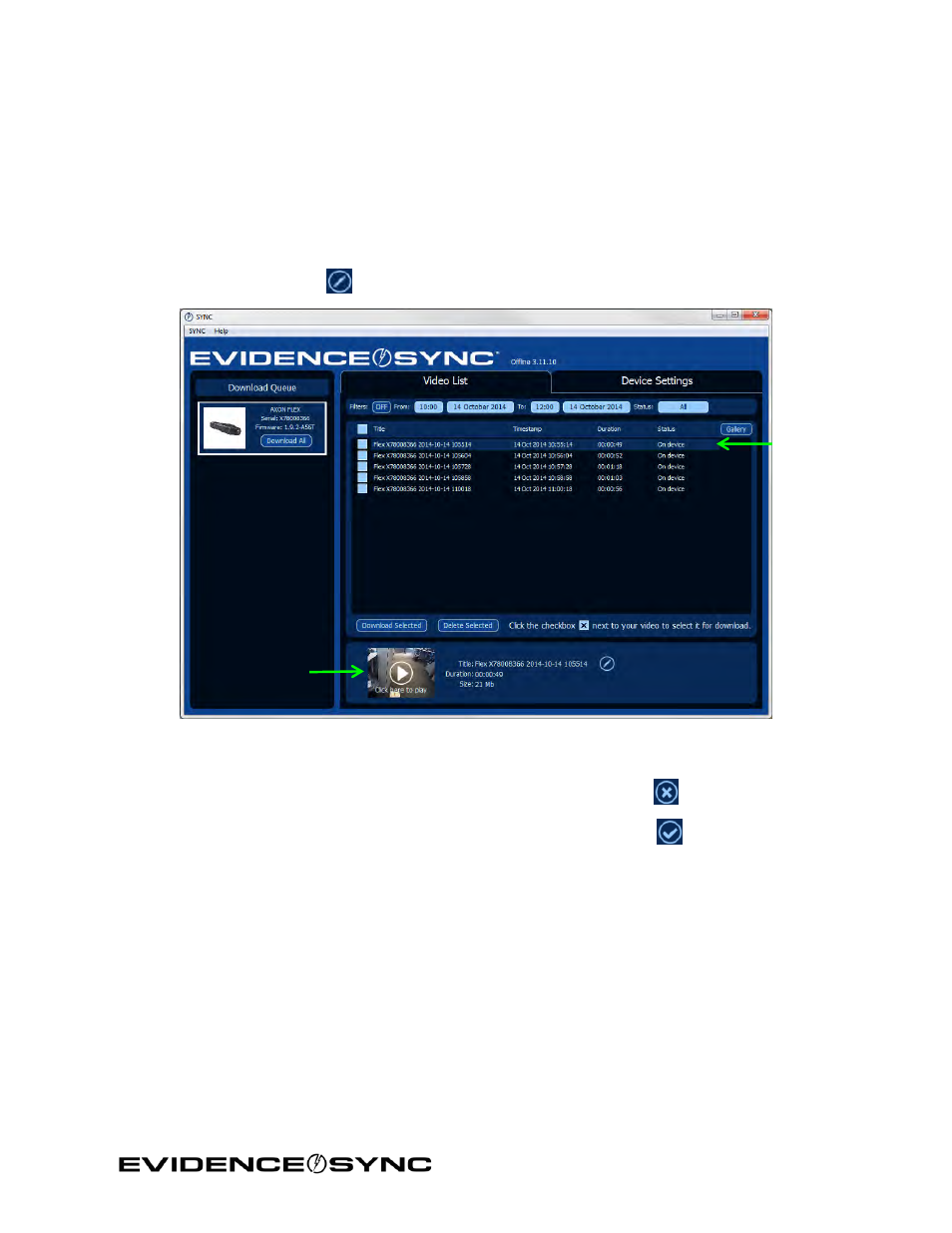
Page 44 of 86
Editing the Title of a File with EVIDENCE Sync (Offline)
The offline mode offers fewer options than online mode for adding notes to video. In offline
mode you can modify the title, but not the case ID. Also, you cannot add categories in offline
mode.
1. Perform steps 1–4 of Previewing TASER AXON Videos with EVIDENCE Sync (Offline).
2. Click the title of the video you want to modify (Figure 55).
3. Click the
Edit
button.
Figure 55
4. In the
Title box, type the update to the title (Figure 56).
• If you want to reject the changes, click the
Cancel button
.
• If you want to accept the changes, click the
Check button
.
