Chapter 8: viewing cew logs, Introduction to cew records, Online and offline pdf reports – Taser Evidence-Sync User Manual
Page 56
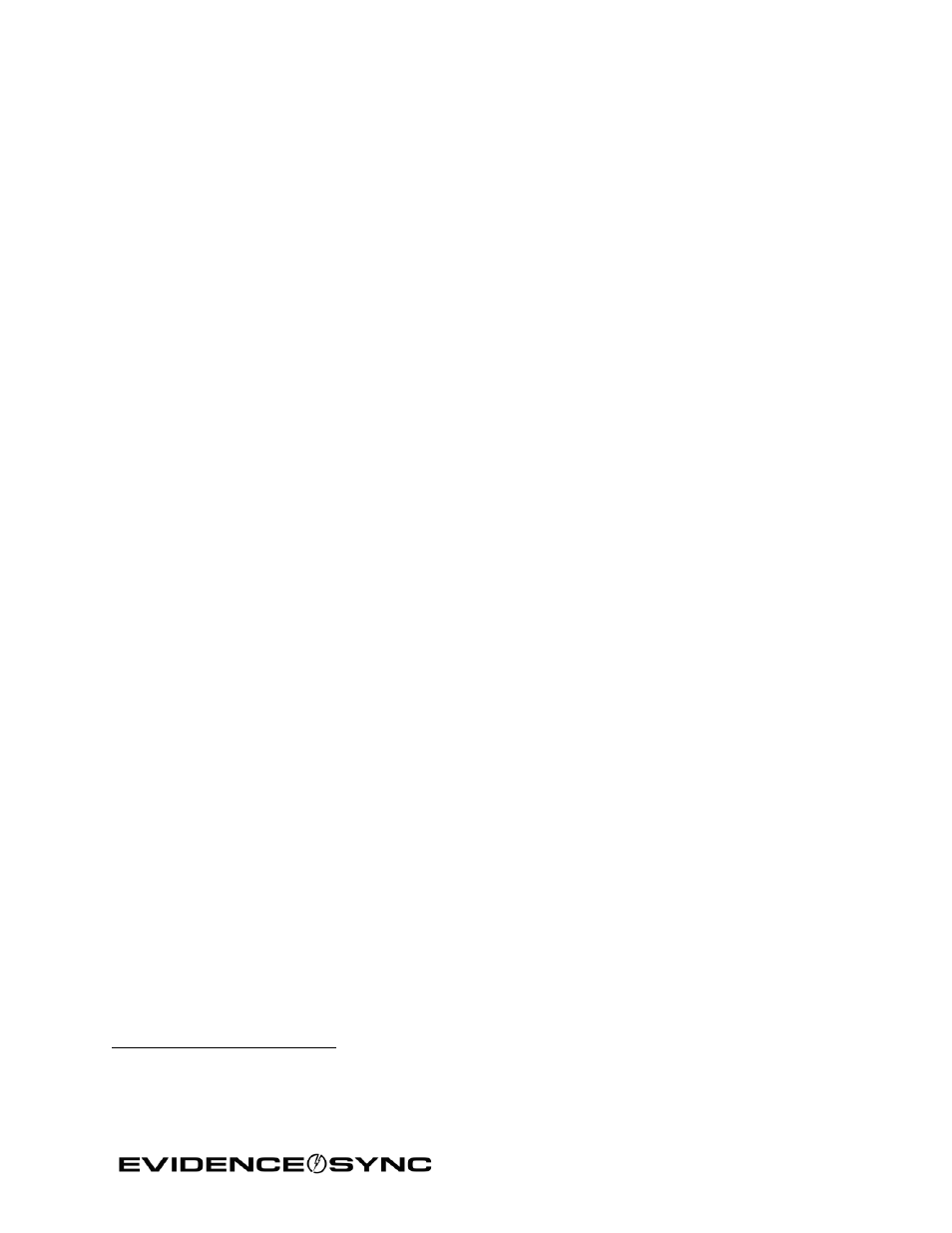
Page 56 of 86
Chapter 8: Viewing CEW Logs
Introduction to CEW Records
When you are in the online mode, the logs are automatically uploaded to EVIDENCE.com.
The type of information collected depends on the type of CEW you have. Information
displayed in Figure 72, for an X26 CEW, includes:
• Sync (CEW was connected to the computer and the time was synchronized)
• Trigger pulls, with the discharge time and duration, CEW temperature, and battery
percentage.
Clicking the
PDF Report button produces a copy of the event logs in PDF format and saves
the file to your computer.
6
Online and Offline PDF Reports
Different information is available when you produce reports in the online or offline modes.
Both online and offline reports should display this information:
• Serial (number)
• Model
• Firmware version
• Health (the CEW’s general condition)
7
• Local time zone
• Generated on (date and time)
• Local time (date and time of event)
• Event type
• Cartridge information
8
• Duration (in seconds)
• Temperature (Celsius)
• Battery percentage remaining
Note: Event times in PDF reports from X2 and X26P CEWs are rounded to milliseconds.
Therefore, there may be time discrepancies when adding together time duration from
different events.
6
PDF files also can be generated from EVIDENCE.com. There may be time discrepancies between PDF files
generated in EVIDENCE.com and EVIDENCE Sync.
7
This is not available in offline reports for the X26 CEW.
8
This is only available for the X2 CEW.
