Figure 48) – Taser Evidence-Sync User Manual
Page 39
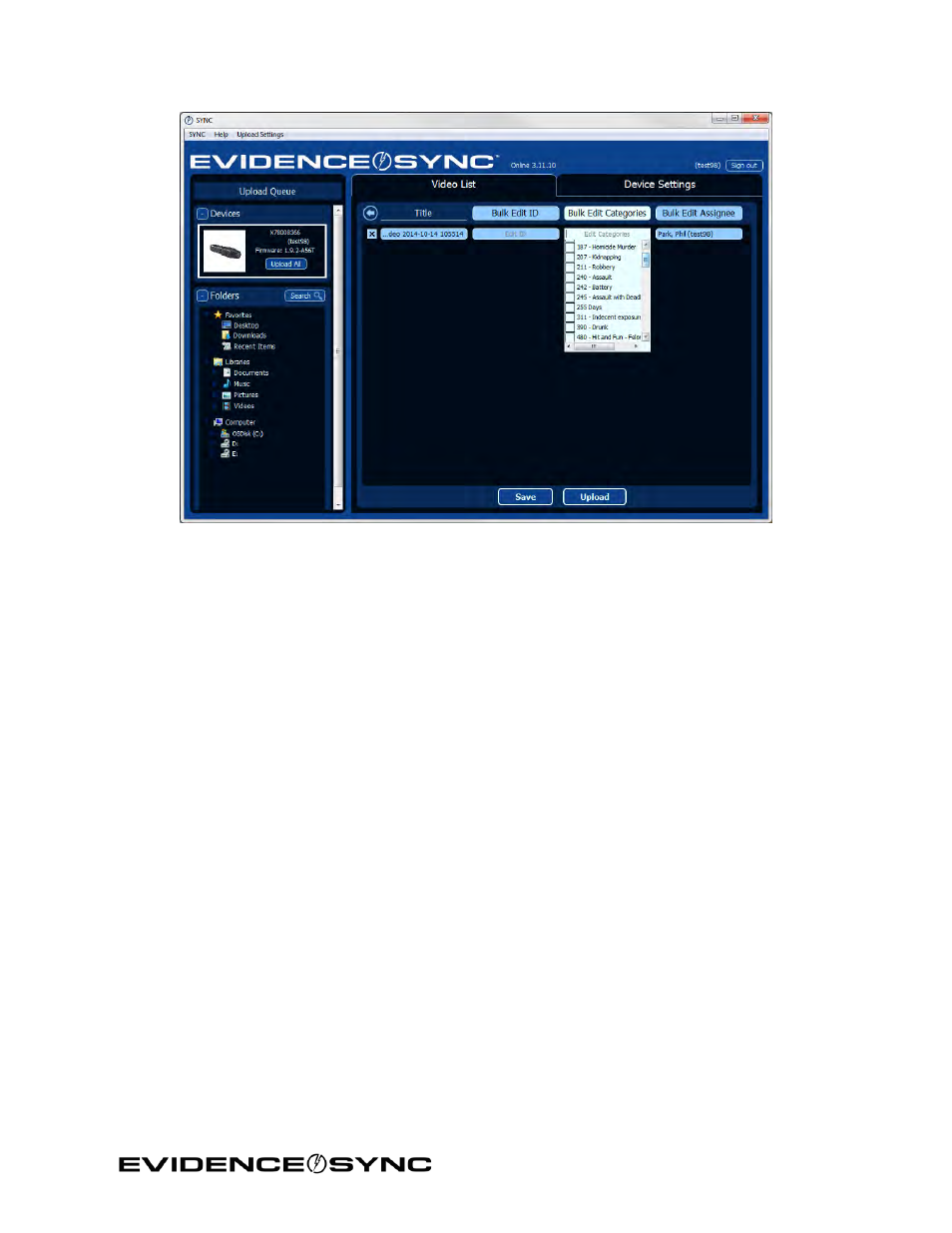
Page 39 of 86
Figure 48
Uploading Records to EVIDENCE.com with EVIDENCE Sync (Online)
Note: When this procedure is complete, videos uploaded to EVIDENCE.com will be
automatically removed from your TASER AXON camera.
1. Perform steps 1–4 of Previewing TASER AXON Videos with EVIDENCE Sync (Online).
2. Click the check box next to the video(s) you want to upload (Figure 49).
3. Click
Next.
