Taser Evidence-Sync User Manual
Page 72
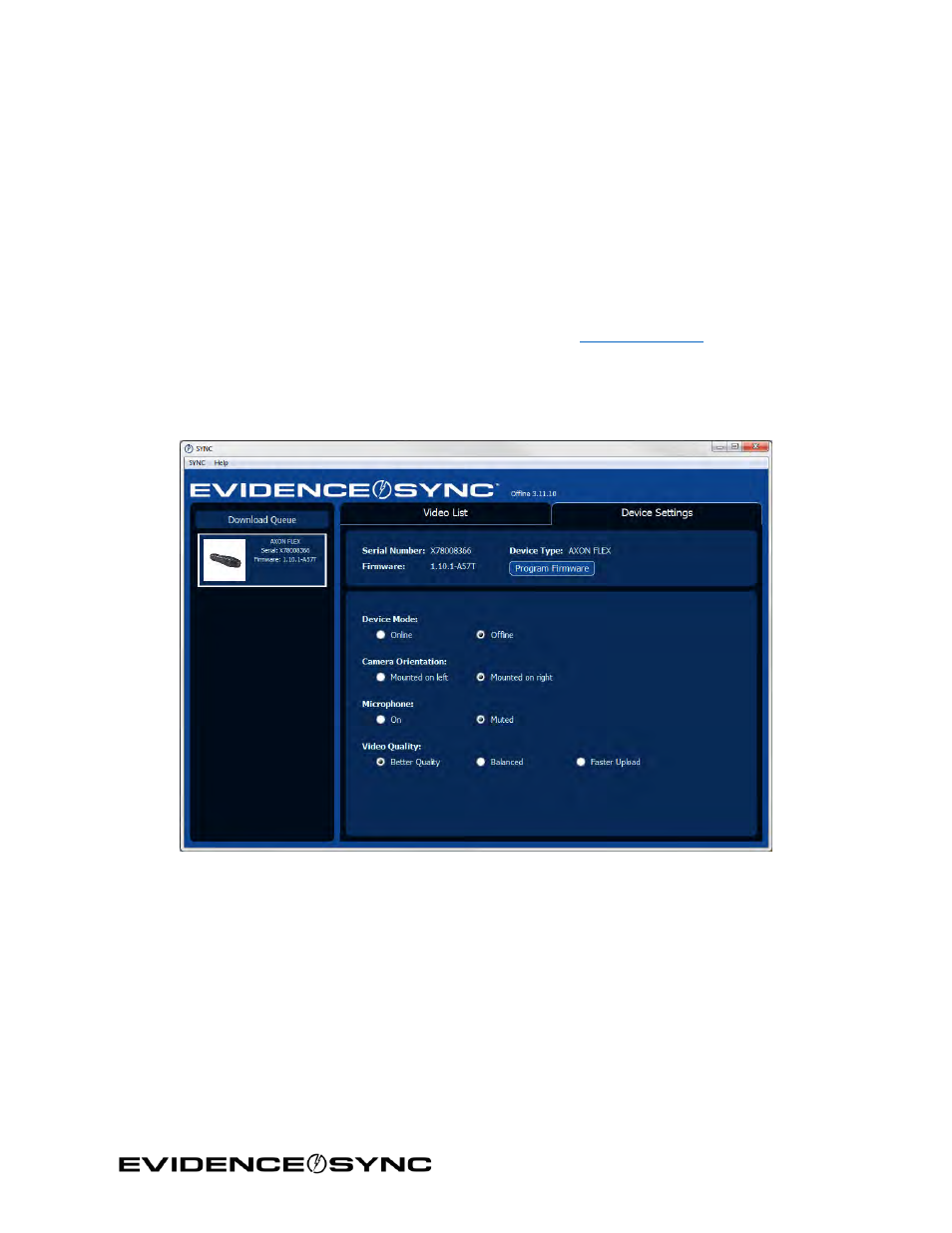
Page 72 of 86
3. Click
SYNC and select SYNC.
4. Click the
Device Settings tab.
5. Click
SYNC, select Mode, and then select Offline or MDT.
6. Configure the device as appropriate (Figure 95, Figure 96).
Your options are similar to those described in Configuring Your TASER AXON Camera
and Updating the Firmware (Online)
. However, in offline mode, the devices have no
device name or assignee.
Note: In MDT mode, you may be limited to changing the camera orientation.
If you want to update your camera’s firmware, visi
and download the
firmware to your computer. Click
Program Firmware and navigate to the downloaded
firmware.
Note: The Program Firmware feature is not available in the MDT mode. You will
therefore need to be in online or offline mode to update your camera’s firmware.
Figure 95 AXON flex Settings
