Taser Evidence-Sync User Manual
Page 76
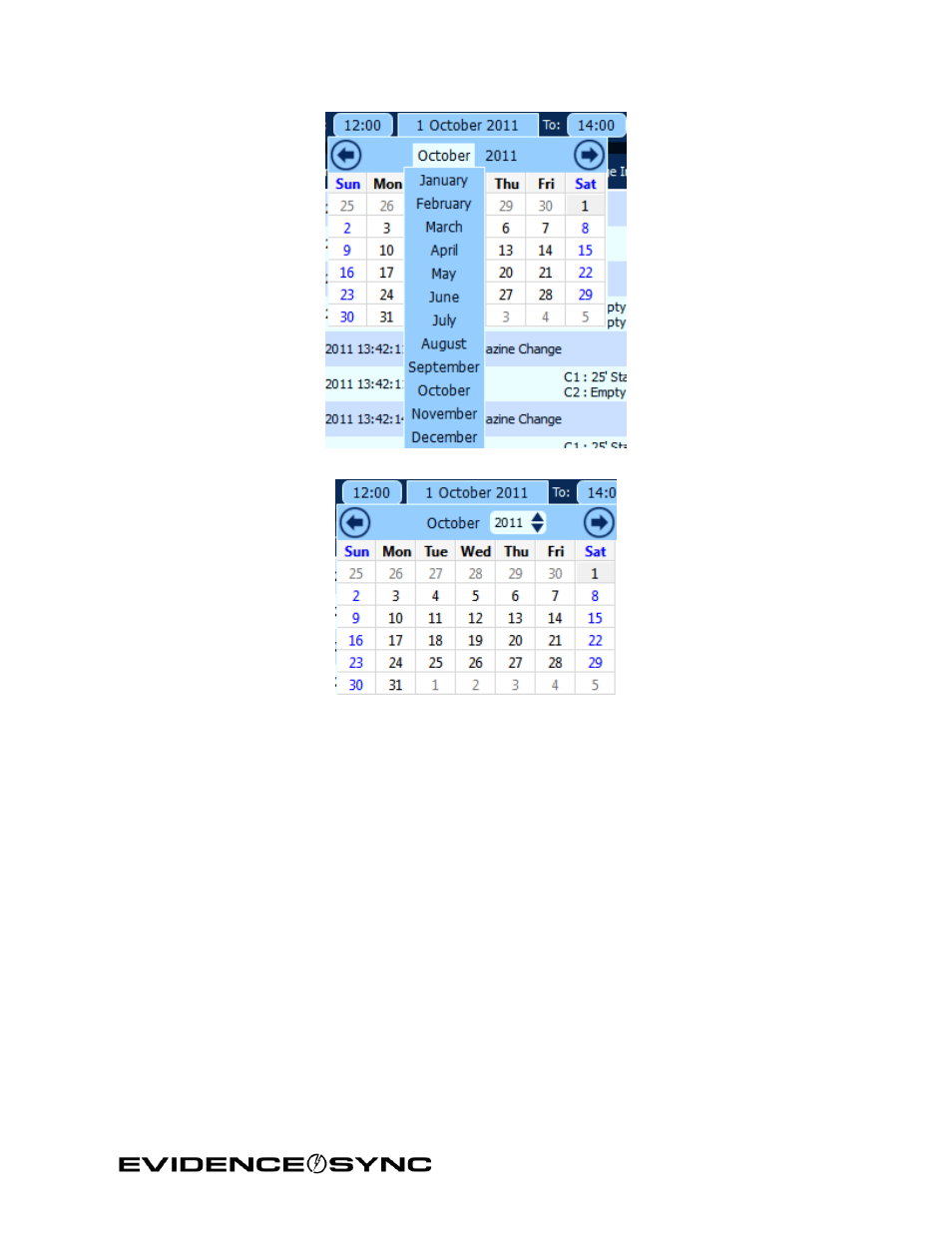
Page 76 of 86
Figure 102
Figure 103
8. Filter the events as needed.
9. Click the
ON button to turn the filters on.
10. The information displayed is narrowed to your requirements. In Figure 104, the
information displayed is within a specified date and time range, and only armed events
are shown (USB events are hidden from view).
