Filter, Firmware, Muted – Taser Evidence-Sync User Manual
Page 8: Operating mode, Upload, Evidence sync operating modes, Online, Offline
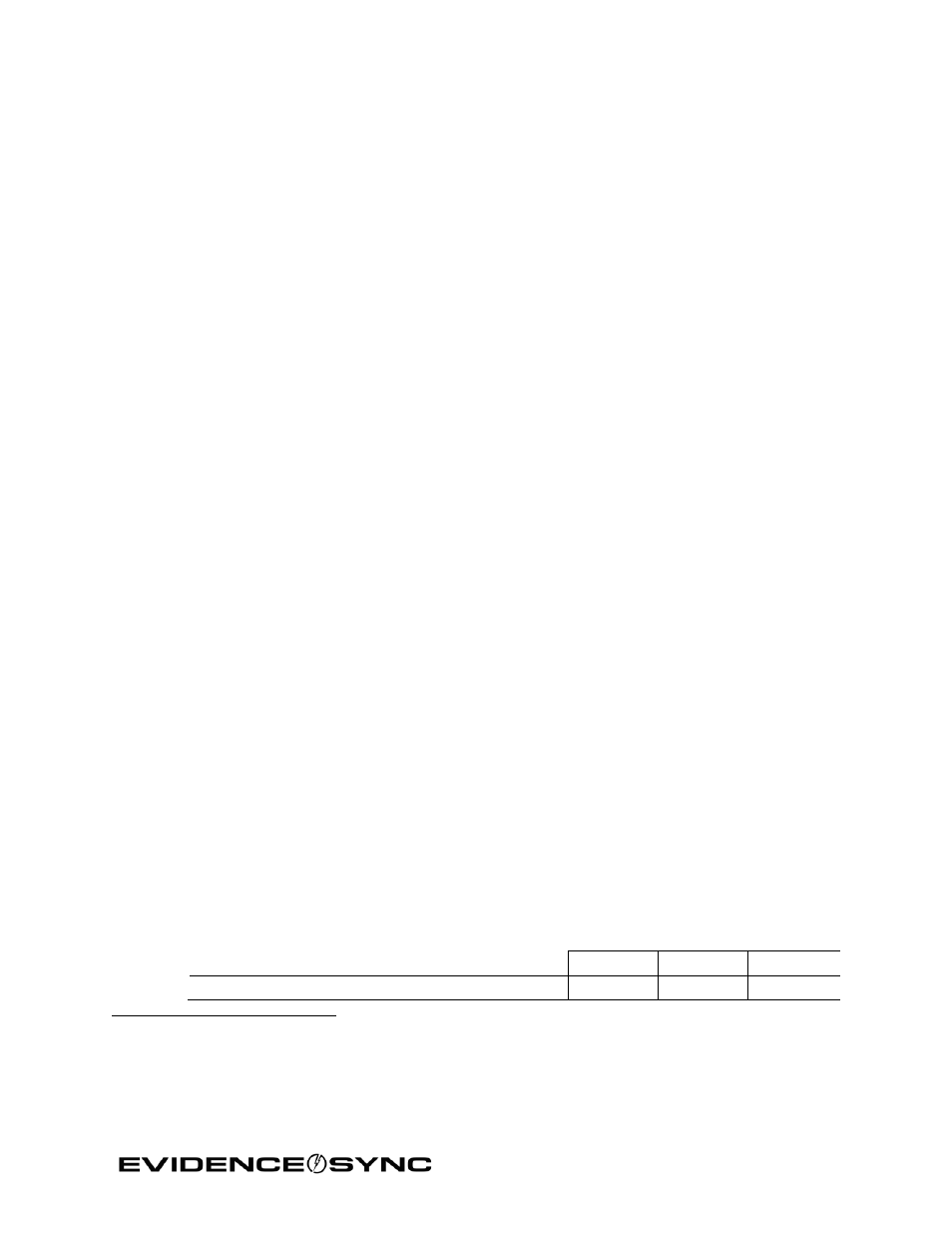
Page 8 of 86
Filter
To apply limitations to the information displayed on an EVIDENCE Sync screen. This feature
enables you to quickly find records of a specific type, or records that occurred within a range
of time.
Firmware
Computer programming that is embedded in the hardware. EVIDENCE Sync can be used to
update the firmware in TASER devices.
Muted
A state in which a TASER CAM
2
or TASER CAM HD recorder or AXON flex or AXON body
camera has its microphone turned off. The device will record video but not sound when it is
muted. This feature was designed for jurisdictions in which audio recording is prohibited. The
ability to turn microphones off can be restricted to certain user roles.
Operating Mode
EVIDENCE Sync is available in three different operating modes to fit your situation: online,
offline, and MDT. See EVIDENCE Sync Operating Modes for more information.
Upload
Transferring data from a TASER device to the EVIDENCE.com website using the EVIDENCE
Sync software.
EVIDENCE Sync Operating Modes
EVIDENCE Sync operates in one of three modes: online, offline, and MDT.
Online
In the online mode, the EVIDENCE Sync software uploads data from your TASER device to
your EVIDENCE.com or EVIDENCE.com Lite
3
account. CEW firing records are automatically
uploaded to EVIDENCE.com, but you have to tell EVIDENCE Sync to upload TASER CAM
and AXON videos
4
to the EVIDENCE.com website.
Offline
In the offline mode, the EVIDENCE Sync software downloads data from your CEW or
recorder to your computer. If your organization does not use EVIDENCE.com, you will always
use EVIDENCE Sync in the offline mode.
MDT
Mobile data terminal, a computer used in a police car. An MDT may also be called a mobile
data computer (MDC) or mobile computer terminal (MCT). EVIDENCE Sync has an operating
mode for use with an MDT, called MDT mode.
Online
Offline
MDT
View CEW event logs
●
●
●
2
TASER CAM recorders with a serial number lower than V13 are configured at the factory and EVIDENCE.com
cannot turn the microphone on or off with these recorders. These recorders also have limited compatibility with
EVIDENCE Sync.
3
EVIDENCE.com Lite does not work with AXON video.
4
If the AXON flex camera or body camera are docked in an ETM or EVIDENCE dock, the video will be automatically
uploaded to the EVIDENCE.com website.
