Taser Evidence-Sync User Manual
Page 15
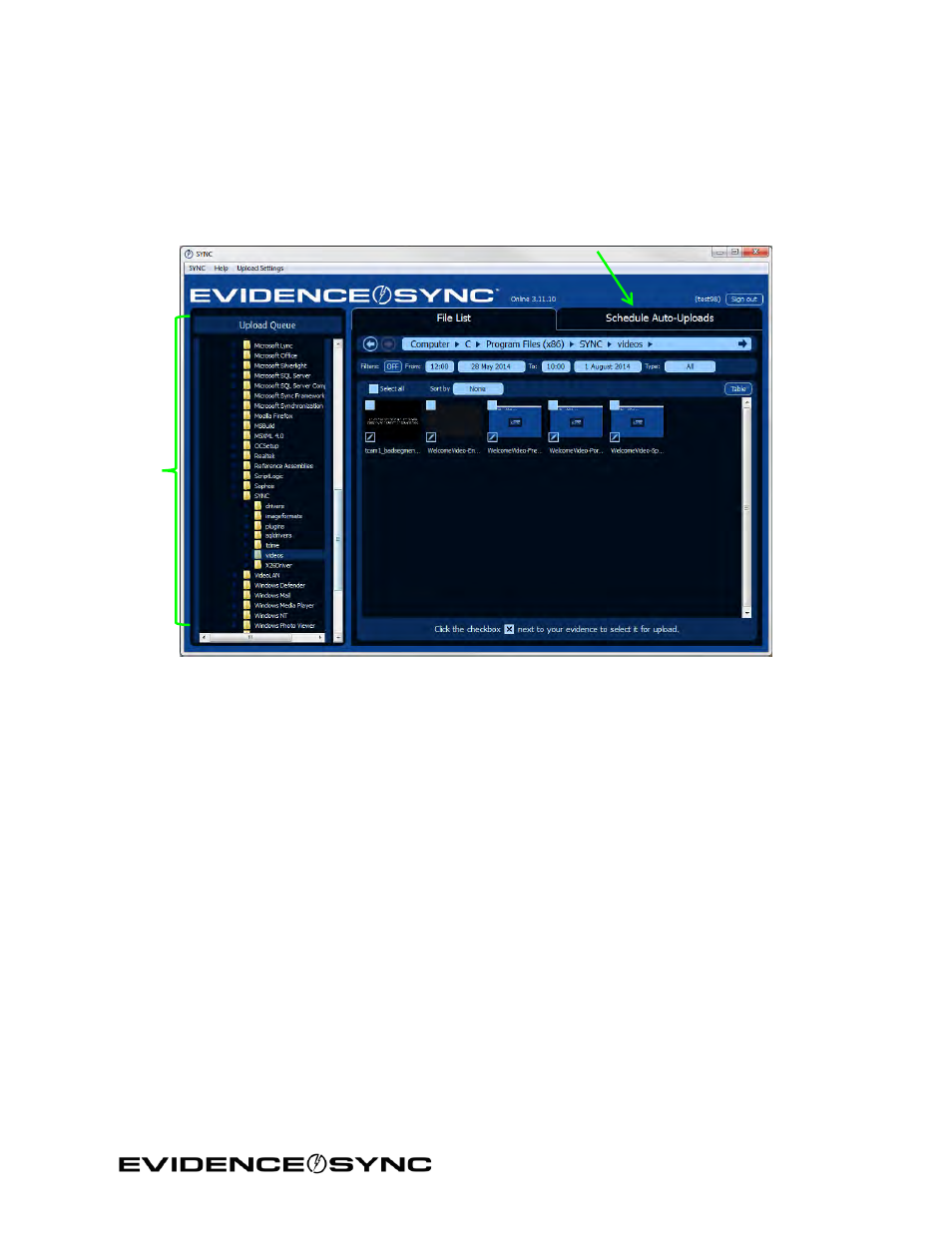
Page 15 of 86
4. Type your login information and click
Sign in.
5. In the navigation pane, navigate to the folder containing the files you want to upload.
The file path may be
Computer > OSDisk (C:) > Program Files (x86) > SYNC >
Videos (Figure 12).
6. Click
Schedule Auto-Uploads.
Figure 12
7. Schedule your uploads (Figure 13).
Navigation
pane
