Taser Evidence-Sync User Manual
Page 62
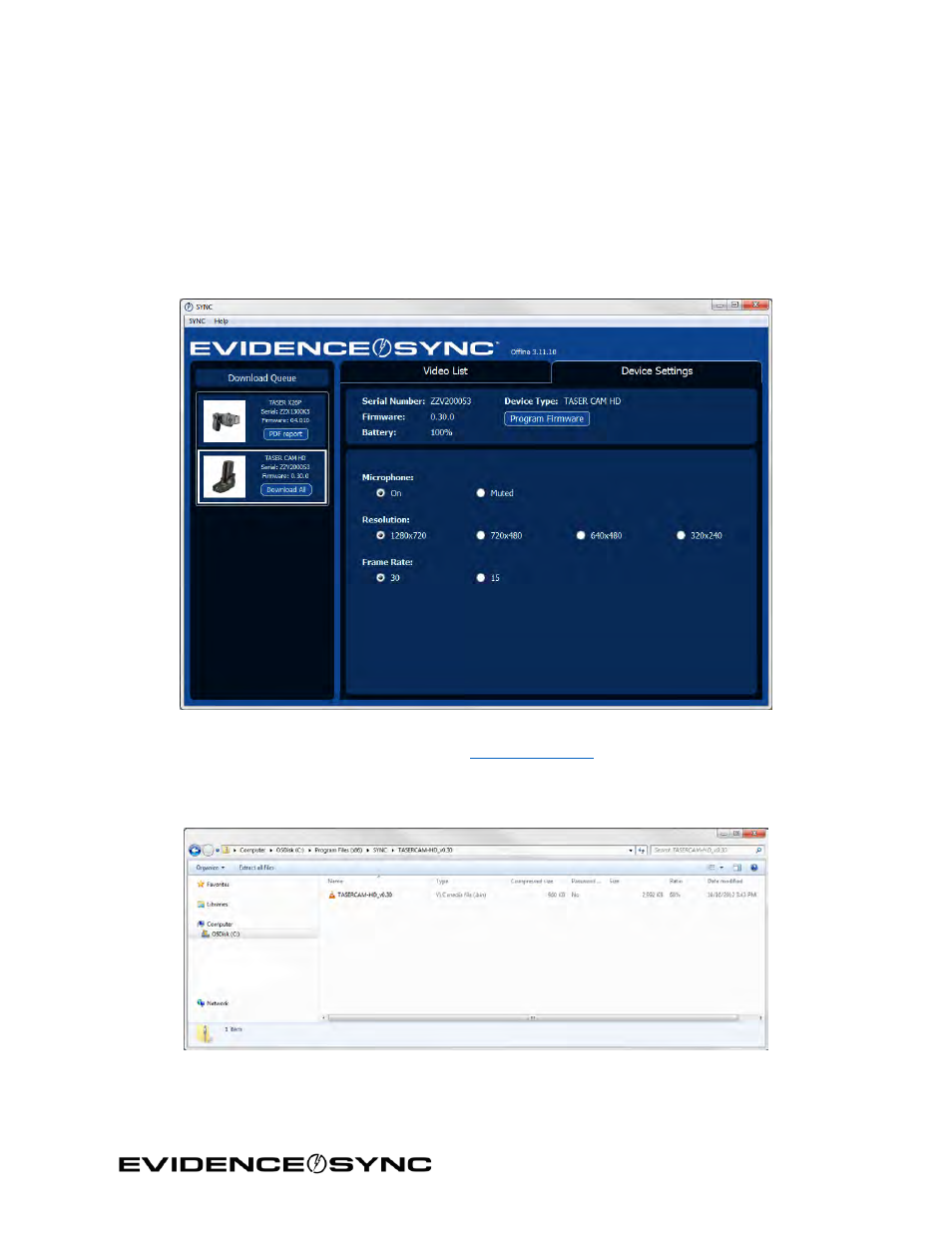
Page 62 of 86
Configuring TASER CAM Recorders and Updating the Firmware (Offline)
1. Perform steps 1–7 of Previewing TASER CAM Videos with EVIDENCE Sync (Offline).
2. Click
Device Settings.
Some jurisdictions require the TASER CAM recorder to be video-only (no sound
recorded). If your organization operates in such a jurisdiction, select the
Muted option.
You also can adjust the resolution and frame rate (Figure 79).
If you want to update the recorder’s firmware, go to step 3.
Figure 79
3. Download the latest firmware from
to your computer.
4. Click
Program Firmware.
5. Navigate to where you saved the unzipped firmware and click Open (Figure 80).
Figure 80
6. Click
OK (Figure 81).
