Martin Christ RVC 2-33 CDplus User Manual
Page 46
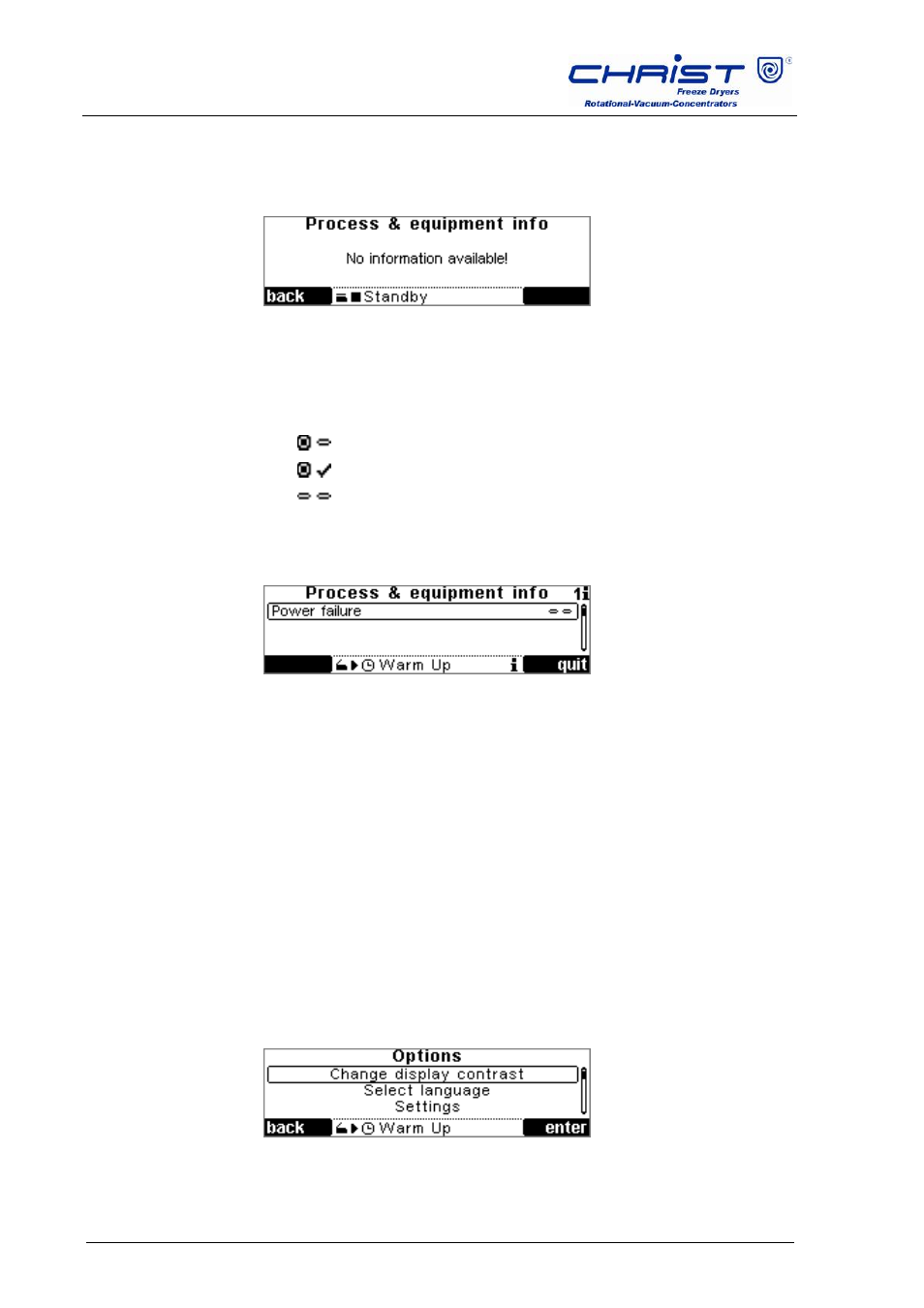
RVC 2-33 CD
&
Using the RVC
46
Version 01/2009, Rev. 1.21 of 25/11/2013 - sb
Translation of the original operating manual
In addition, the menu can be opened at any time to check whether
any messages are pending. If no messages are pending, the
following window is displayed:
Fig. 6.31: Process & equipment info menu without information
Information status
Every piece of information shown in the process & equipment
information window receives a certain status:
Information present, not acknowledged
Information present, acknowledged
Error no longer present, information not acknowledged
(see fig. 6.32)
The signal continues until all pieces of information are acknowledged.
Fig. 6.32: Process & equipment info menu with an error message
Once some information is no longer present but has been
acknowledged, the information will be removed from the process &
equipment information window.
In order to quit the process & equipment information window, you
have to acknowledge all of the pieces of information so that the left-
hand function key "back" can be displayed.
6.3.5.5 Options
The menu "Options" includes the functions:
Change display contrast
Select language
Settings
Service
Fig. 6.33: "Options" menu
