Martin Christ RVC 2-33 CDplus User Manual
Page 43
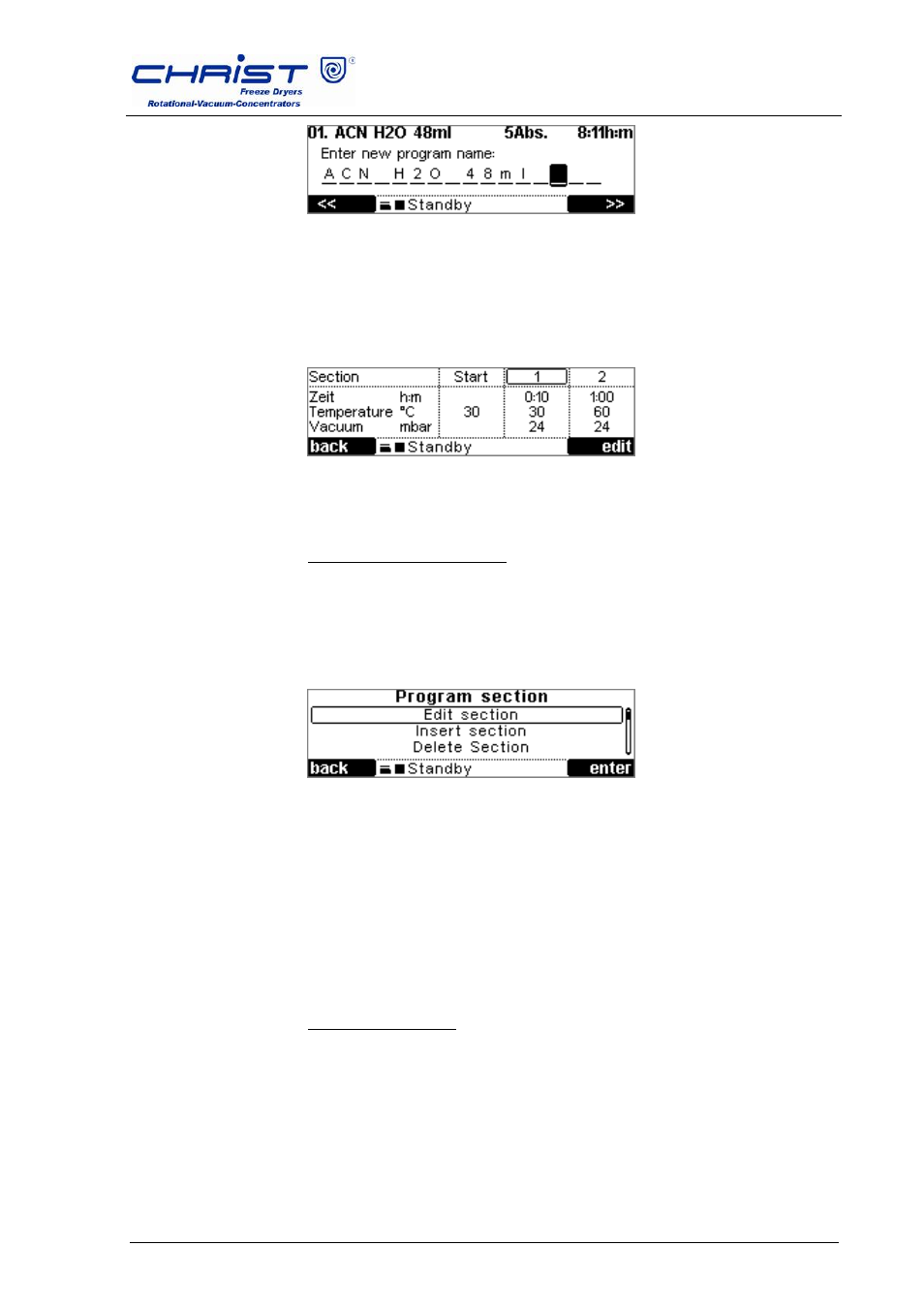
RVC 2-33 CD
&
Using the RVC
Version 01/2009, Rev. 1.21 of 25/11/2013 - sb
43
Translation of the original operating manual
Fig. 6.23: Changing the program name
The sections of a program can be adapted under "Edit program
sections". The set values and sections are displayed in a tabular
form.
Fig. 6.24: Program section table
To edit a program section:
Use the up/down keys to scroll through the sections. The section
to be edited is in the middle column of the table.
Press the right-hand function key "edit" to confirm. The editing
menu is displayed.
Fig. 6.25: Program section menu
In this menu, the set values of the selected section can be
changed, the selected section can be deleted, or a new section
can be added to the selected section.
Confirm the input and quit the menu.
Copying a program
To copy a program:
Select "Copy program" from the program administration menu
(see Fig. 6.18) and confirm. The program list will be displayed.
Select a program and confirm. A copy of the selected program
will be created in a free program location.
