LINK Systems OmniLink 5000 User Manual
Page 65
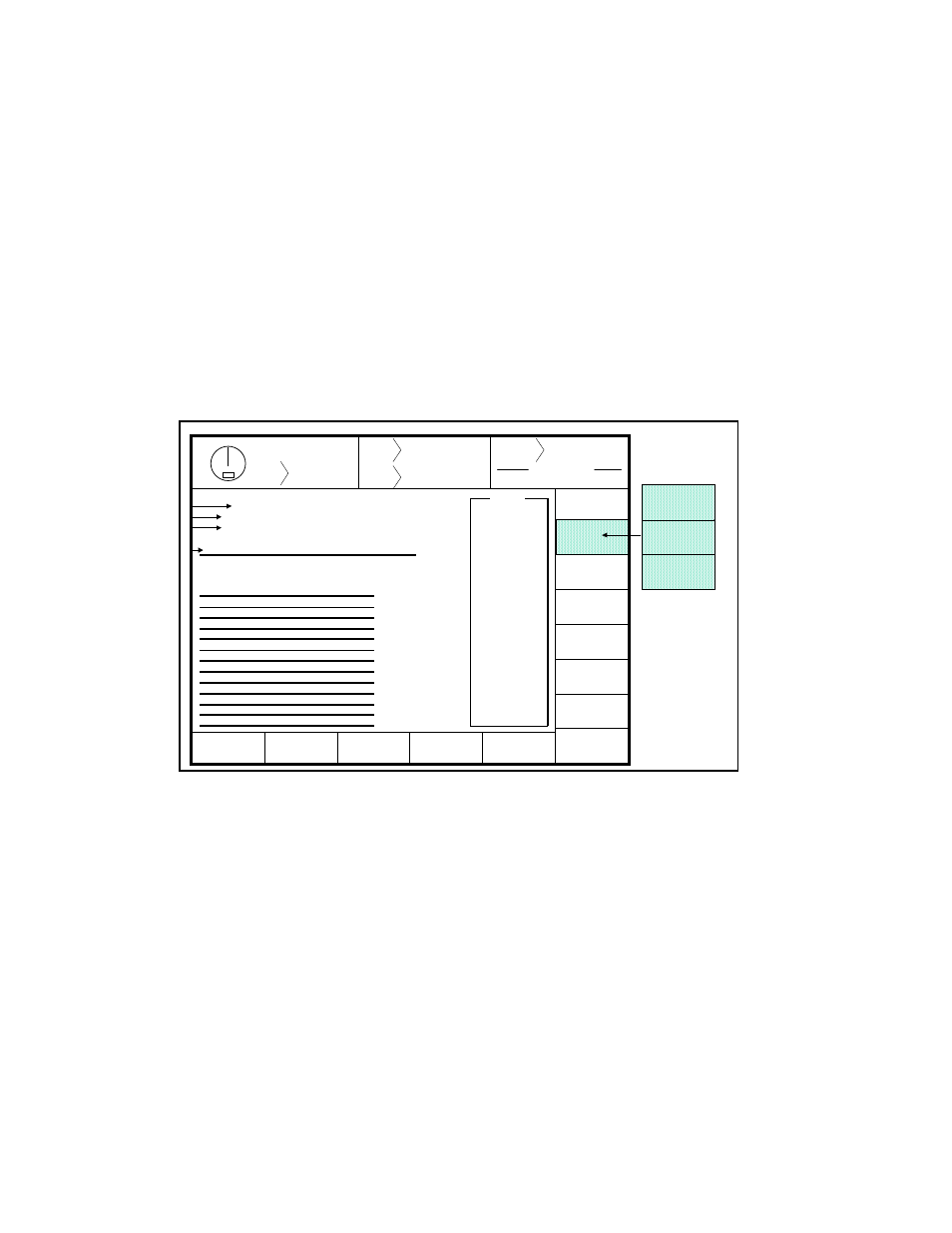
5.18
To zero the stroke count, authorized personnel must enter a specific number and press ENT. The number
that must be entered is the second code number listed in the Section 9.2. The present stroke count is
displayed in the counter menu.
Section 5.4.6 Access Configuration
As described in Section 3 the user must gain Access Control in order to perform certain operations and
change certain parameters. As described in Section 3, this access control can be obtained by two means,
Program/Run key or a user password system. These two means can be used alone or in combination with
each other.
Depressing the ACCESS CONFIG softkey from the Operator Terminal Configuration screen, Figure 5.8,
will display the Access Configuration screen, Figure 5.9.
Stroke
Mode Single Stroke
Drive
Speed
Stroke
Speed
SPM
SPM
0
0
Order
Counter
PC STATUS
Counter OFF
ACCESS
CONFIG
EXIT
0
0
Program/Run Switch
TOP
CHANGE
SETTING
CHANGE
NUMBER
Access Mode:
“Key and Code”
requires access
code and
RUN/PROG Key
for any
changes. “Code
Only” requires
access code and
ignores
RUN/PROG Key.
“Key or Code”
requires an
access code or
the RUN/PROG
Key but not
both. “Key
Only” requires
RUN/PROG Key
and does not
use access code.
HELP
ACCESS CODE CONFIGURATION
Access Mode:
Access Timeout:
Access Timeout:
Key or Code
20 Seconds
10 Strokes
User Description
Used
Operator Level # 1
Yes
Operator Level # 1
Yes
Setup
Yes
No
No
No
No
No
No
No
No
No
No
No
No
No
EDIT
USER
1
2
3
4
SET
CONFIG.
CODE
Figure 5.9 Access Code Configuration
This display provides the following information:
1.
Access Mode
2.
Access Timeout, timed based
3.
Access Timeout, Stroke based
4.
A listing of all user names and their current On/Off status
Section 5.4.6.1 Access Mode Configuration
There are four access modes. These are Key and Code, Code Only, Key or Code, and Key Only. These
modes are explained in Section 3. The current access code applies to all users.
