Datamax PE User Manual
Page 69
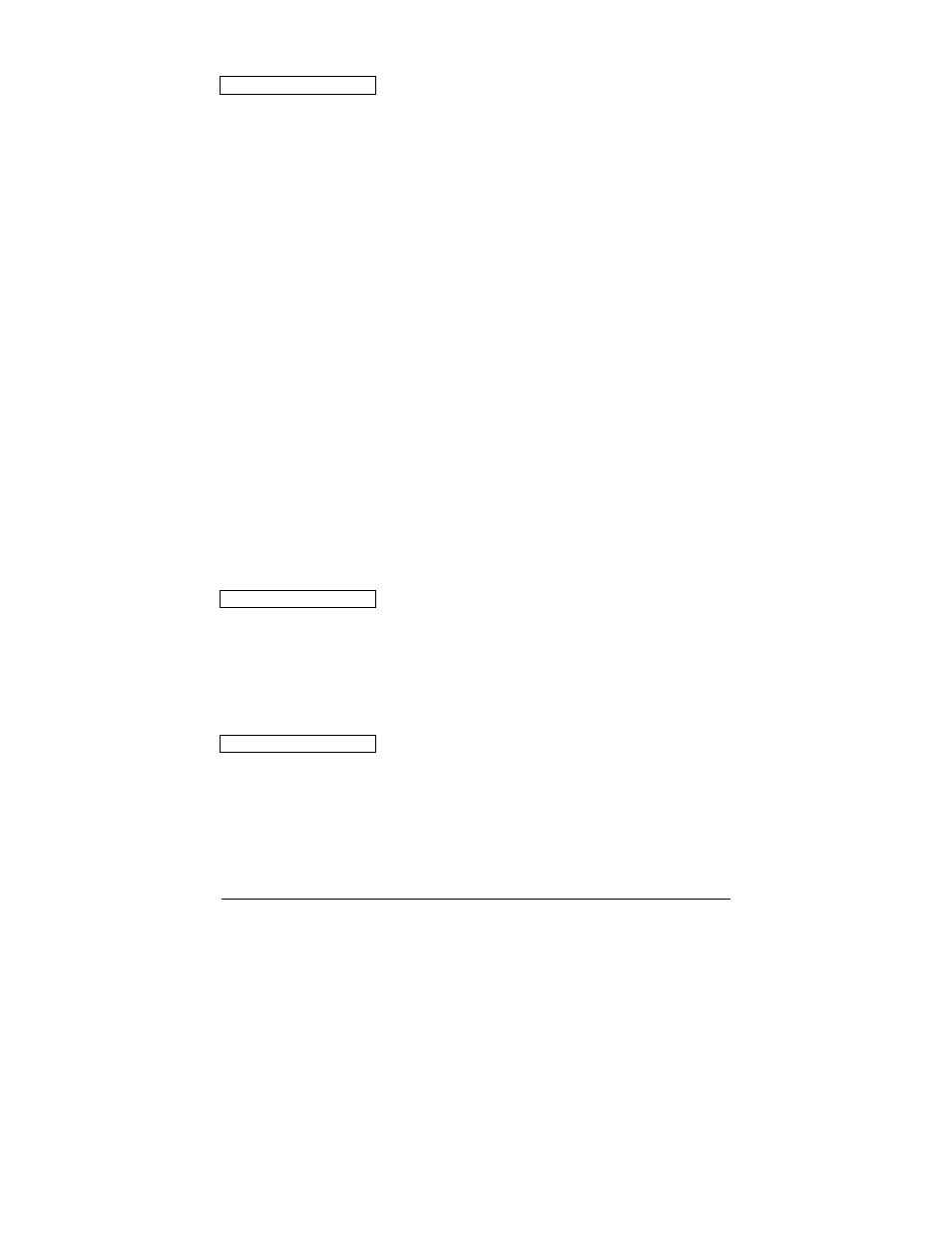
PE Series Operator’s Manual
59
SJCCPO!GBVMU
The system has detected a fault in ribbon
motion.
The ribbon may be incorrectly installed
or the wrong type for the printer
(emulsion out), verify that the dull side
(in most cases) is facing the label.
An incorrect media and ribbon
combination may be resulting in an
insufficient amount of friction between
the media and ribbon. See Appendix F
for additional information or contact a
Media Representative.
The ribbon core may be too large.
Ensure that the ribbon supply core fits
snugly on the Ribbon Supply Hub.
The printer may be set to “Transfer” but
is using direct thermal labels.
Defective or dirty ribbon sensor; call for
service.
SJC!TBWFS!GBVMU
The ribbon saver operation failed.
Disable the option through the Menu.
Reset the printer.
Call for service.
SJCTWS!OpuFRQ
The Ribbon Saver Option is enabled but
not installed.
Disable the option through the menu
and/or your labeling program. Reset the
printer.
