Datamax PE User Manual
Page 48
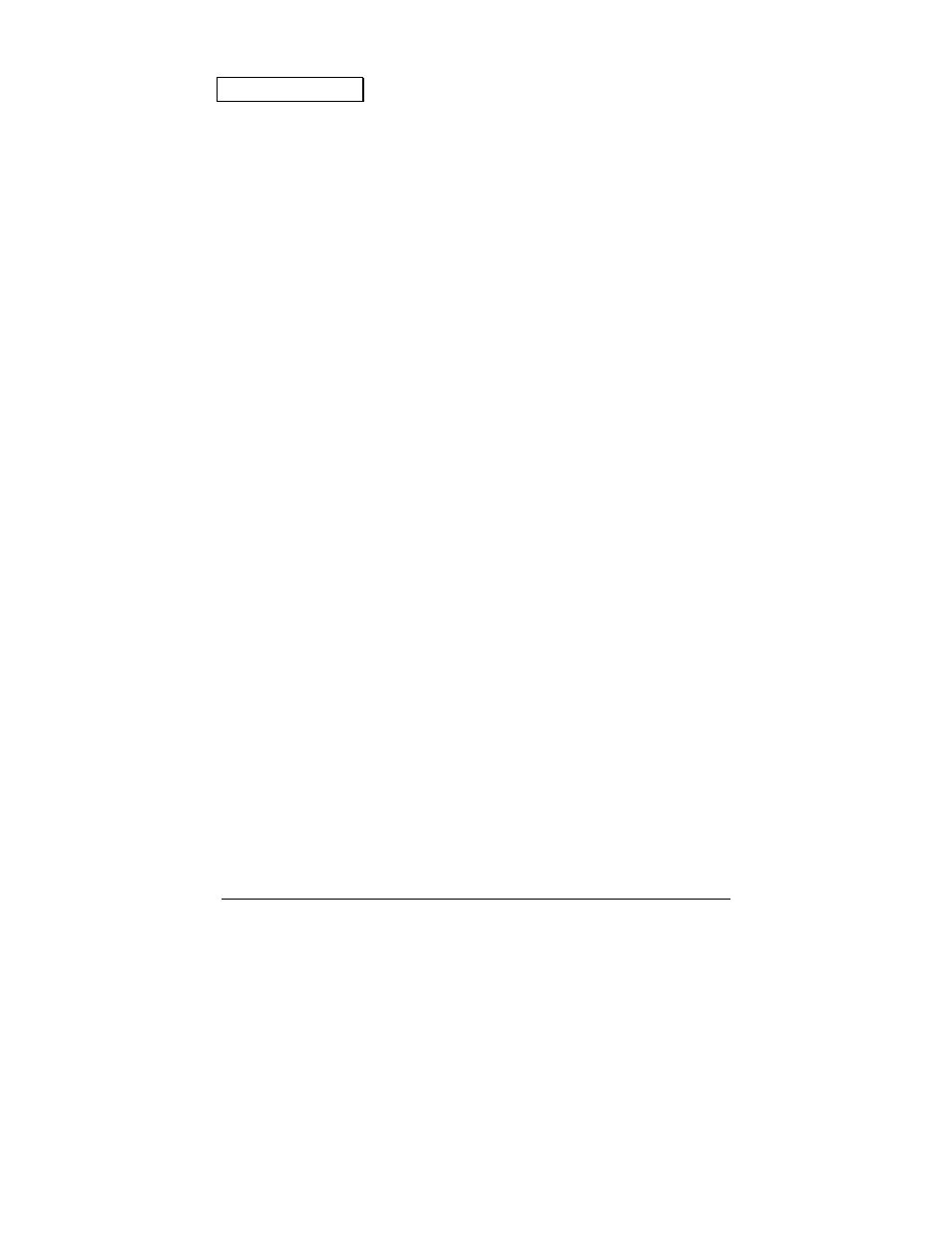
PE Series Operator’s Manual
38
Nbjoufobodf
Selects five different maintenance functions.
Test Print
Each test print function is activated by pressing the Ø
key.
Current Config
Prints labels reflecting the printer’s current settings.
Database Config
Prints labels reflecting the menu settings.
Test Ribbon
Prints a series of Ribbon Test Labels.
Test Pattern
Printhead dot pattern test label.
Front Panel
Tests three different Front Panel functions.
LED Test
Toggles the Ribbon/Paper and Pause LED’s on the
control panel.
Keypad Test
Allows user testing of the six-button menu control
pad. The display will indicate the functions of the
keys as they are pressed. Pressing twice on the ×
will exit the test.
Display Test
Cycles alphanumeric characters through each
segment of the LCD display.
Test I/O
Tests three different I/O functions.
Monitor GP Input
Active monitor of the General Purpose I/O inputs.
Test GP Output
Tests the General Purpose I/O outputs.
Sensor Readings:
Divided into two sections.
Digital
Indicates the conditions of the printer’s digital
sensors. The top line contains the sensor input,
while the bottom line shows the sensor state. See
Table 4-1 for definitions.
Analog
Indicates the converted values of four analog
sensors. The top line contains the sensor input, while
the bottom line shows a digital representation of the
analog value. See Table 4-1 for definitions.
Serial Loopback
Serial Loopback tests the internal transmit, receive
and CTS/DTR signals. A special loopback plug
must be installed on the port under test (see Figure 4-
1). When complete, the printer will respond with the
results.
Serial Port A
Tests Port A.
Serial Port B
Tests Port B.
