Hanna Instruments HI 8000 Series User Manual
Page 51
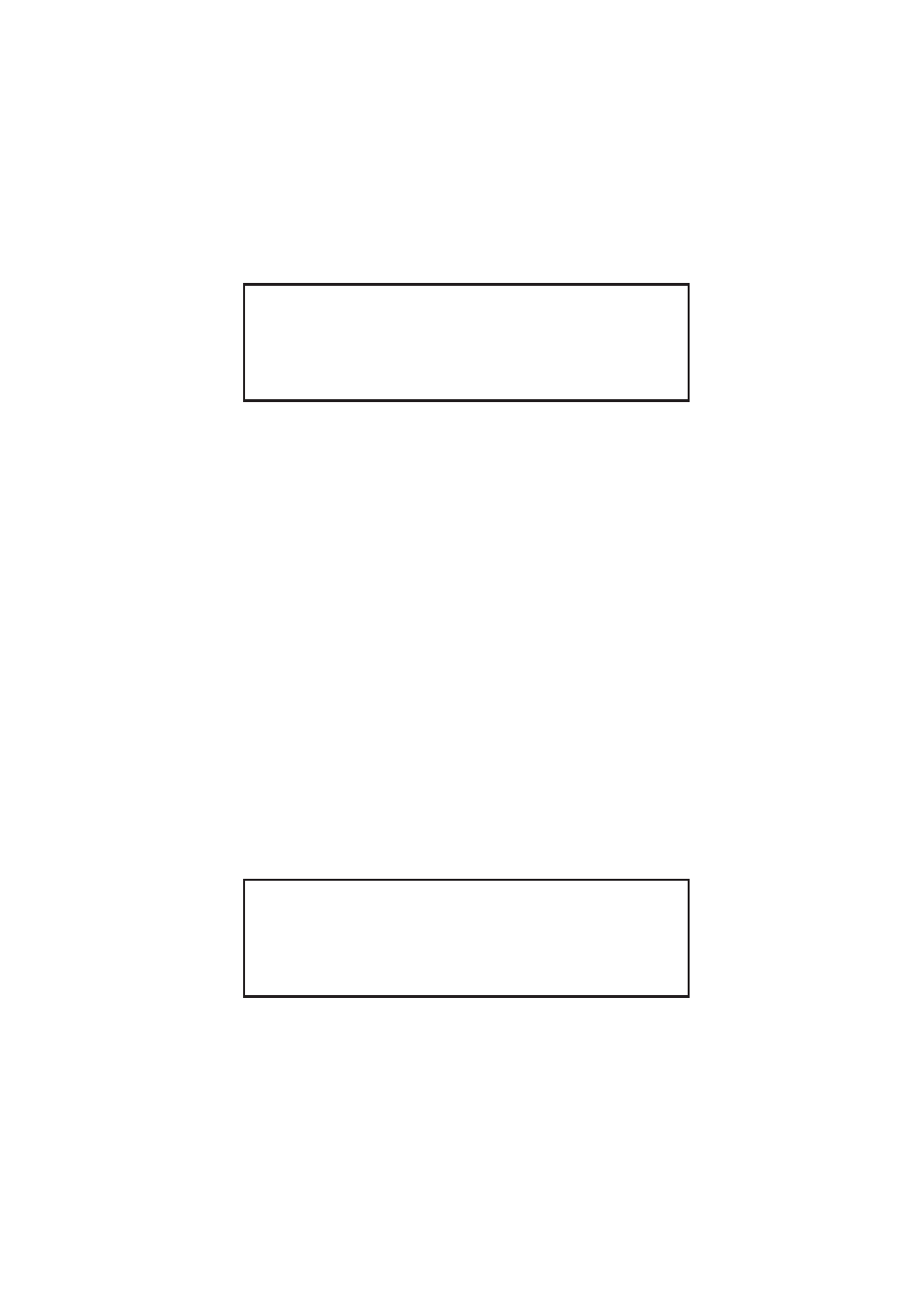
51
Ctrl in Pre / Post
Press Y (yes) then ENTER to control pH prior and after irrigation.
Use acid in pHCtrl
Press Y (yes) or N (no) then ENTER to control dosing of acid or base.
5.9.2 ALARM BEHAVIOR – S 52
Ctrl on pH alarm: Y
Irrig on pH alarm: Y
Ctrl on EC alarm: Y
ALARM BEHAVIOR S52
This panel allows the selection of specific alarm behavior. Once entering the set
mode, one of the three choices can be selected using the arrow keys. Y (yes) can
be entered next to the selected option. Y (yes) and N (no) keys are used to select
the option of continuing or stopping control or irrigation during a pH or EC
alarm condition. This panel displays and allows the setting of the following
parameters:
Ctrl on pH alarm
Pressing Y (yes) then ENTER allows the controller to continue the pH con-
trol execution during a pH alarm condition.
Irrig on pH alarm
Pressing Y (yes) then ENTER allows the controller to continue irrigation
during a pH alarm condition.
Ctrl on EC alarm
Pressing Y (yes) then ENTER allows the controller to continue the conduc-
tivity control execution during an EC alarm condition.
5.9.3 IRRIG CTRL MODE – S 53
Volume control: N
Time control: Y
IRRIG CTRL MODE S53
This panel allows the selection of control based on time or volume. This feature,
once set applies to all programs of the Fertigation Controller. Y (yes) and N (no)
keys are used to select only one of the two options. Switching the control mode is
only possible if no active programs are running.
