4 user interface – Hanna Instruments HI 8000 Series User Manual
Page 17
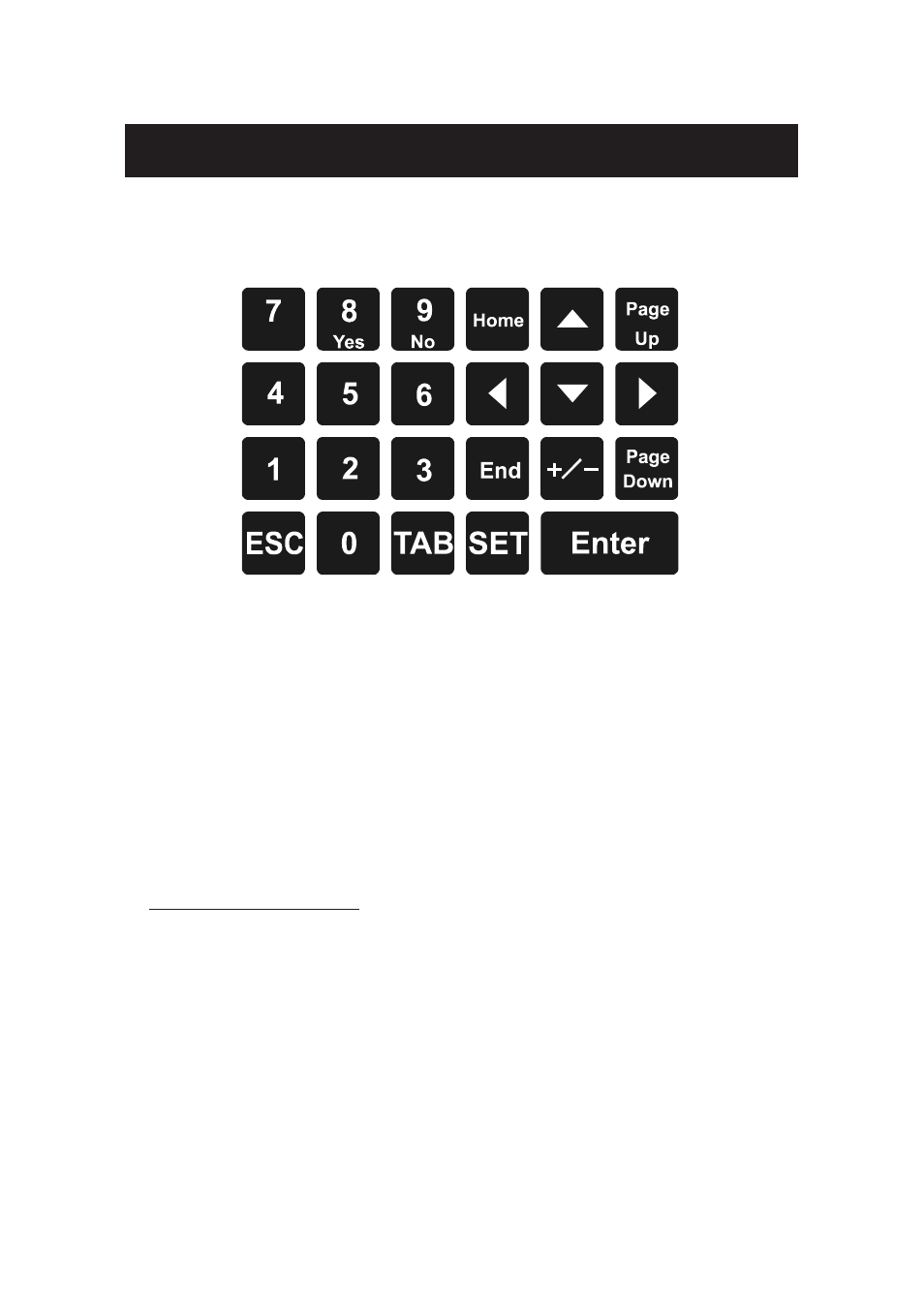
17
4 USER INTERFACE
The Fertigation Controller’s user interface consists of a 4 x 20 character LCD
and a 23-key keyboard.
Keyboard structure.
4.1 OPERATING MODES
The Fertigation Controller operates primarily in two major modes:
Consulting Mode Setting Mode
User interface panels (screens) are broken down into two categories:
1. CONSULTING PANELS
2. SETTING PANELS
Both modes of operation are readily available to the user.
1. CONSULTING MODE
The consulting mode allows the user to view the current state and set the condi-
tions of the Fertigation Controller. The setting panels are in consulting mode
until the SET key is pressed. The primary consulting screens are designated from
C 01 through C 29. The following outline highlights the functions of the con-
sulting mode.
- 2 browsing methods are enabled. See Section 4.2 “PANEL BROWSING
METHODS”.
- UP and DOWN ARROWS KEYS can be used to switch the panel index
(where available) allowing user to view the same kind of data assigned to
