Hanna Instruments HI 8000 Series User Manual
Page 49
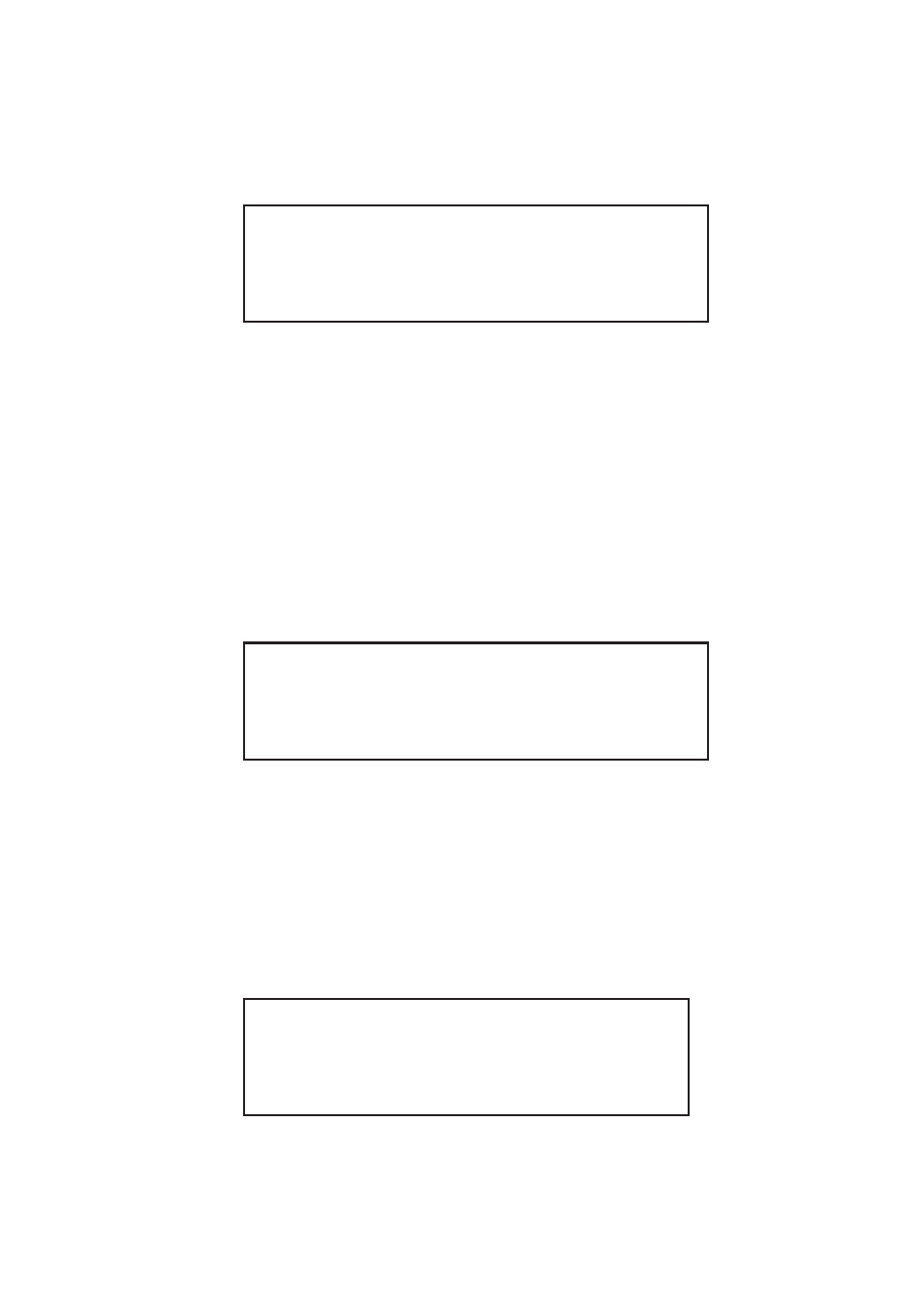
49
5.8 MANUAL COMMANDS
5.8.1 MANUAL START – S 47
Active program: 03
Start program: -- ?
PROG MAN START S47
Each program can be manually started using this panel. If certain alarm condi-
tions are present such as “no water supply”, a program cannot be started by any
means. When a program is started normally during this activation it has the
highest priority in the system, after that the program returns to the normal, set
priority. This panel displays and allows the setting of the following parameters:
Active program
The currently active program.
Start program
The program selected for activation. User selectable.
5.8.2 MANUAL STOP – S 48
Active program: 03
Stop program: -- ?
PROG MAN STOP S48
Each program can be manually stopped using this panel. This panel displays
and allows the setting of the following parameters:
Active program
The currently active program.
Stop program
The program selected for deactivation - user selectable.
5.8.3 CONTROLLER STATE – S 49
STOP - WORK
WORK -
INIT -
CONTROLLER STATE S49
This panel allows manual manipulation of the controller state. Once entering
the set mode, one of the three conditions can be selected using the arrow keys.
