Hanna Instruments HI 8000 Series User Manual
Page 23
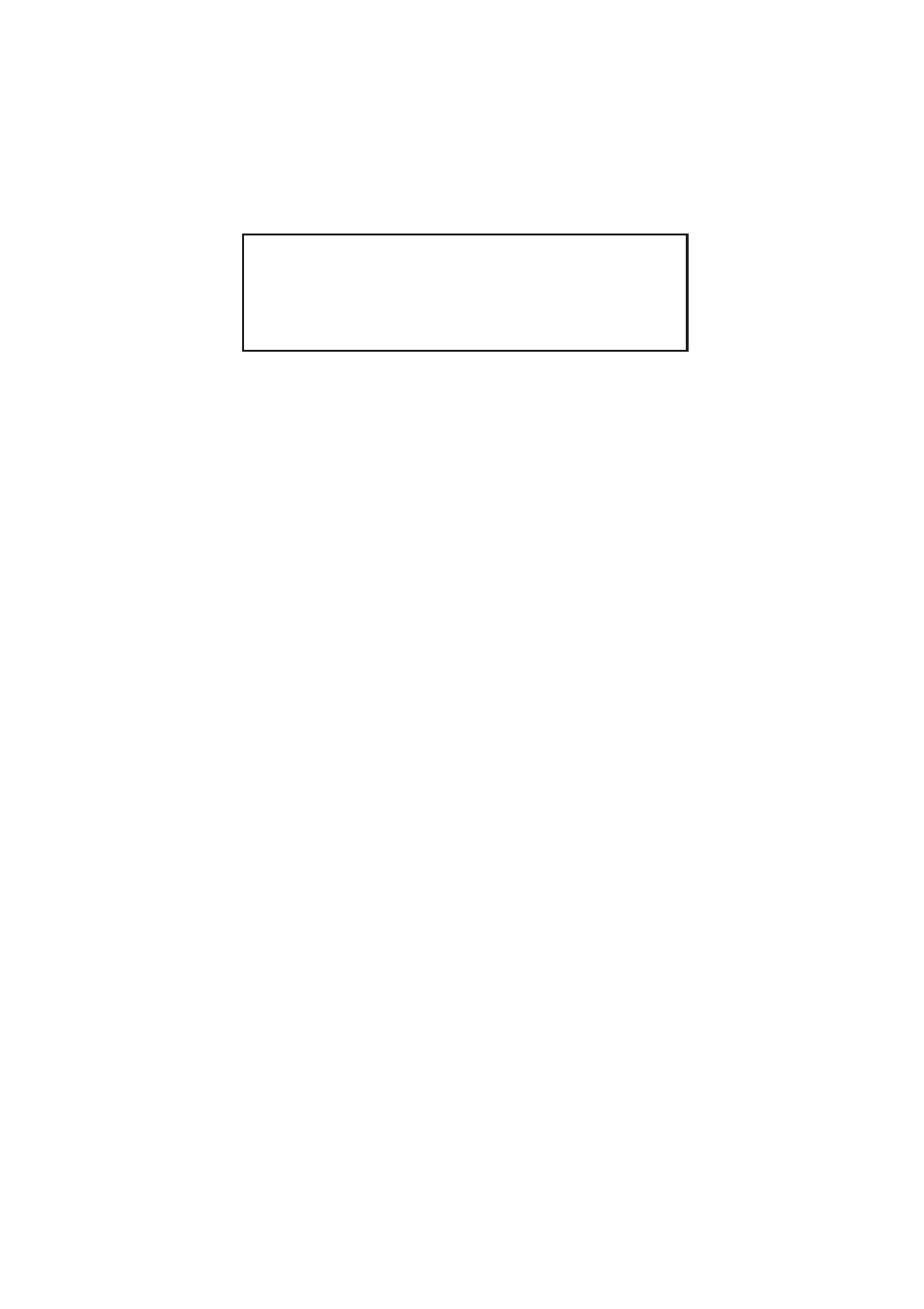
23
Although access to the controllers features are denied, the functionality of the
controller is not directly effected if a password authentication sequence fails.
5.1.4 GENERAL INFO – C 01
WORK Anomalies 00
Prog 08 06.4pH
Sect 07 02.1mS 13:15
GENERAL INFO C01
This panel displays the following information starting from top left:
Fertigation Controller Functional State (top left corner)
When the controller is running it can be in one of the following states:
INITIALIZATION, STOP, WORK, BLOCK. When the Fertigation Controller is
first powered on the first state is INITIALIZATION. In this state the unit
performs internal tests. In STOP state all programs are suspended. Under
normal conditions the functional state is WORK. In the WORK state all
irrigation and fertilization programs are executed. If an alarm occurs the
Fertigation Controller enters the BLOCK state until the alarm condition is
corrected. The user can customize the alarm management system behavior
using setting panels S 40, S 41 (pH and EC CONTROL) and panel S 52
(ALARM BEHAVIOR).
Anomalies (top right corner)
The anomalies counter represents the number of alarms triggered since
the last reset of the counter. This counter can be customized and cleared
along with all system statistics via setting panel S 61 (ERASE STATISTICS).
Program Number
Reflects the selected program (can be selected only inside panel C 03). If
no program is active a number is not visible.
pH sensor reading
Current (main) pH sensor reading.
Sector Numbers
All sectors assigned to the active program are displayed (cyclically) but
only when an active program is running. If a program is not active the
number is not visible.
EC sensor reading
Current (main) EC sensor reading.
System clock
If an alarm condition is present the time indication will also flash “ALARM”
to alert the user.
