Stability control, Automatic take-off – FeiYu Tech FY-3ZT User Manual
Page 49
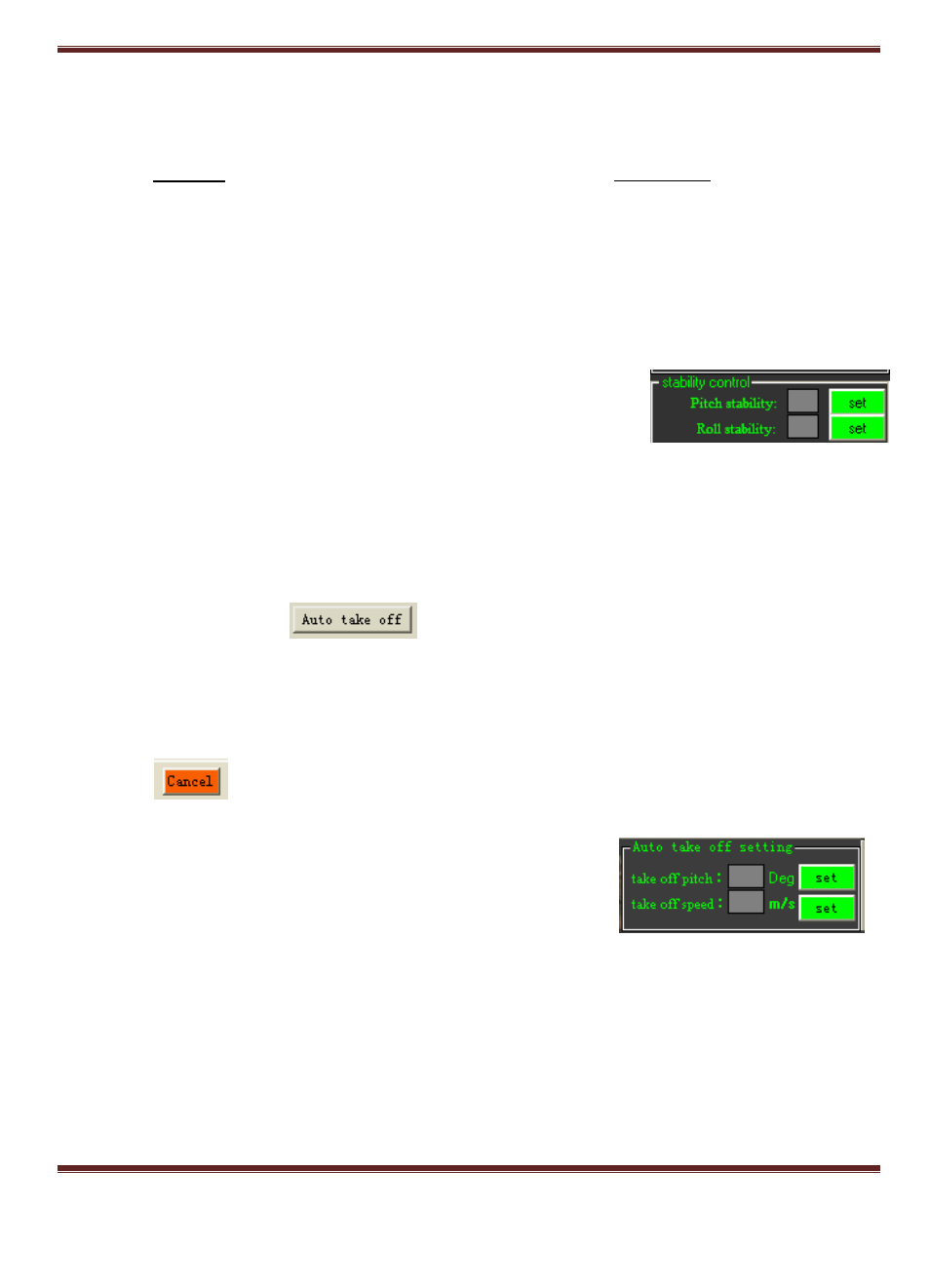
GuiLin FeiYu Electronic Technology Co., Ltd.
GuiLin FeiYu Electronic Technology Co., Ltd http://www.feiyudz.cn E-mail: [email protected]
Page 48
The ‗Rud Turn Control‘ adjusts the gain of the rudder during automated aircraft turning. This
gain is linearly proportional. i,e, the value should be adjusted according to the Rudder
sensitivity. If your Rudder control sensitivity is high this parameter value should be reduced,
and vice versa.
For all other mix-control modes, the turning is complete via aileron only. Therefore this
‗Rud Turn Control‘ parameter has no effect on the aircraft.
Range :0-99.Default value:60.
13. Rudder stability: Control gain to counter the rotation of Z Axis (perpendicular to the body
of the plane).The higher the value, the greater the control gain would be.
Range: 0-99. Default value: 20.
Stability Control
14. Pitch Stability: The amendment control gain given by the
change of the flight pitch angle .The higher of the setting, the
greater of the control gain. Setting Range: 0-99.
Default value: 60.
15. Roll Stability: The amendment control gain given by the change of the flight roll angle .The
highger of the setting, the greater of the control gain. Setting Range: 0-99.
Default value: 60.
Automatic take-off
16. You can select auto take-off by clicking the ―Auto Take Off‖ button on GCS software, the
plane will automatic climb to 50 meters, keep level flight, and then decide the next task
according to the current switch state of the CH5 and CH6.
17. You can cancel the auto take off at any time during the auto take-off procedure by clicking
the
button.
18. Take-off pitch: Use this to adjust the Auto take-off pitch setting.
Setting Value Range: 0 to 40 Degrees
19. Take-off Speed: Ground speed setting during take-off.
Setting Range: 0 to 60 meters per second
