Top right button function, Flight parameter setting, Parameter setting 1 and 2 – FeiYu Tech FY-3ZT User Manual
Page 35
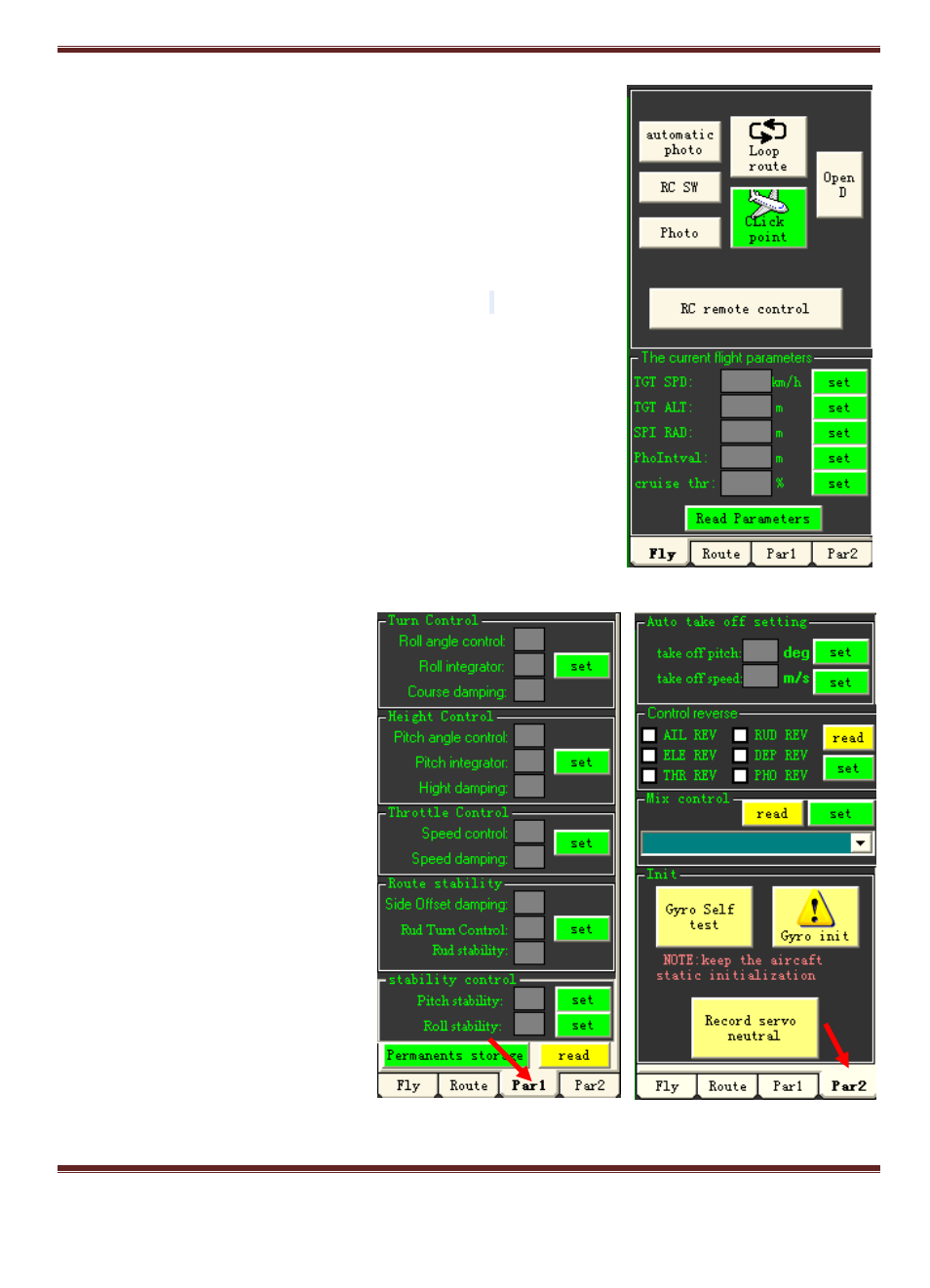
GuiLin FeiYu Electronic Technology Co., Ltd.
GuiLin FeiYu Electronic Technology Co., Ltd http://www.feiyudz.cn E-mail: [email protected]
Page 34
TOP RIGHT BUTTON FUNCTION
1. Automatic photo: Enable automatic photography function.
2. Photo: Captures a photo immediately.
3. RC SW: Enable or Disables Remote control mode switch
(CH5 and CH6)
4. Loop route: This will repeat the current air route (only works in
the air route flight mode)
5. Click point: Fly anywhere on the map by using a mouse pointer
6. Open D: Opens aircraft parachute (if applicable).
7. RC remote control: Enable / Disable manual remote control.
Flight Parameter Setting:
1. TGT SPD: Target ground speed setting in kilometers per hour
(km/h).
2. TGT ALT: Target altitude setting in meters (m).
3. SPI RAD: Circling radius setting in meters (m).
4. Phointval: Set automatic photography interval for photo‘s along
flight path in meter (m).
5. Cruise thr: Set throttle hold.
Parameter Setting 1 and 2
1. Par1: Sets the parameter of each
flight control gain.
Par2: Sets Auto take off, control
reversal, mix control and Gyro
initialization.
2. Mix control: Sets up the mixed
control mode of the autopilot.
This adapts controls for elevons,
ailerons, rudder etc.
3. Control reverse: Set up the
servo
and
throttle
control
direction.
4. Permanents storage: Save the
setting parameters to FY-3ZT
permanently.
5. Gyro Self test: Gyro testing to
see if it works OK.
6. Gyro init: Gyro initialization.
7. Record servo neutral: Record servo neutral when in Level flight.
