FeiYu Tech FY-3ZT User Manual
Page 40
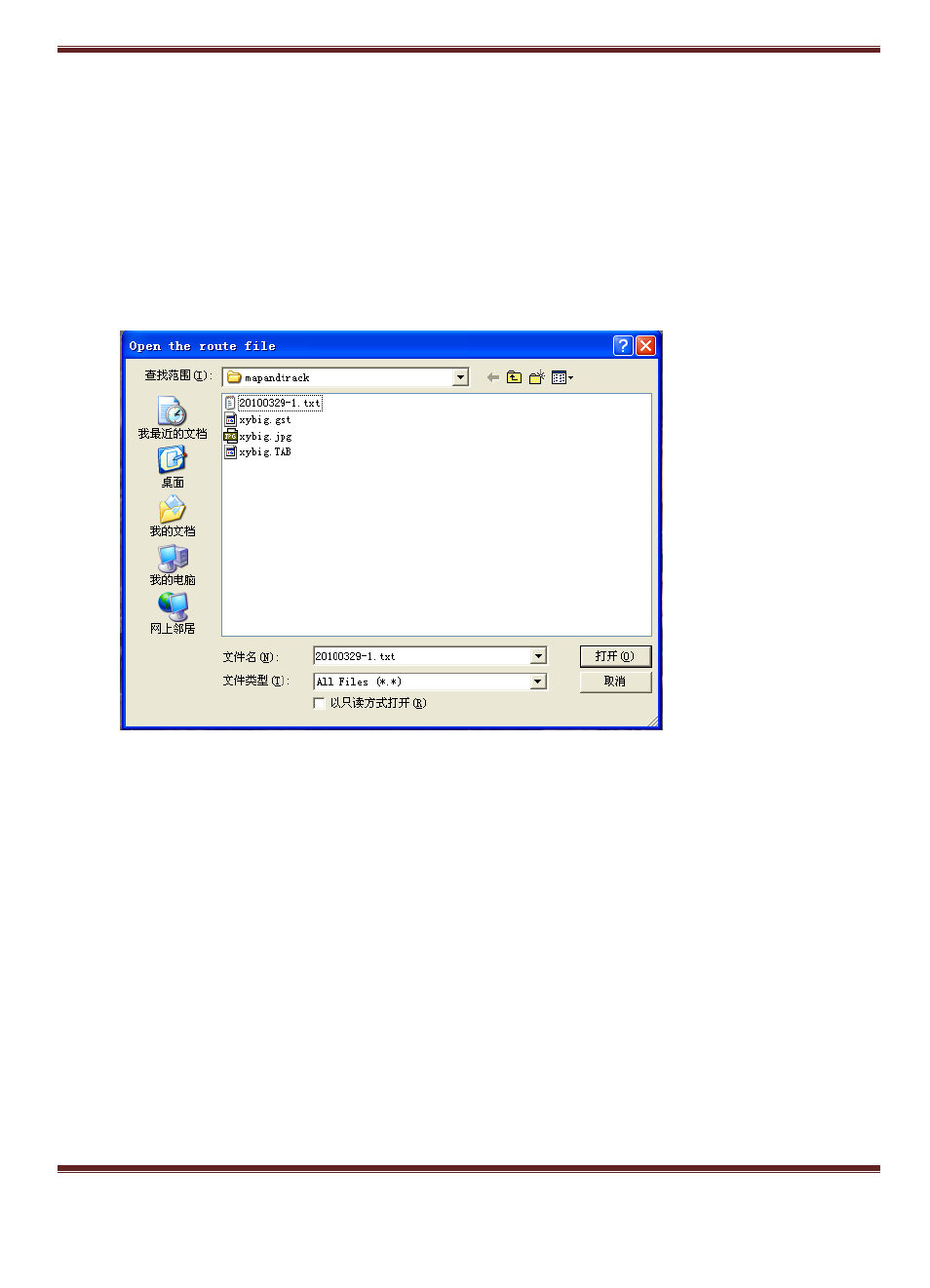
GuiLin FeiYu Electronic Technology Co., Ltd.
GuiLin FeiYu Electronic Technology Co., Ltd http://www.feiyudz.cn E-mail: [email protected]
Page 39
1. Click on the ―Record‖ checkbox and the ―Connect‖ button will change to a ―Record‖ button.
2. To ―Open Track log‖ dialog box, just click on ―Record‖ button. After a saved track log file
has been loaded 3 red bars can be seen on the interface.
The 1
st
bar will change to Blue-white color when the track is in play-back. After finished
play-back, the color will turn to yellow.
3. You can adjust playback speed by dragging the slide bar forward and backward even while
play-back is running.
4. Select a track file with the extension of .TXT which you wish to open.
5. Then click "Open" the GCS will start to playback the record event.
- FY Autopilot & AFSS (7 pages)
- FY-G4 3-Axis Handheld Gimbal For Smartphone (2 pages)
- G4 3-Axis Handheld Gimbal (2 pages)
- G3 Gimbal (2 pages)
- FY-G3Ultra 3-Axis Handheld Gimbal (2 pages)
- FY-G3 Ultra 3-Axis Brushless Gimbal For Aircraft (2 pages)
- FY-Panda2 Autopilot (41 pages)
- FY-Panda2 Autopilot (51 pages)
- FY-Panda2 Autopilot (53 pages)
- FY-Panda2 Autopilot (74 pages)
- Panda Autopilot (53 pages)
- FY-41AP (48 pages)
- FY-41AP (32 pages)
- FY-41AP (18 pages)
- FY-41AP (30 pages)
- FY-41AP (35 pages)
- FY-41AP (28 pages)
- FY-41AP (31 pages)
- FY-41AP Lite (35 pages)
- FY-605 Data Radio (6 pages)
- FY-DOS (18 pages)
- FY-DOS (11 pages)
- FY-DOS (16 pages)
- FY-DOS (21 pages)
- FY-40A (8 pages)
- FY-901 (3 pages)
- FY-30A (13 pages)
- FY-30A (4 pages)
- FY-31AP (7 pages)
- FY-31AP (8 pages)
- FY-AHRS-2000B (14 pages)
- FY-AHRS-2000B (12 pages)
- Hornet-OSD (2 pages)
- FY-606 Data Radio (2 pages)
- FY-91Q (4 pages)
- FY-91Q (27 pages)
- FY-21AP (5 pages)
- FY-ARHS-1200A (12 pages)
- FY-AHRS-1200B (8 pages)
- FY-Y6 (7 pages)
- FY-X4 (7 pages)
- FY-AP117 (1 page)
- FY-90Q (2 pages)
- FY-602 Data Radio (7 pages)
