Intel matrix, Intel matrix -6 – Eurocom LV220 ViiVA User Manual
Page 94
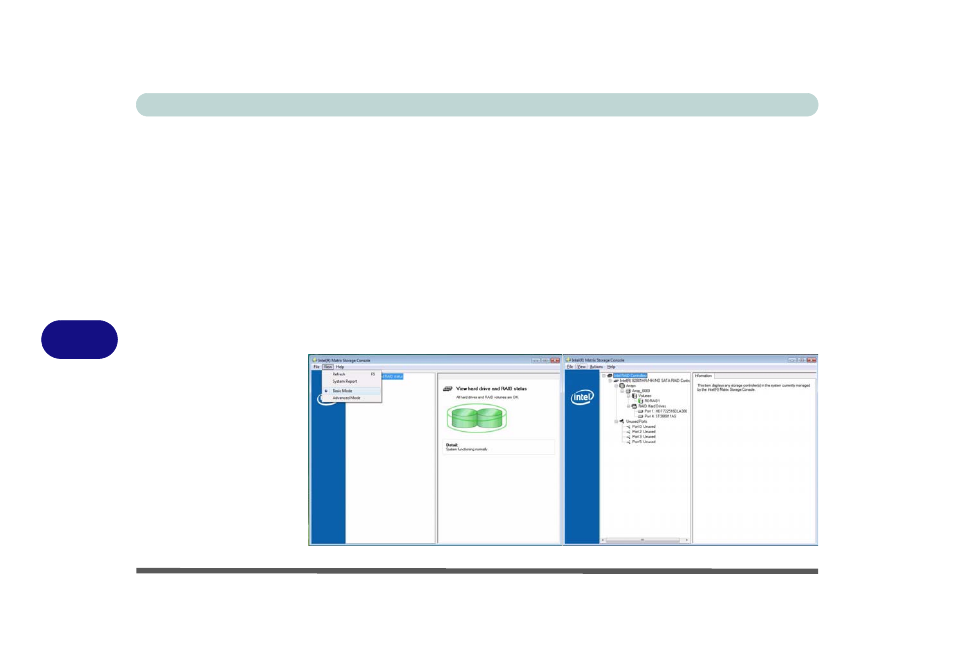
Modules
7 - 6 Setting Up SATA RAID or AHCI Modes
7
Intel Matrix
1.
Insert the Device Drivers & Utilities + User’s Manual CD-ROM (Win
Vista) into the CD/DVD drive.
2. Click Optional.
3. Click 1.Install Intel Matrix > Yes.
4. Click Next > Next > Yes > Next.
5. Click Finish to restart the computer
6. The Intel Matrix Storage Console displays status information on your
RAID configuration.
7. Run Intel Matrix Storage Console from the Programs/All Programs menu.
8. The Intel(R) Matrix Storage Manager provides information on the RAID
status.
Figure 7 - 3
Intel(R) Matrix
Storage Console
