Modem, Card reader, Jmicron – Eurocom LV220 ViiVA User Manual
Page 62: Hot key
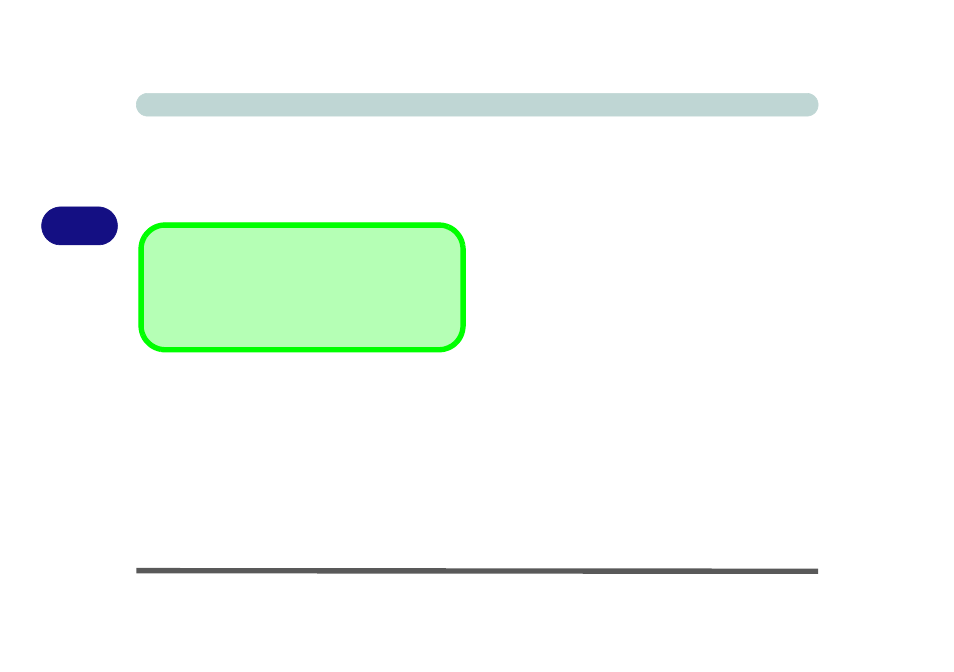
Drivers & Utilities
4 - 6 Driver Installation
4
Modem
1.
Click 4.Install Modem Driver > Yes.
2. Click OK.
3. The modem is ready for dial-up configuration.
LAN
This driver is included in the Windows Vista OS and
therefore does not need to be installed from the CD.
Card Reader
1.
Click 6.Install CardReader Driver > Yes.
2. Click Next.
3. Click the button to accept the license, and then
click Next.
4. Click Finish.
JMicron
1.
Click 7.Install JMicro Driver > Yes.
2. Click Next > Install.
3. Click Finish to restart the computer.
Hot Key
1.
Click 8.HotKey Driver > Yes.
2. Click Next > Install.
3. Click Finish > Finish to restart your computer.
Modem Country Selection
Be sure to check if the modem country selection is ap-
propriate for you (Control Panel > Phone and Modem
Options).
