Hot key buttons – Eurocom LV220 ViiVA User Manual
Page 147
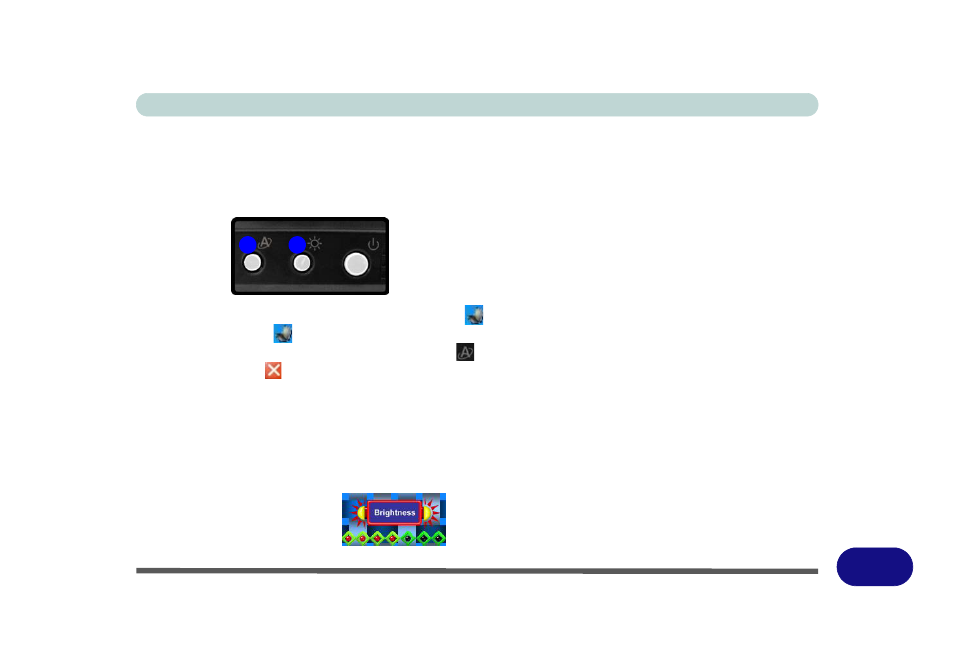
Windows XP Information
Hot Key Buttons E - 5
E
Hot Key Buttons
The hot key buttons on the top of the computer allow you to alter the brightness of
the screen, and give instant access to a user-defined application, with one quick but-
ton press.
After installing the driver (see page
) an icon
will appear in the taskbar.
Double-click the icon
to bring up the configuration menu to define which appli-
cation to open when the application hot key button
is pressed (see over). If you
click the close icon
, run the program again from the Start menu in Windows
(Start > Programs/All Programs > Startup > HotKey Driver).
Brightness Hot Key
Repeatedly press the brightness hot key button to adjust the brightness. A visual in-
dicator will appear on-screen to indicate the brightness level (as long as the hot key
driver is running in the taskbar).
Figure E - 4
Hot Key Buttons
Figure E - 5
Brightness
Indicator
1
2
1.
Application Hot Key
2.
Brightness Hot Key
