Modules setting up sata raid or ahci modes 7 - 5, Figure 7 - 2, Raid created – Eurocom LV220 ViiVA User Manual
Page 93
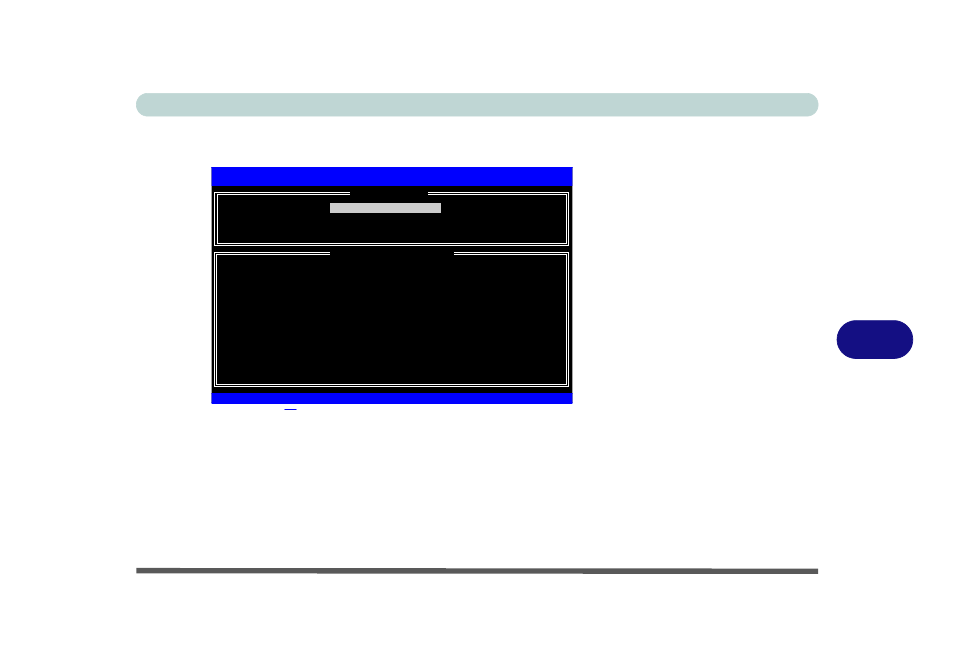
Modules
Setting Up SATA RAID or AHCI Modes 7 - 5
7
9.
Confirm the selection by pressing Y.
10. This will now return to the main menu.
11. Select 4.Exit and press Enter, then press Y to exit the RAID configuration menu.
12. As the computer starts up, press a key when you see the message "Press any
key to boot from CD".
13. Press Enter to continue installing the operating system as normal (see your
Windows documentation if you need help on installing the Windows OS).
14. Install the Windows drivers as per
, including the Intel
Matrix Driver (see overleaf)
1.
Create RAID Volume
2.
Delete RAID Volume
3.
Reset Disks to Non-RAID
4.
Exit
RAID Volumes:
ID
Name
Level
Strip
Size
Status
Bootable
1
My RAID
RAID0(Stripe)
128KB
149.1GB
Normal
Yes
Physical Disks:
Port Drive Model
Serial
#
Size
Type/Status(Vol ID)
1
HDT722516DLA380
VDK71GTE17AH6K
153.4GB
Member Disk(0)
4
ST380811AS
5PS196TS
74.5GB
Member Disk(0)
Intel(R) Matrix Storage Manager option ROM v6.0.0.1022 ICH8R wRAID5
Copyright (C) 2003-06 Intel Corporation. All Rights Reserved.
[ MAIN MENU
]
[ DISK/VOLUME INFORMATION ]
[
]-Select
[ESC]-Exit
[ENTER]-Select Menu
Figure 7 - 2
RAID Created
