Hot key buttons, Hot key buttons -9 – Eurocom LV220 ViiVA User Manual
Page 45
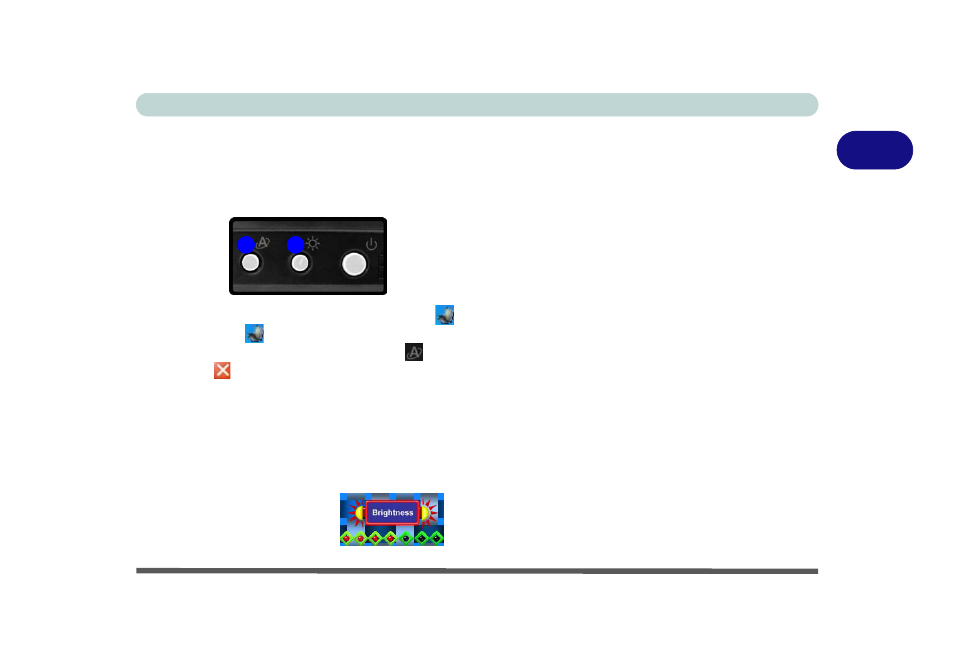
Features & Components
Hot Key Buttons 2 - 9
2
Hot Key Buttons
The hot key buttons on the top of the computer allow you to alter the brightness of
the screen, and give instant access to a user-defined application, with one quick but-
ton press.
After installing the driver (see page
) an icon
will appear in the taskbar. Dou-
ble-click the icon
to bring up the configuration menu to define which application
to open when the application hot key button
is pressed (see over). If you click the
close icon
, run the program from the file location (C:\Program Files
(x86)\Hotkey_Driver\HotkeyDriver.exe).
Brightness Hot Key
Repeatedly press the brightness hot key button to adjust the brightness. A visual in-
dicator will appear on-screen to indicate the brightness level (as long as the hot key
driver is running in the taskbar).
Figure 2 - 6
Hot Key Buttons
Figure 2 - 7
Brightness Indicator
1
2
1.
Application Hot Key
2.
Brightness Hot Key
