Wireless keyboard & mouse kit, Wireless kit driver – Eurocom LV220 ViiVA User Manual
Page 185
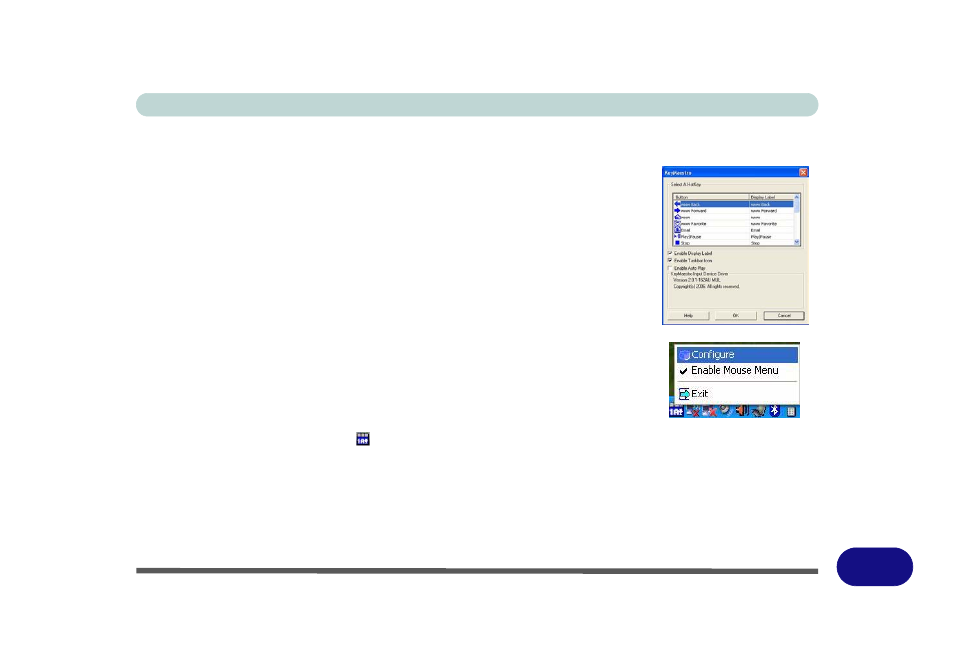
Windows XP Information
Wireless Keyboard & Mouse Kit E - 43
E
Wireless Keyboard & Mouse Kit
If you have included the RF wireless keyboard and mouse kit in your purchase op-
tion, a quick installation guide is provided to guide you through setting up the sys-
tem. However, first see the hardware setup instructions on
the Windows XP driver as indicated below.
Wireless Kit Driver
1.
Make sure the module is powered on, and then insert the Device Drivers &
Utilities + User’s Manual CD-ROM (WinXP) into the CD/DVD drive.
2. Click Optional.
3. Click 6.Install WKit Driver > Yes.
OR
Click Start (menu) > Run... and navigate (Browse...) to
X:\Others\06WKit\SetupKey.exe and click OK.
4. Click the button to install the driver.
5. Click OK.
6. Double-click the taskbar icon (or right-click the icon and select Config-
ure) to access the control panel.
7. A full Help menu is available from the control panel.
Figure E - 26
KeyMaestro
Control Panel
