Cardreader, Jmicron (for e-sata), Hot key – Eurocom LV220 ViiVA User Manual
Page 169: Module drivers
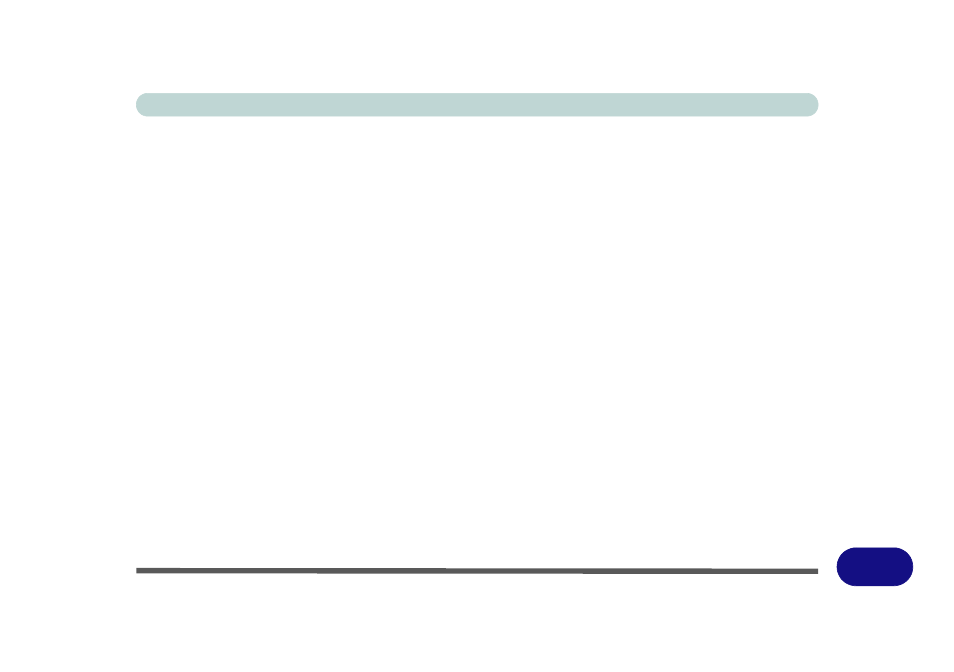
Windows XP Information
What to Install E - 27
E
CardReader
1.
Click 6.Install CardReader Driver > Yes.
OR
Click Start (menu) > Run... and navigate
(Browse...) to
X:\Drivers\05CReader\setup.exe and click
OK.
2. Click Next.
3. Click the button to accept the license, and then
click Next.
4. Click Finish.
JMicron (for E-SATA)
1.
Click 7.Install JMicro Driver > Yes.
OR
Click Start (menu) > Run... and navigate
(Browse...) to
X:\Drivers\06JMicron\setup.exe and click OK.
2. Click Next > Next > Install.
3. Click Finish to restart the computer.
Hot Key
1.
Click 8.Install Hotkey Driver > Yes.
OR
Click Start (menu) > Run... and navigate
(Browse...) to
X:\Drivers\07HotKey\Setup.EXE and click
OK.
2. Click Next > Install.
3. Click Finish > Finish to restart the computer.
Module Drivers
See the pages indicated in
for the driver installation procedures for any optional
modules included in your purchase option.
