System map: right view, System map: right view -13 – Eurocom LV220 ViiVA User Manual
Page 29
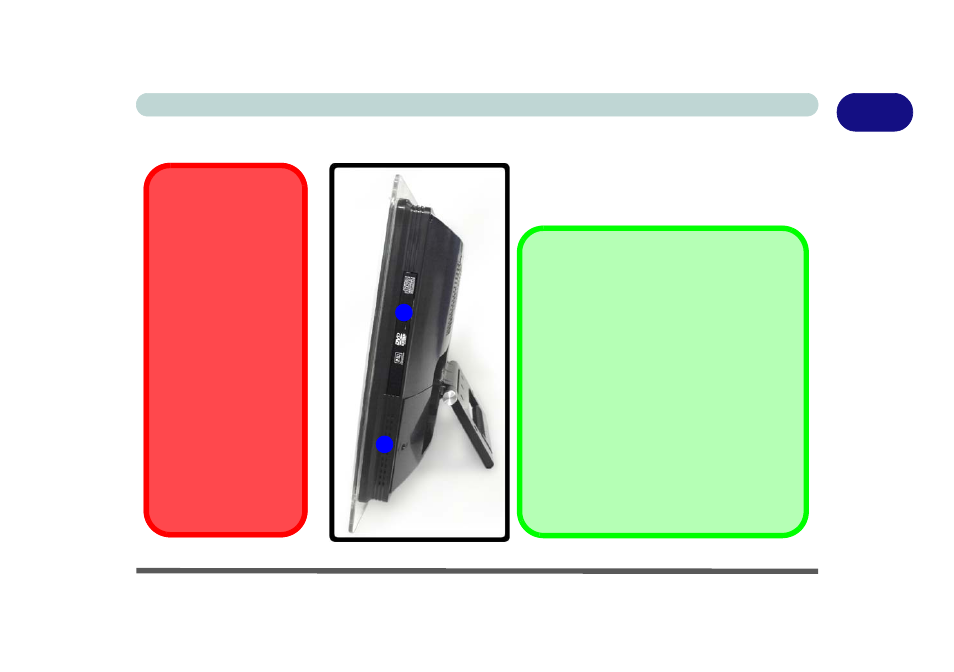
System Map: Right View 1 - 13
Quick Start Guide
1
System Map: Right View
1
2
CD Emergency Eject
If you need to manually
eject a CD/DVD (e.g. due
to an unexpected power
interruption) you may
push the end of a straight-
ened paper clip into the
emergency eject hole. Do
not use a sharpened pen-
cil or similar object that
may break and become
lodged in the hole.
Media Warning
Don’t try to remove a flop-
py disk/CD/DVD while the
system is accessing it.
This may cause the sys-
tem to “crash”.
Figure 1 - 5 - Right View
1.
Optical (CD/DVD) Device
2.
Vent/Fan Intake/Outlet
Changing DVD Regional Codes
Go to the Control Panel and double-click De-
vice Manager (Hardware and Sound) and then
click the + next to DVD/CD-ROM drives. Dou-
ble-click on the DVD-ROM device to bring up
Properties, and select the DVD Region (tab).
This control panel allows you to adjust the re-
gional code (see
DVD region detection is device dependent, not
OS-dependent. You can select your module’s re-
gion code 5 times. The fifth selection is perma-
nent. This cannot be altered even if you change
your operating system or you use the module in
another computer.
