Wireless kit driver, Wireless kit driver -26 – Eurocom LV220 ViiVA User Manual
Page 114
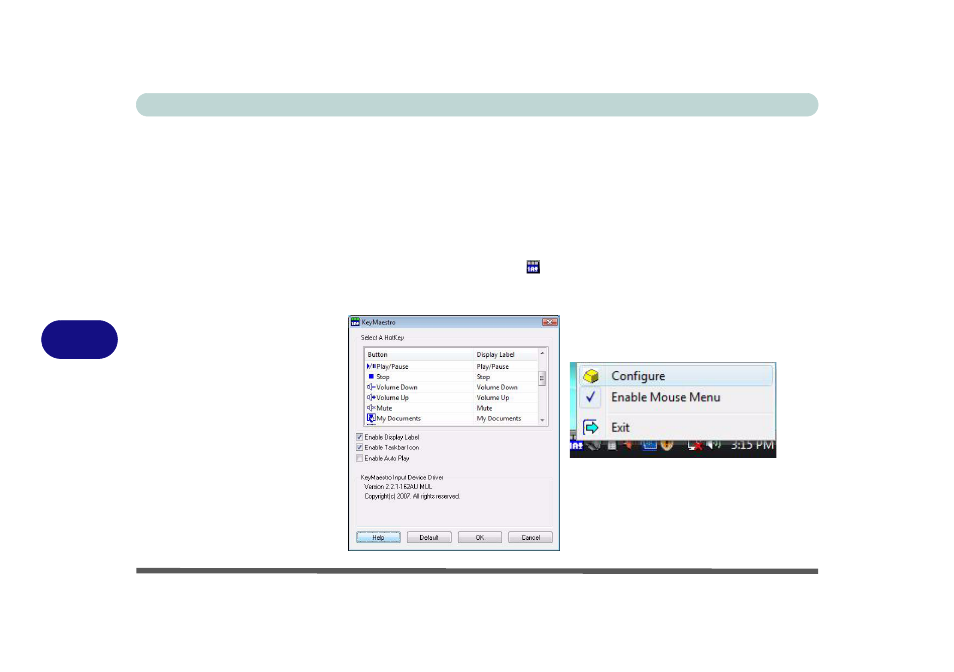
Modules
7 - 26 Wireless Keyboard & Mouse Kit
7
Wireless Kit Driver
1.
Insert the Device Drivers & Utilities + User’s Manual CD-ROM (Win
Vista) into the CD/DVD drive.
2. Click Optional.
3. Click 6.Install WKit Driver > Yes.
4. Click the button to install the driver.
5. Click OK.
6. Double-click the taskbar icon (or right-click the icon and select Config-
ure) to access the control panel.
7. A full Help menu is available from the control panel.
Figure 7 - 16
KeyMaestro Control
Panel
