Hard disk drive, Hard disk drive -2 – Eurocom D700T Enigma User Manual
Page 42
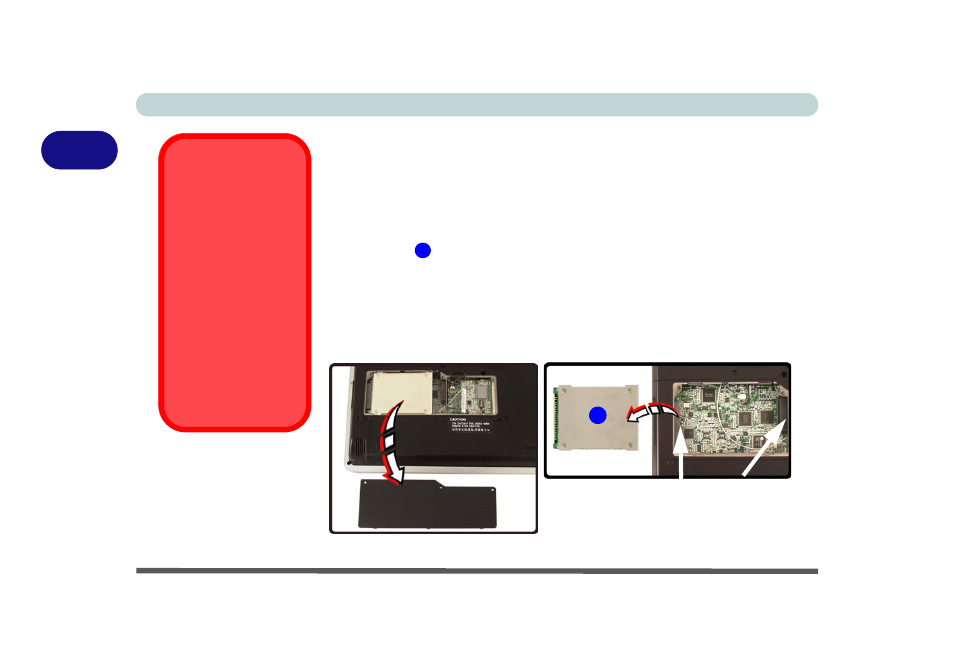
Storage Devices, Mail Program, Mouse, Audio & Printer
2 - 2 Hard Disk Drive
2
Hard Disk Drive
The hard disk drive is used to store your data in the computer. The hard disk
can be taken out to accommodate other 2.5" serial (SATA) or parallel (PATA)
hard disk drives with a height of 9.5 mm (see
for details).
The hard disk
is accessible from the bottom of your computer as seen be-
low (both parallel and serial connectors are provided).
Further details on re-
moving and inserting the hard disk are available in
.
Note that the Secondary (Optional) Device Bay supports parallel (PATA)
hard disks only.
Power Safety
Before attempting to
access any of the inter-
nal components of
your computer please
ensure that the ma-
chine is not connected
to the AC power, and
that the machine is
turned off and any bat-
teries are removed.
Also ensure that all pe-
ripheral cables, includ-
ing phone lines, are
disconnected from the
computer.
Figure 2 - 1
Hard Disk Location
1
1
Parallel HDD
Serial HDD
Connector
Connector
