Managing variants using multiple subsystems, Device manager user’s guide 1-5 – Echelon DM-21 Device Manager User Manual
Page 9
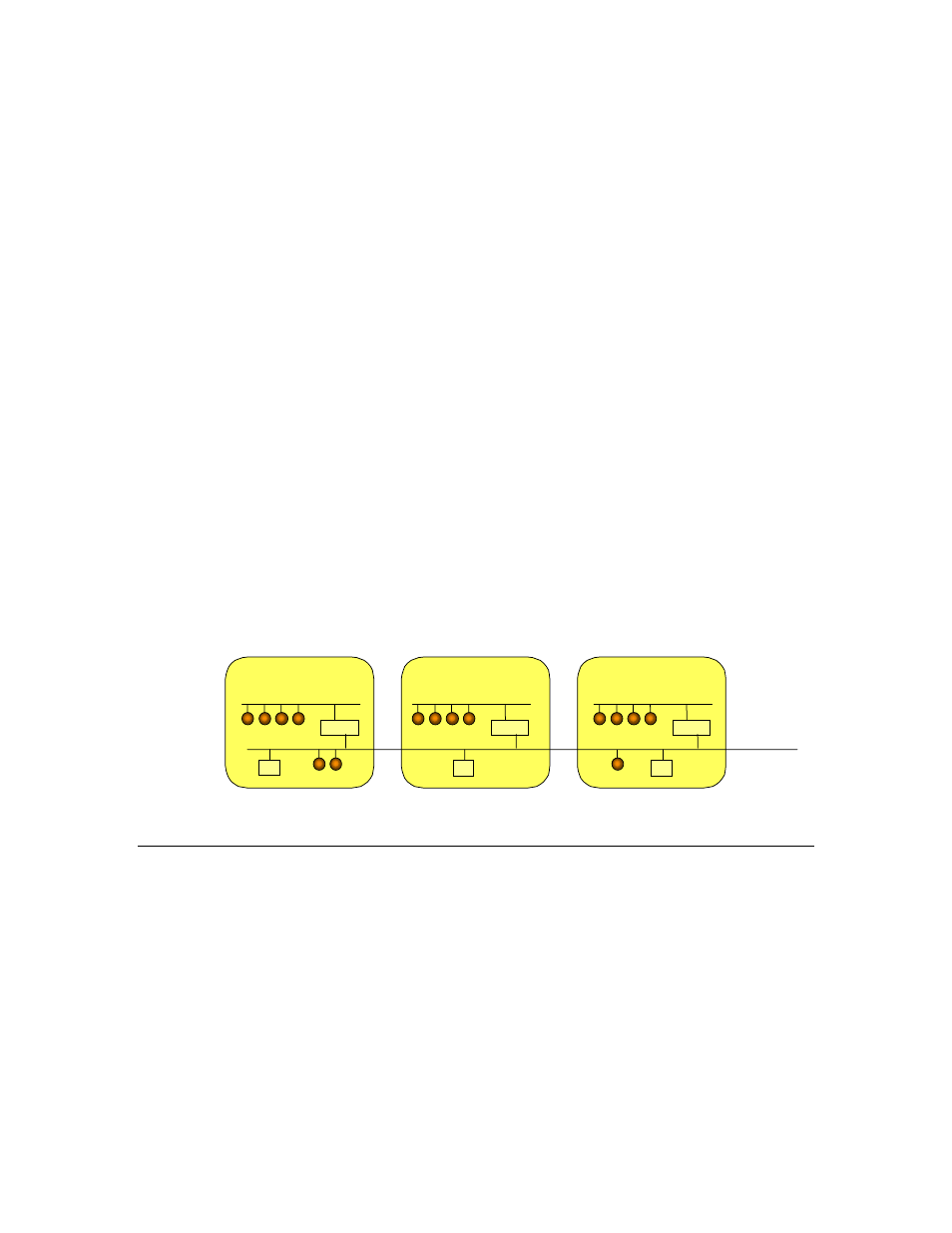
Device Manager User’s Guide
1-5
Device Managers.) The drawing is divided into three subsystems where each
subsystem contains a Device Manager, a router, and several devices. It is
recommended that all three subsystems be loaded into all Device Managers using
the Device Manager Loading Wizard (see Chapter 2). At runtime, each Device
Manager is given a number (via its 4-bit subsystem selection input) representing
which subsystem it will manage. The Device Manager will manage only its
selected subsystem and will ignore any other devices it detects on the network.
In essence, the Device Managers act as partners, each managing a piece of the
network.
The reason for loading all three subsystems into all Device Managers is to permit
Device Managers to be interchanged during routine maintenance or service.
When a Device Manager is moved to a new location it will read a different value
from the 4-bit input and automatically reconfigure itself to manage the specified
subsystem.
In cases where the subsystem is so large that the resulting managed device lists
cannot be loaded into every Device Manager due to memory limitations, only a
single subsystem should be loaded into each Device Manager. This permits
larger networks, but it will not be possible to interchange Device Managers; each
Device Manager will work with only one managed device list. In this application
there is no need to supply a 4-bit input to the Device Manager as it will be loaded
with only a single subsystem.
Device Managers must be located on a network such that they communicate with
a single router. For example, the topology shown in figure 1.4 is prohibited
because the Device Managers cannot distinguish between local routers or the
devices connected to the other channels.
DM
Router
Router
Router
Subsystem 1
Subsystem 2
Subsystem 3
Backbone
Channel
DM
DM
1.4 – Prohibited Topology: Ambiguous Routers
Managing Variants Using Multiple Subsystems
LonMaker drawings [network designs] are generally organized into subsystems.
Up to 16 subsystems may be loaded into a device manager. When reset, the
device manager will select which subsystem to use based on an external 4-bit
input. This allows you to load a single device manager with 16 network
configurations.
The ability to select one of several possible network configurations is useful for
designs where a single device manager might be placed in one of several possible
network installations. For example, a modular photocopier might come in several
configurations:
Photocopier only
10 nodes total
