General – Echelon DM-21 Device Manager User Manual
Page 70
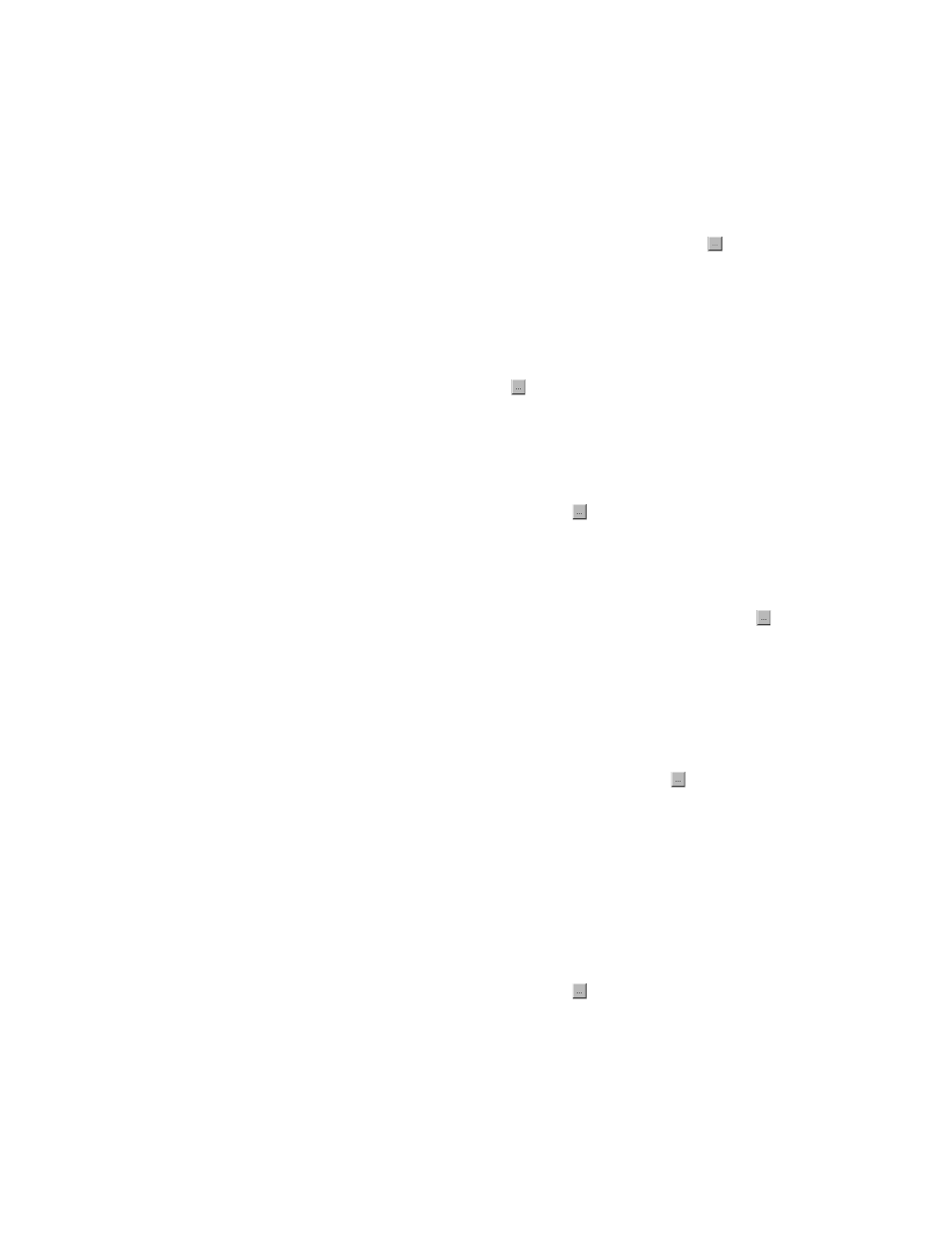
5-18
Installing and Getting Started with the Device Manager Software
the device’s Neuron ID. Forgetting a Neuron ID
means that the Device Manager will start a
discovery interval to find a replacement for whatever
device is now considered missing.
Ping: Delay
This parameter is used to throttle the pinging
(testing) of devices. It represents the delay between
pinging individual devices. Click the button to set
this property.
Ping: Standard Schedule
Delay
Under normal circumstances, this parameter
controls the delay imposed after pinging all devices
on the network before starting to ping again. If ping
errors have been detected, the Ping: Error Schedule
Delay parameter controls this behavior instead.
Click the button to set this property.
Ping: Error Schedule Delay
This parameter controls the delay imposed before
pinging recommences after attempting and failing to
ping all devices on the network. If no ping errors
occurred in the pinging cycle, the Ping: Standard
Schedule Delay parameter controls this behavior
instead. Click the button to set this property.
Discovery: Delay
This parameter is used to throttle the discovery of
devices. It represents the delay between discovery
messages on a per device basis (in other words, how
soon the Device Manager tries to discover another
device after discovering a device). Click the button
to set this property.
Discovery: Standard
Schedule Delay
Under normal circumstances, (all required devices
have been discovered) this parameter controls the
delay imposed after discovery has been completed
and before a new discovery cycle is started. If a
specified device does not exist, the Discovery:
Missing Device Schedule Delay parameter controls
this behavior instead. Click the button to set this
property.
See Temporary Devices, in Chapter 8 for more
information on how to designate a device as not
required.
Discovery: Missing Device
Schedule Delay
If one or more required devices are missing, this
parameter controls the delay imposed after discovery
is complete before starting a new discovery. If all
devices have been installed, the Discovery: Standard
Schedule Delay parameter controls this behavior
instead. Click the button to set this property.
See Temporary Devices, in Chapter 8 for more
information on how to designate a device as not
required.
Restore Defaults
The restore defaults button may be used at any time
