Echelon DM-21 Device Manager User Manual
Page 61
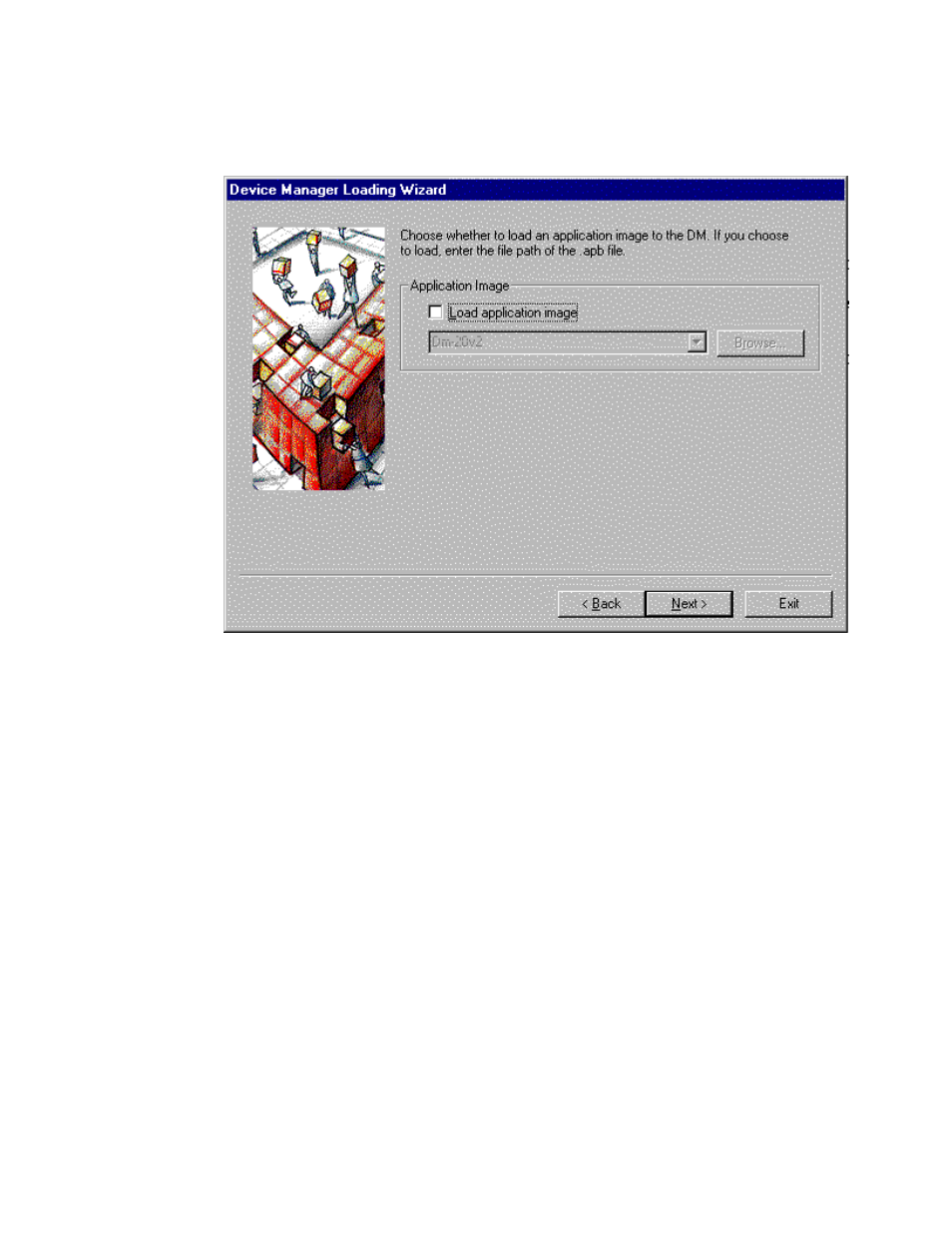
Device Manager User’s Guide
5-9
15. Click Next. The window in figure 5.8 will appear.
Figure 5.8 – Load Application Image
Device Managers are shipped with the firmware pre-loaded, however, this
option can be used to load a different firmware version into the Device
Manager should this be desirable.
For this example, deselect the check box, as the goal is to load the compressed
file and not the firmware.
This manual is related to the following products:
