Installing the dm-21 module – Echelon DM-21 Device Manager User Manual
Page 51
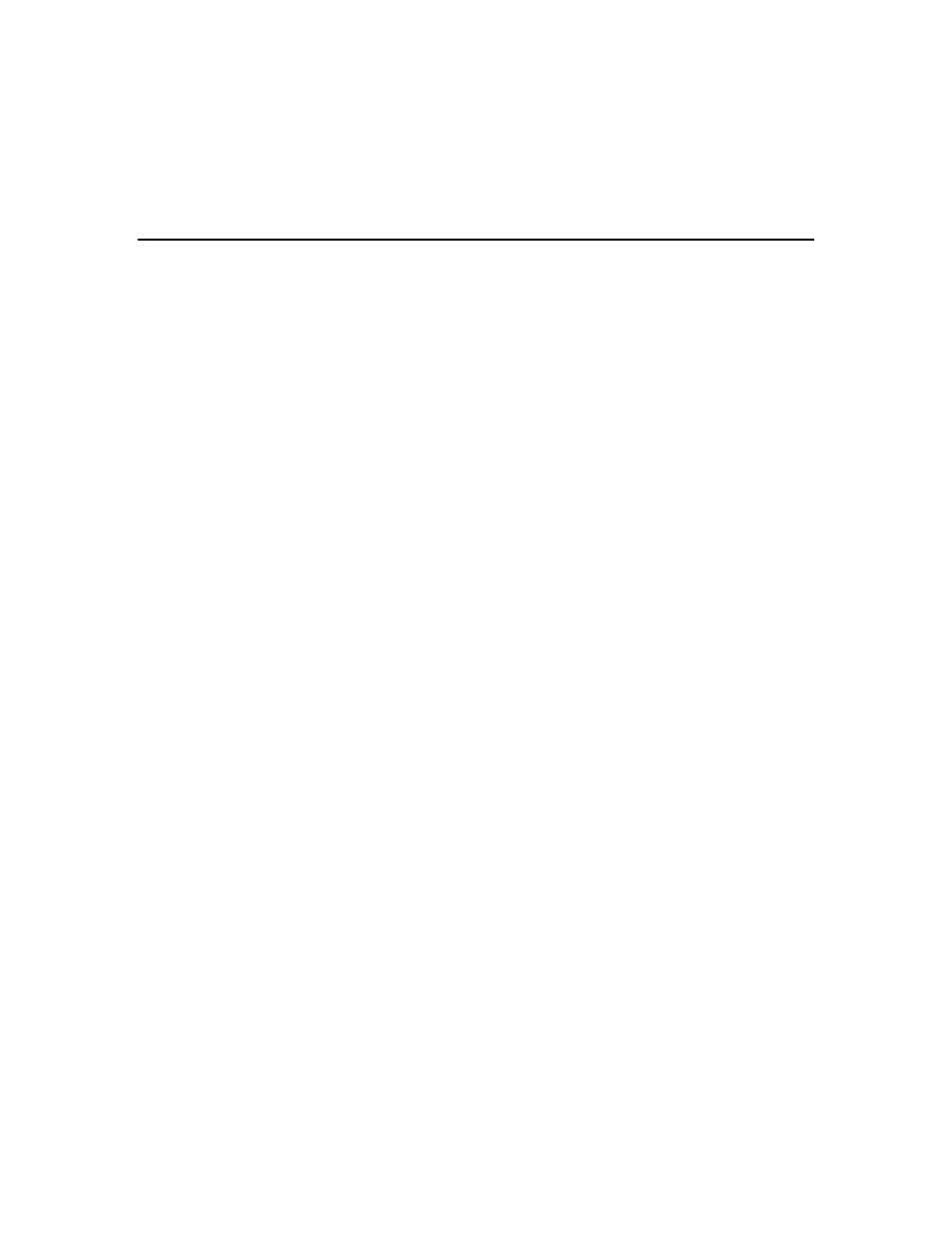
Device Manager User’s Guide
4-11
7. The DM-20 module cannot be hot-plugged: Ensure the motherboard power is
off before attaching the DM-20 module.
8. Securely attach the DM-20 module to the motherboard.
Installing the DM-21 Module
To install the DM-21 module, follow these steps:
1 Follow the node configuration procedure described in Chapter 5 to configure
the software in the DM-21 module.
2 Ensure that the Type 1/1D Base Plate has been wired and installed correctly,
and is securely fastened to the electrical enclosure. Ensure that the proper
wire jumpers have been installed for subsystem selection.
3 Check for continuity on all network and power wiring. Ensure that the
correct devices are connected to the network and that all devices can be
uniquely identified by Program ID/Location String.
4 Make certain that all network channels are terminated with the correct
number and type of Terminator.
5 Insert the DM-21 module into the Base Plate by aligning the network access
jack on the DM-21 with the arrow head on the Type 1 Base Plate (the arrow
should point in the direction of the jack), and then pressing firmly to ensure
that the module is properly seated in its mating Base Plate connector.
6 The DM-21 module can be hot-plugged: there is no need to disconnect power
when installing the module. If power is present then the Power LED
will illuminate continuously. If power is not present then the Power LED will
remain off until power is supplied to the module.
7 Securely attach the DM-21 module to the Base Plate by screwing the two
Echelon 205-0130-01 screws (8-32 [M8], 3/8” [9.5mm]) into the threaded
inserts in the Base Plate. Use approximately 4 lbs. in. (0.5Nm) torque on the
screws.
