Echelon DM-21 Device Manager User Manual
Page 60
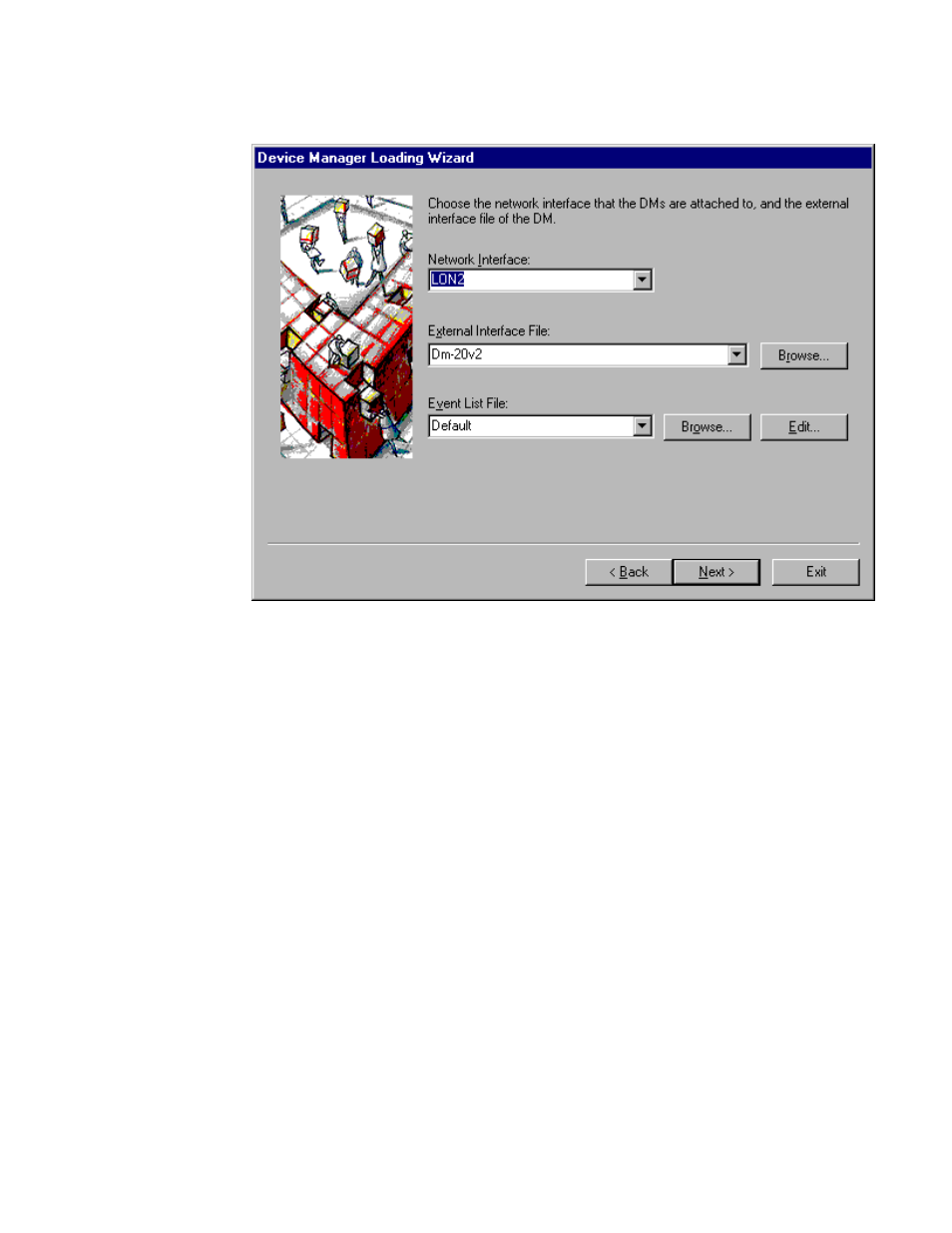
5-8
Installing and Getting Started with the Device Manager Software
14. Click
No
to move past the dialog box. The window in figure 5.7 will appear:
Figure 5.7 – Select Network Interface/XIF
This window allows the compressed database to be loaded into a Device
Manager. Select the L
ON
W
ORKS
communication interface and the External
Interface File (.XIF extension) for the Device Manager version being used.
The Loading Wizard will automatically suggest using the XIF that
corresponds with the latest version of Device Manager firmware on the PC.
This should not be changed unless a Device Manager with an older firmware
version is being loaded. It is recommended that the Device Manager be
loaded with the latest firmware version.
This window also allows the Event List used by the Device Manager to be
modified (see Chapter 7). Use the Default event list file for this example.
