Echelon DM-21 Device Manager User Manual
Page 100
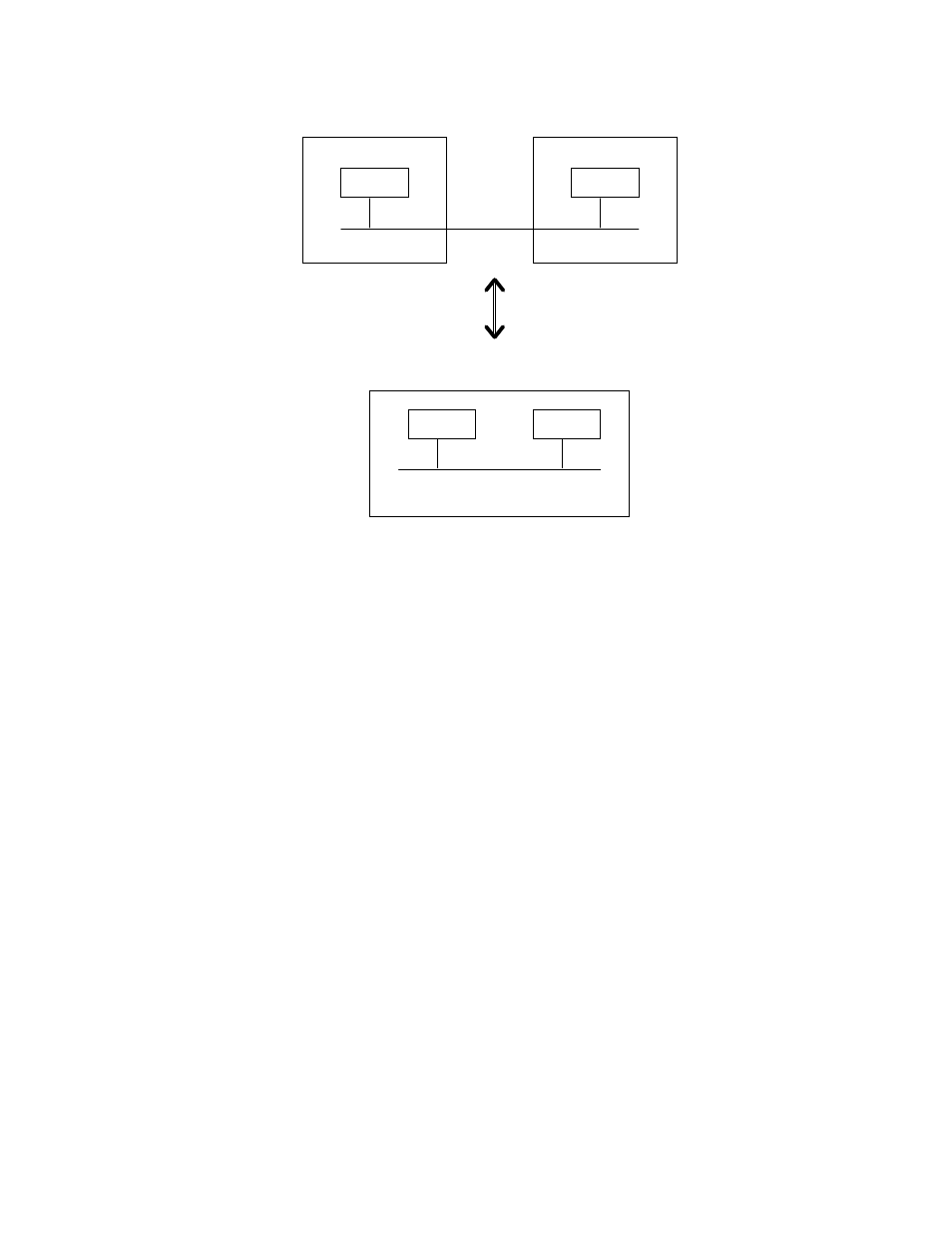
A-4
Troubleshooting
Subsystem_1
Subsystem_2
DM_1
DM_2
Channel1
Subsystem_combine
DM_1
DM_2
Channel1
Figure A-1 - Illustrating recursive compression
“This channel contains more than one DM-20/21…” is displayed during
compression
•
A Device Manager may be sharing the same channel in another subsystem.
Two Device Managers cannot share the same channel, even if they are used
in peer subsystems. The reason that this is disallowed is because a race
condition may result if two Device Managers attempt to commission the same
device.
•
Another Device Manager may be in a sub-subsystem sharing the same
channel.
During loading, this error is given: “Cannot commission device
because…”
•
The Device Manager may not be properly connected to the network.
Commission may fail if the connection is not stable.
•
There may be a short circuit in the network.
•
There may be too much traffic in the network, causing the network buffers to
overload. Only the Device Manager to be loaded should be attached to the
network. It is also recommended that Device Managers by deconfigured
before running the Loading Wizard.
•
The Device Manager may be applicationless. If a Device Manager is
applicationless, an application image must be loaded before commissioning
can occur.
Some error concerning the ~~~td database is displayed
The temporary database may be corrupted. The Loading Wizard uses a
temporary database for loading. If it is corrupted loading cannot be accomplished.
