Mail and ftp – D-Link DCS-5220 User Manual
Page 32
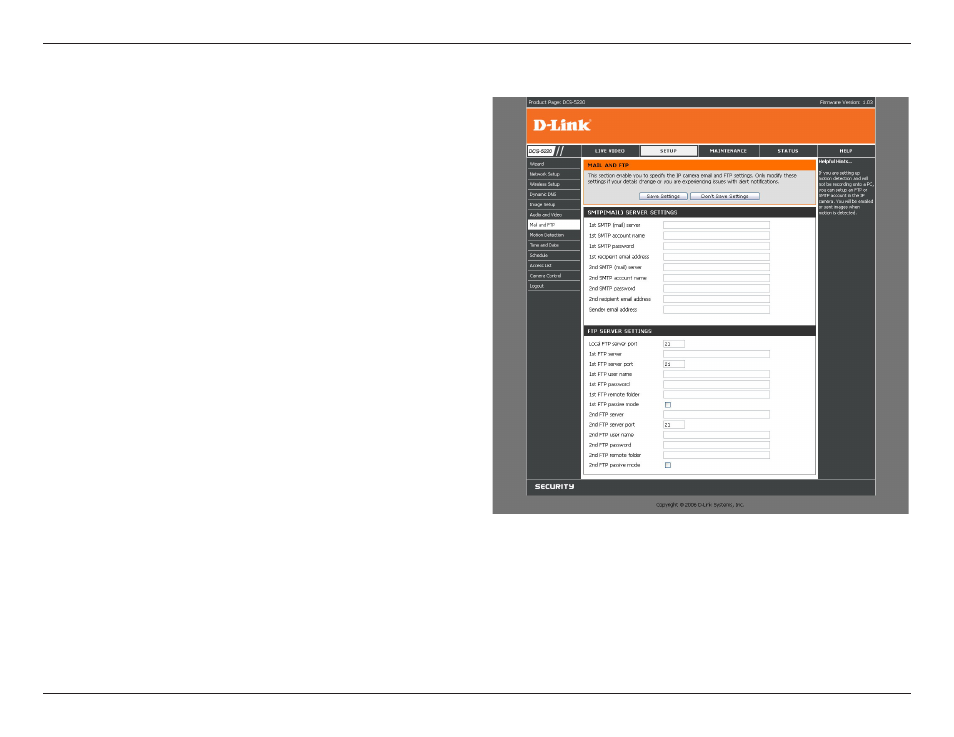
D-Link DCS-50 User Manual
Section - Configuration
The domain name or IP address of an
external mail server.
The user name used to log into your e-
mail account (e.g. jdoe or jdoe@yourisp.
com).
The password used to log into your e-mail
account. The password will appear as dots
instead of entered characters.
The e-mail address of the recipient for
snapshots or a system log file.
The domain name or IP address of a
secondary mail server used only if the
primary mail server is unreachable.
The user name for the second SMTP
server.
The password used to log into the second
e-mail account. (The password will appear
as dots instead of entered characters.)
The e-mail address of the recipient for the secondary server.
The sender’s email address that appears in the mail alert.
It can be another value other than default port 21. If you find that you want to change the port to a port
number other than 21, you will need to specify the port when connecting to the FTP server. For example
FTP://68.5.1.81:60 (if you are to use port 60 for your FTP server port)
Mail and FTP
1st SMTP (mail) server:
1st SMTP account name:
1st SMTP password:
1st recipient e-mail address:
2nd SMTP (mail) server:
2nd SMTP account name:
2nd SMTP password:
2nd recipient email address:
Sender email address:
Local FTP server port:
