Wizard – D-Link DCS-5220 User Manual
Page 23
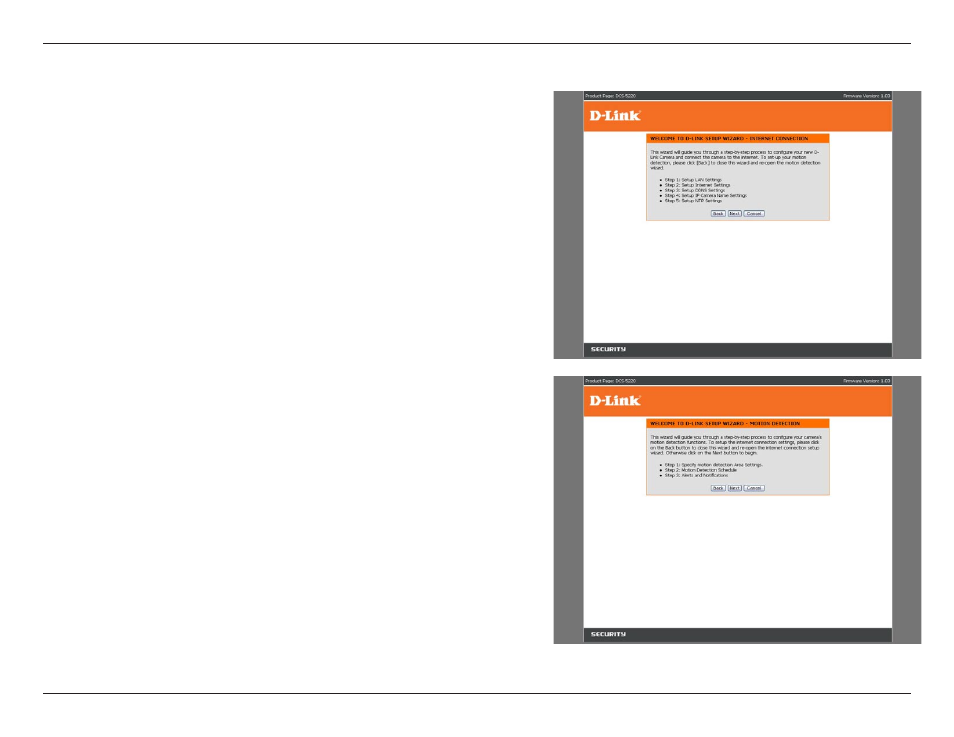
D-Link DCS-50 User Manual
Section - Configuration
Wizard
This section will help you to connect to Internet.
This wizard can help you set up the Internet
connection step by step. If you don’t have
enough information for the setup, please contact
with your Internet Service Provider or network
administrator.
This button will take you to the network setup
page, where you can configure the Internet
connection settings manually.
This section will help you set up motion detection
and it’s action.
This wizard can help you to setup the motion
detection step by step, including the motion
detection area, sensitivity and the schedule of
actions.
This button will take you to the motion detection
setup page.
Internet Connection Settings:
Internet Connection Setup
Wizard:
Manual Internet Connection
Setup:
Camera Motion Detection
Settings:
Motion Detection Setup Wizard:
Manual Motion Detection Setup:
