Audio and video – D-Link DCS-5220 User Manual
Page 30
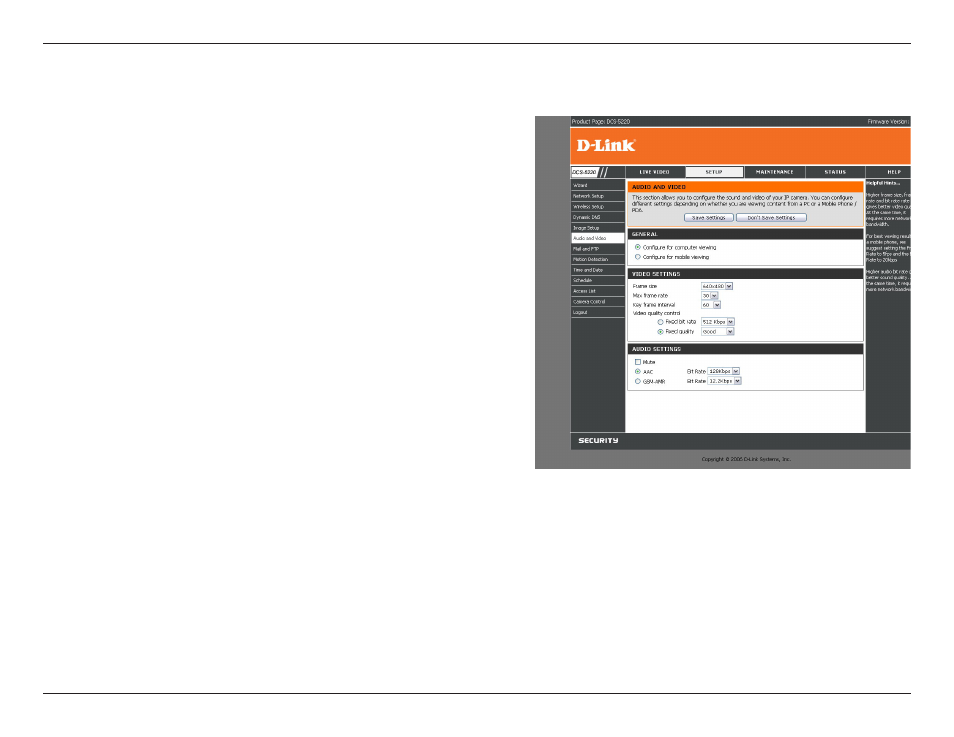
0
D-Link DCS-50 User Manual
Section - Configuration
Select this option to switch to computer viewing.
Select this option to switch to mobile device
viewing. The frame size will change to 176x144,
5 FPS and 40kbps video quality.
There are 4 options for the size of the video
display. You can select 160x120, 176x144,
320x240, or 640x480. The maximum frame rate
is 30fps for all resolutions.
Limits the maximum refresh frame rate. The
frame rate is used with the Video quality control
setting (below) to optimize bandwidth utilization
and video quality.
Determines how many repeated P frames will
appear after one I frame. A large key frame
interval can reduce the bit rate, but cause image
to be corrupted longer if there is packet loss
while transmitting. The video quality may be poor due to the sending of maximum frame rate within the limited
bandwidth when images are moving rapidly. Consequently, to ensure detailed video quality (quantization rate)
regardless of the network, it will utilize more bandwidth to send the maximal frames
Used when images change drastically.To fix the bandwidth utilization regardless of the video quality, choose
Fixed bit rate and select the desired bandwidth. The video quality may be reduced in order to send maximum
frames with limited bandwidth, especially when images change drastically. For higher video detail regardless
of the bandwidth selection, select Fixed quality and select a video quality level. This setting will utilize more
bandwidth to send the maximum frames when images change drastically.
Click the Audio and Video button on the left side of the Setup screen to access audio and video settings that affect
how the audio and video appears.
Audio and Video
Configure for computer
viewing:
Configure for mobile
viewing:
Frame size:
Maximum Frame Rate:
Key frame interval:
Video quality control:
