System control toolbox – D-Link DCS-5220 User Manual
Page 106
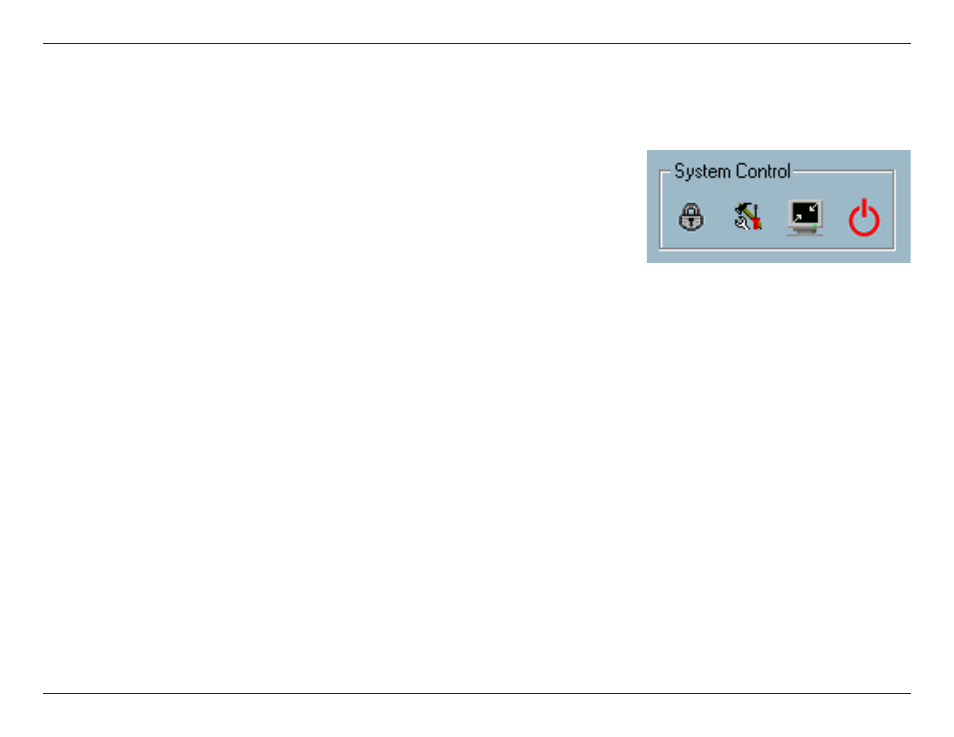
10
D-Link DCS-50 User Manual
Section - Configuration
If you are away from your computer, for security reasons, we
recommend that you to close the playback program or you
can just click on the “Lock Window” button to lock the main
window. Once you click this button, the main window will be
hidden and the login dialog will appear. To return to the main
window, you need to re-enter the admin’s password again.
The settings dialog will pop up when you click the “Settings” button. For more information about setting
this program, please refer to the section titled “Settings.”
Click this button in order to minimize the playback program window.
The playback program will be closed immediately when you click on the “Exit” button.
System Control Toolbox
The system control toolbox provides some basic operations for the playback program. The figure below shows the
three elements of the system control toolbox, i.e. “Lock Window”, “Settings”, “Minimize”, and “Exit.”
Lock Window:
Settings:
Minimize:
Exit:
