D-Link DCS-5220 User Manual
Page 103
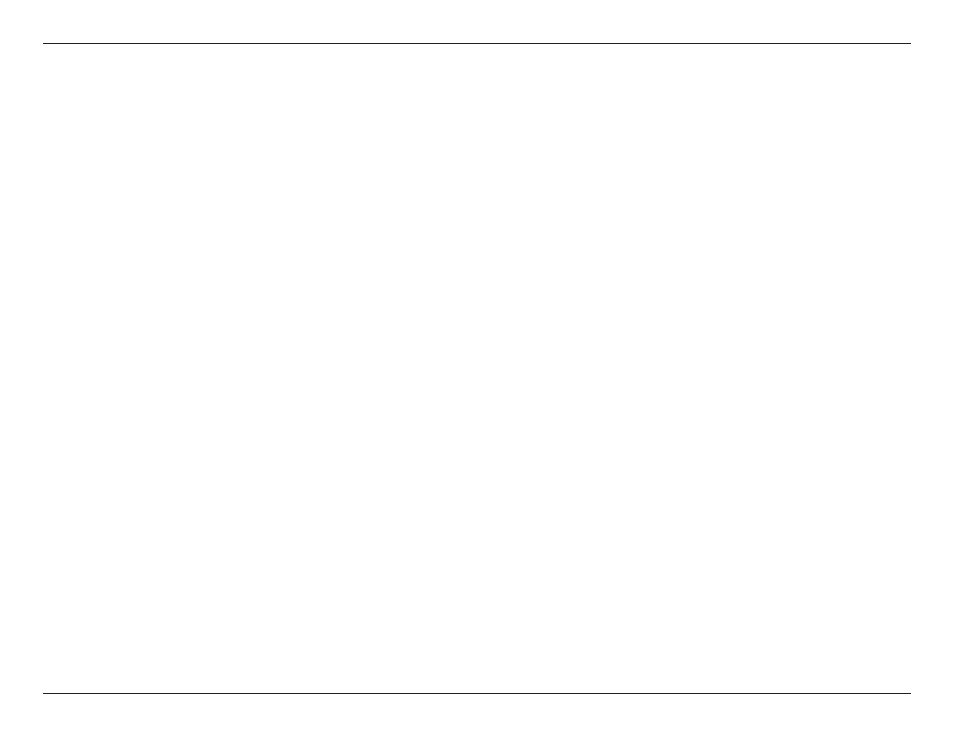
10
D-Link DCS-50 User Manual
Section - Configuration
Location Selector
The location selector is a control that lets you select the camera you want to see (refer to the figure above). The location
name is the same as the camera name (text on video) unless you have specified otherwise.
Period Selector
Period selector provides you a precise way to choose the start time and the end time of a new period. The end time
must be later than the start time. After you provide the correct start and end time, clicking on the “Play” button in the
jog dial will play the new period in the display area with changing the period start and end time label. Besides, the pull
bar and histogram area will change, too. If the selected period is not present in the database, the data in the period
selector will change to the previous correct start and end time, and a warning message will be displayed.
Playback Method Selector
Since the program will record the previous start and end time in “Time Period” and “Events Preview” mode, whenever
you want to change the period selector to see the other periods, you must change the playback method selector to
the mode you want to use first. Otherwise, the period selector will revert back to the previous period set the last time
you changed the playback method selector.
If you select this method, the database will be displayed from the beginning to the end of this location.
Any change in the period selector will have no effect except when you change this selector to “Time
Period.”
If you change the playback method to “Time Period”, you can modify the start and end time in the period
selector. When you click on the “Play” button in the jog dial, the period you selected will be displayed.
Alert Area Selector
In the preview mode, the playback program can show the information of total events of only one alert window each
time. If you want to see the events of the other two alert area windows, you must change the alert area selector to
the other window numbers. In the normal display mode, the alert window that the alert area selector indicates will be
highlighted with red rectangle if you checked that window in the settings dialog. The alert area selector will be changed
to alert window 0 by default settings when you change the location selector to another window.
Full Range:
Time Period:
