Akai MPC 1000 User Manual
Page 84
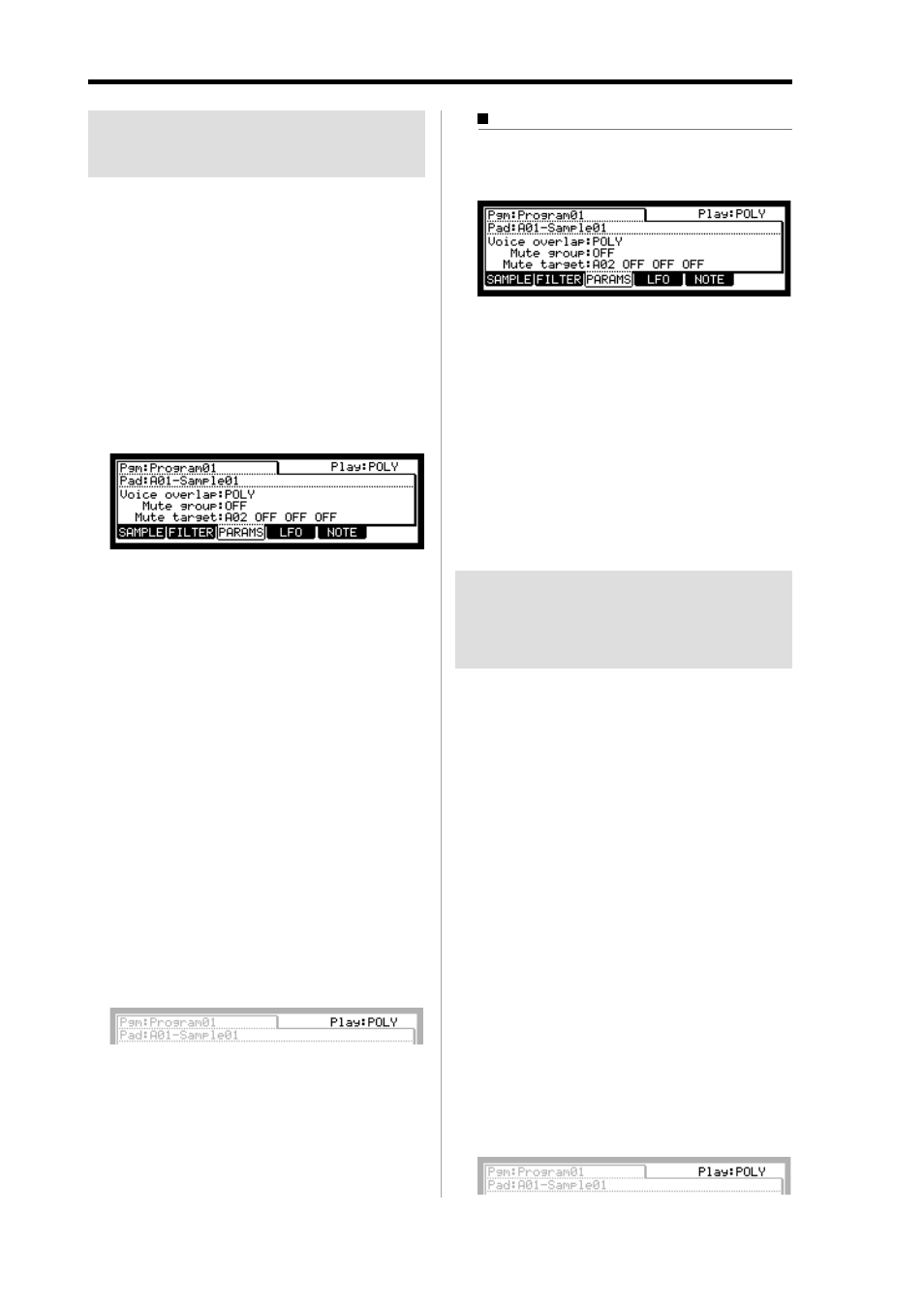
MPC1000 v2 Operator’s Manual rev 1.0
74
Chapter 12: PROGRAM
Simulating the open/close hi-
hat (setting the mute group)
Normally, when you hit a pad when another pad is played
back, the samples of these two pads will be played back over-
lapped. With the mute group function, you can stop the play-
back of the sample of a pad when you hit another pad. You
can simulate the open/close hi-hat; the sound of the open
hi-hat will stop when the close hi-hat sound is triggered.
You can use this function by setting two pads to the
same mute group. The pads set to the same mute group
will not be played at the same time.
01. In the PROGRAM mode, press the [F3] (PARAMS) key.
The PARAMS page will be displayed.
02. Select one of the pads to set the mute group, by
hitting the pad.
03. In the Mute group field, select a number.
You can set any number except OFF.
04. Select the other pad to set the mute group, by hitting
the pad.
05. In the Mute group field, set the same number you set
for the first pad in the step 3.
You must set the same number to activate the mute
group.
Hit one pad while playing back another. The first
sample will be stopped and only the sample of the
pad you hit will by played.
Tips :
You can set the mute group to more than two pads.
Note :
If you set the Play field to MONO, each pad sample cannot
be played with Polyphony, regardless of which mute group you
assign it to. When you use a mute group, set the Play field to POLY.
Setting the overlap of the
sounds on the same pad
(voice overlap)
Normally, when you hit the same pad several times, the same
sound will be overlapped. When you use the MPC1000 as a
drum machine, you can make the performance sound natu-
ral with this feature. However, when you are using a phrase
sample, it may be better not to overlap the same sound. With
the voice overlap function, you can set the MPC1000 not to
overlap the same pad sound.
01. In the PROGRAM mode, press the [F3] (PARAMS) key.
The PARAMS page will be displayed.
02. Select the desired pad by hitting it.
03. In the Voice overlap field, select MONO.
POLY
The MPC1000 overlaps the sound.
MONO
The MPC1000 does not overlap the sound.
If you select MONO, when you hit the pad several
times, only the pad that was hit last will be played.
Note :
If you set the Play field to MONO, each pad sample cannot
be played with Polyphony, regardless of the Voice overlap setting.
When you use the voice overlap function, set the Play field to POLY.
Mute Target feature
You can use the Mute Target feature for stopping the
playback of the sample of a pad when you hit another
pad, except using the mute group.
If you use the Mute group, the playback of the pads in
the same mute group are stopped.
But if you use the Mute Target, it allows you to set “to
stop the pad A02 when hitting the pad A01, but not to
stop the pad A01 when hitting the pad A02”.
For example, in the Mute target field in the pad A01,
select the pad A02, and in the Mute target group in the
pad A02, not select the pad A01. In this case, the play-
back of the pad A02 will be stopped by hitting the pad
A01, but the playback of the pad A01 will not be
stoppped by hitting the pad A02.
You can set the maximum four mute tagret pads.
